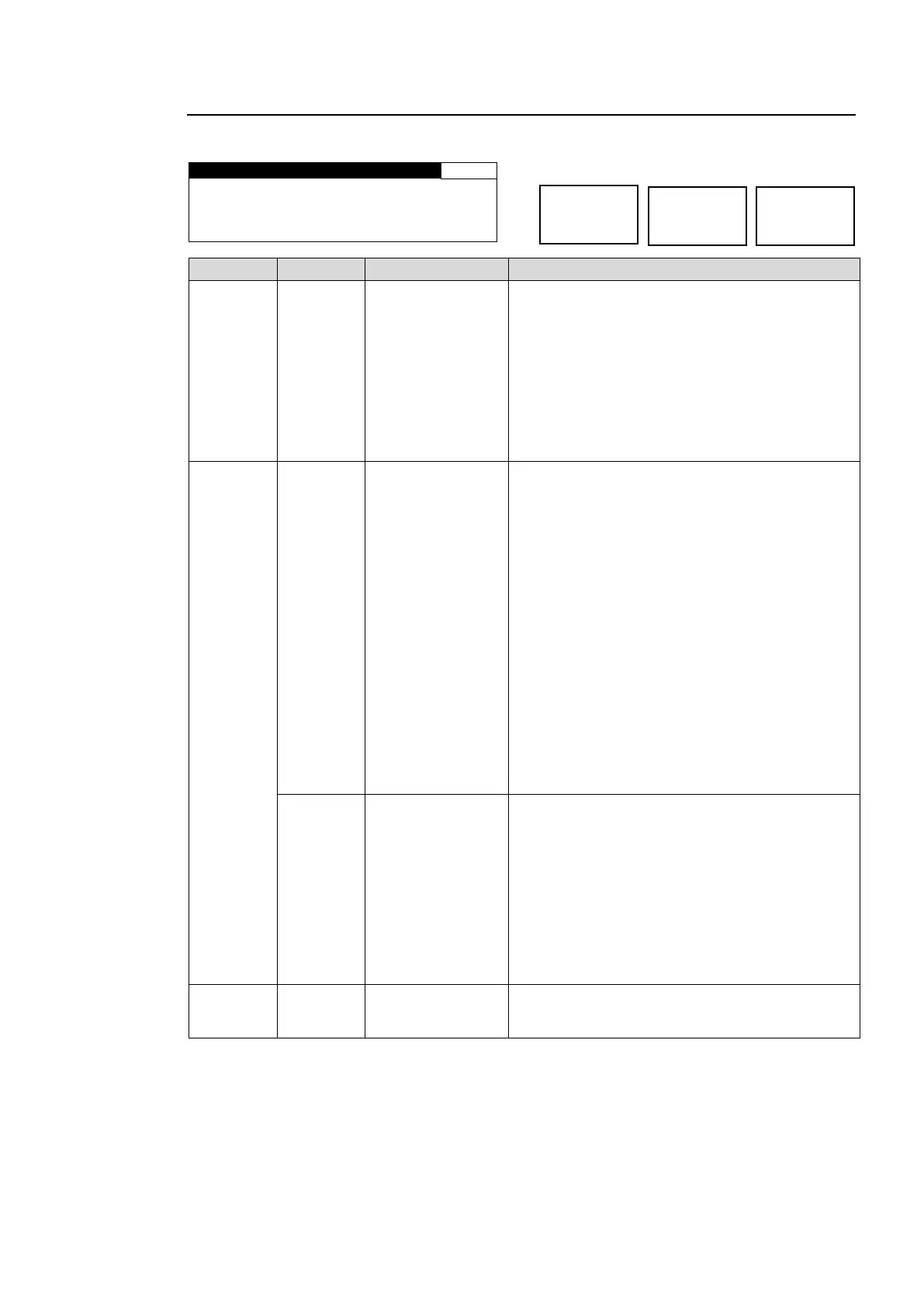41
5-3-1. CONV MODE
Converts video signals according to the AFD (Active Format Description) data.
A S P E C T : A F D ( 4 : 3 )
1 0 8 0 / 5 9 i > > 5 2 5 / 6 0
BY-PASS
SD
1080i
720p
1080PsF
1080p(3G)
Selects a mode for UP/DOWN CONVERTER to
convert the input signal in FS1 and FS2.
BY-PASS: Outputs the signal without converting.
SD: Converts signals to a standard definition
format.
1080i: Converts signals to a 1080i format.
720p: Converts signals to a 720p format.
1080PsF: Converts signals to a 1080PsF format.
1080P(3G): Converts signals to a 3G-SDI 1080p
format.
AFD(4:3)
AFD-ALT(4:3)
AFD(16:9)
AFD-ALT(16:9)
4:3 L 16:9 T
4:3 L 14:9 T
4:3 L>16:9
4:3 F 4:3
4:3 L16:9PRTD
4:3 L 14:9
4:3 F ALT14:9
4:3 L ALT14:9
*1
4:3 L ALT 4:3
*1
16:9L >16:9
16:9 F 16:9
*1
16:9 P 4:3
16:9 F PRTD
*1
16:9 P 14:9
*1
16:9P ALT 14:9
*1
16:9F ALT14:9
*1
16:9F ALT4:3
*1
Selectable aspect ratio settings when CONV is
set to SD.
AFD(4:3), AFD-ALT(4:3), AFD(16:9),
AFD-ALT(16:9) automatically select an aspect
ratio according to the AFD data in the input signal.
If no AFD data is found in the input signal, the
aspect ratio will be determined according to the
setting made under ANC LOSS SET
(Sec. 5-9-75-9-7).
To output video signals in 4:3, select either ratio
with (4:3). To output in 16:9, select either ratio
with (16:9). Other options will output video signals
in the specified aspect ratio. See section 20
“About AFD (Active Format Description)” for
details.
Options (4:3 L 16:9 T to 16:9 F ALT 4:3) other
than the above four require the input signal
aspect ratio to be specified in VIDEO INPUT SET
(Sec. 5-6-2) if the input signal is an SD signal.
AFD
AFD-ALT
16:9 L>16:9
16:9 F 16:9
16:9 P 4:3
16:9 F PRTD
16:9 P 14:9
16:9P ALT14:9
16:9F ALT14:9
16:9F ALT4:3
Selectable aspect ratios when CONV is set to
1080i, 720p, 1080PsF, or 1080(3G).
AFD and AFD-ALT automatically select an aspect
ratio according to the AFD data in the input signal.
If no AFD data is found in the input signal, the
aspect ratio will be determined according to the
setting made under ANC LOSS SET (Sec. 5-9-7).
Options other than the above two are output in
the specific aspect ratio. See section 20 “About
AFD (Active Format Description)” for details on
conversions according to AFD data.
The format of the input signal to CONV and the
format the signal will be converted to in CONV of
FS1 and FS2 are displayed on the 4
th
row.
*1 BT1119 WSS will be embedded according to the WSS AFD ERROR settings (Sec. 5-9-8) for the
non-WSS aspect ratio conversions.
* Settings can be set for FS1 and FS2 respectively.