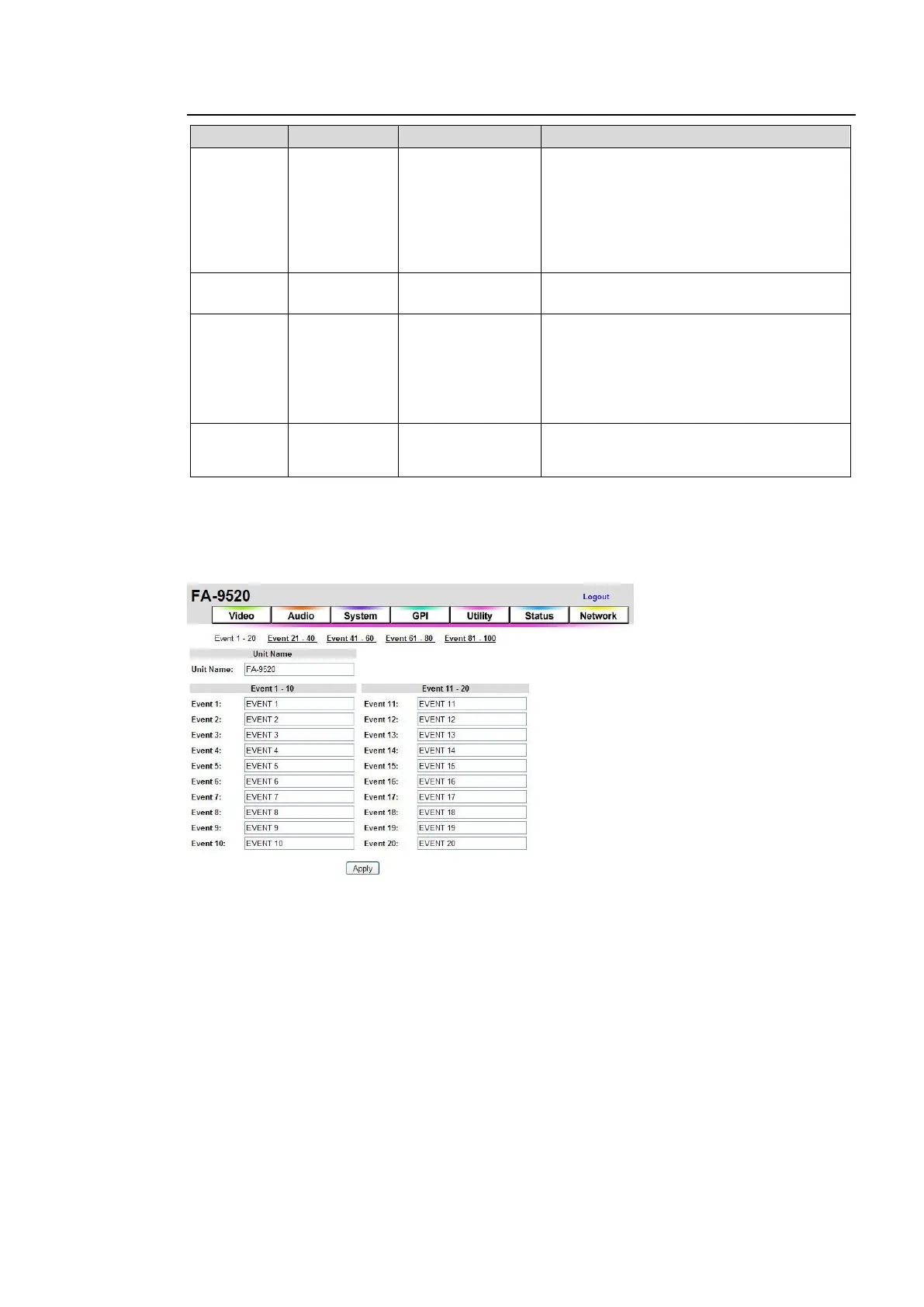216
9-6-1. Event Control
Last Setting
Default *1
Event1-Event100
Selects an event you want to load at
startup.
Last Setting: Starts up with the last set
settings.
Default: Starts up with default settings.
Event1 to 100: Starts up with the settings
saved as an event among events 1 to 100.
Default *1
Event1-Event100
Selects the number of an event saved in
the FA-9520 to load. Click Submit to load.
Load All
Load FS1 Only
Load FS2 Only
Selects the mode to load the data in the
event selected by the number under Event
Load.
Load ALL: Loads all data in the event.
Load FS1 Only: Loads only FS1 settings.
Load FS2 Only: Loads only FS2 settings.
Video Format *1
Event1-Event100
Selects the number of an event you want to
save. Click Submit to save the settings to
the FA-9520.
*1 Default recalls the default settings.
Set Event Name
Click Set next to Unit/Event Name. A window that allows you to name the FA-9520 and events
1 through 100 as shown below opens.
Unit Name
Enter a name for the FA-9520 within 15 characters. The name will be displayed on the front
panel under NAME in the NETWORK INFO menu (sec. 7-4). The factory default is FA-9520.
Event Name
Select a group of 20 events to be displayed by clicking on the event group in section ①.
Enter a name in the setting box next to respective events within 15 alphanumeric characters.
After entering name(s), click Submit. The factory default values are Event 1 to 100.
The entered event names will be displayed when performing Event Load or Event Save. They
will also be displayed on the front panel menu display while opening menus described in
section 8 “Event Memory”.