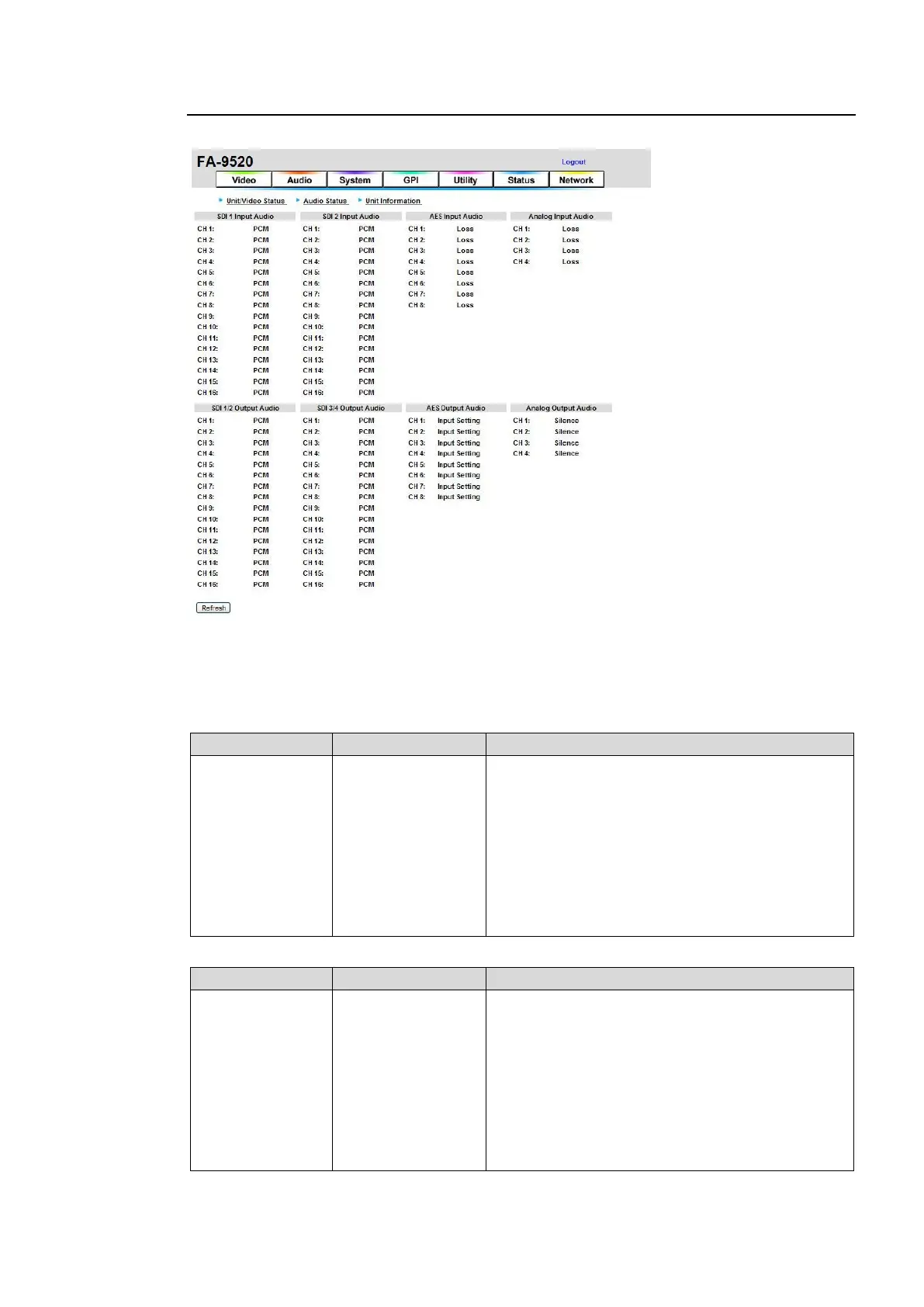223
9-7-2. Audio Status
The audio statuses are shown on the Audio Status page.
If the user name and password are not set in the USER SETTING page (see section 9-8-5),
the Logout is not shown.
Click Refresh to refresh the page.
SDI1 Input Audio
Loss
PCM
Silence
Non-PCM
PCM(Async)
Silence (Async)
Non-PCM(Async)
Unknown
Displays the status of audio signal channels CH1 -
CH16 of the SDI1 input signal.
Loss: No audio signals
PCM: Normal audio signal
Silence: Mute signal
Non-PCM: Compressed audio data such as AC3
PCM (Async): Normal audio signal (asynchronous)
Silence (Async) : Mute signal (asynchronous)
Non-PCM (Async) : Compressed audio data such
as AC3 (asynchronous)
Unknown: Unidentifiable
SDI2 Input Audio
Loss
PCM
Silence
Non-PCM
PCM(Async)
Silence (Async)
Non-PCM(Async)
Unknown
Displays the status of audio signal channels CH1 -
CH16 of the SDI2 input signal.
Loss: No audio signals
PCM: Normal audio signal
Silence: Mute signal
Non-PCM: Compressed audio data such as AC3
PCM (Async): Normal audio signal (asynchronous)
Silence (Async) : Mute signal (asynchronous)
Non-PCM (Async) : Compressed audio data such
as AC3 (asynchronous)
Unknown: Unidentifiable