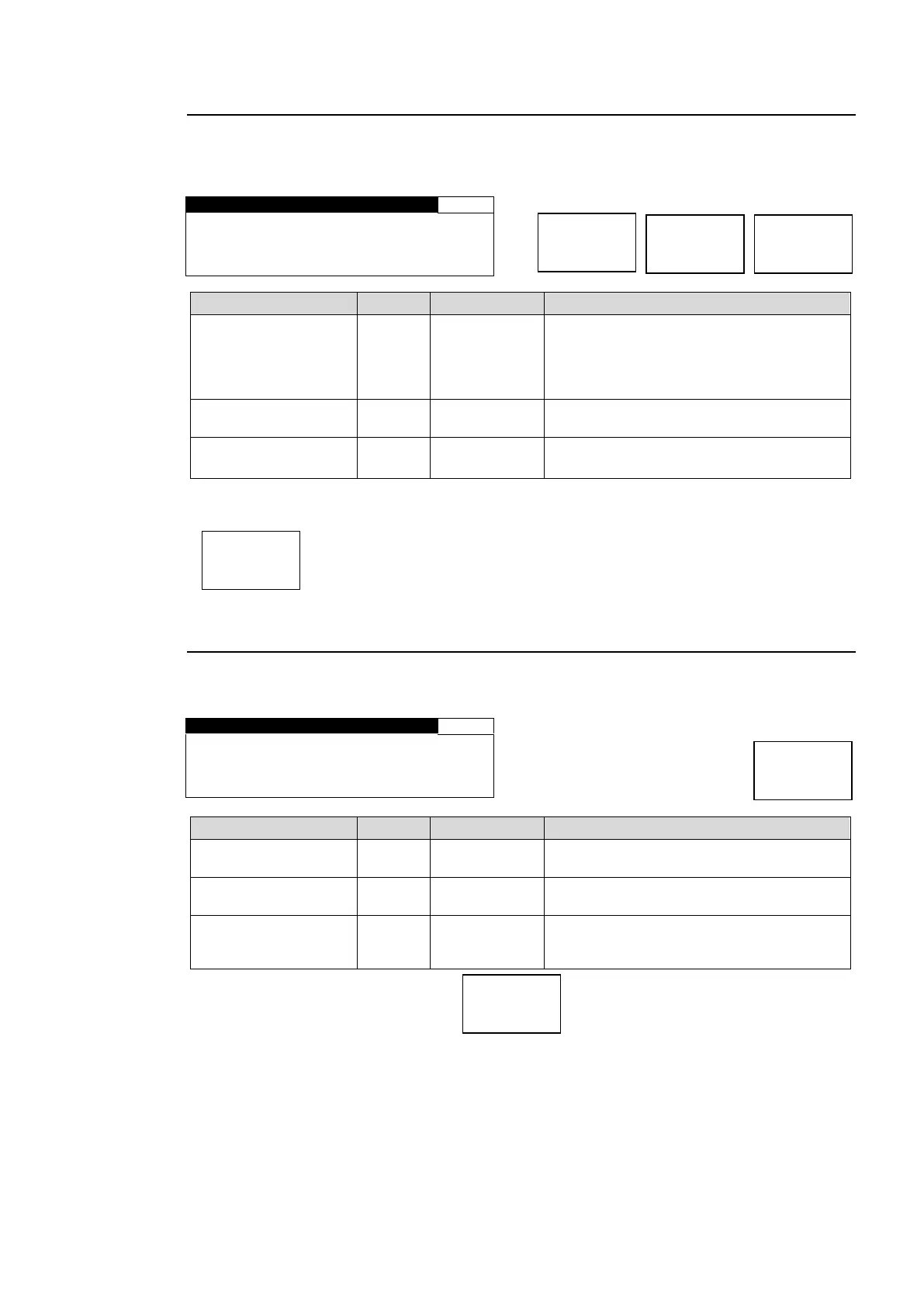77
5-9-10. TEST SIGNAL
Internal test signal settings.
Video and audio signal processing will stop and a test signal will be output from all output
connectors.
OFF
FULL CB
75% CB
SMPTE CB
RAMP
Selects an internal video test signal.
Outputs an internal embedded audio test
signal in FS1 or FS2, respectively.
Outputs an audio test signal to AES and
analog audio outputs.
* Settings can be set for FS1 and FS2, respectively.
If VIDEO, AUDIO and EXT AUDIO of the TEST SIGNAL menu are set to other than OFF:
button flashes.
5-9-11. BY-PASS SETTING
This setting is used to bypass through input signals.
Input signals will be output to output connectors without being internally processed.
BY- P A S S S E T T I N G
SDI1 IN- S D I 1 O U T : O F F
SDI2 IN- SDI3 O U T : O F F
VBS IN – V B S O U T : O F F
Setting to ON bypasses SDI1 input signals
to SDI 1 output with a relay connection.
Setting to ON bypasses SDI2 input signals
to SDI 3 output with a relay connection.
Setting to ON bypasses composite input
signals to composite output with a relay
connection.
If any by-pass setting is set to ON: button flashes.
Conditions for by-passing SDI1 IN-SDI1 OUT circuit
The SDI1 IN to SDI1 OUT by-pass circuit is enabled, when the FS1 input signal is assigned to
SDI1 and SDI 1/2 output is set to FS1, or, when the FS2 input signal is assigned to SDI1 and
the SDI 1/2 output is set to FS2. If the BY-PASS setting cannot be turned ON, an “SDI1
BYPASS DISABLED” message will be displayed.