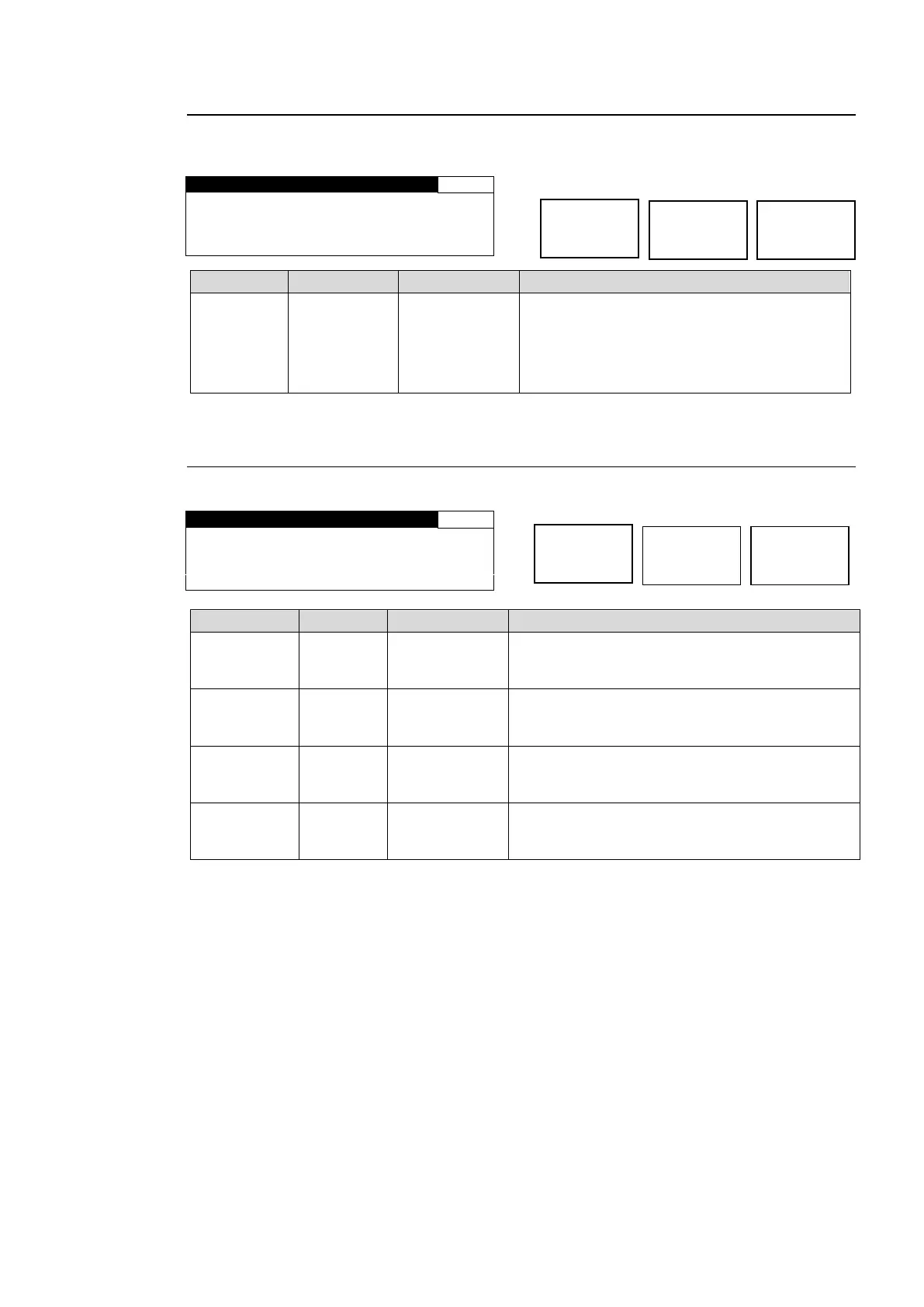76
5-9-8. WSS AFD ERROR
Allows you to select the operation mode when the aspect ratio conversion result is not
standardized by WSS, and embedding WSS AFD ancillary data to FS1 and/or 2 is enabled.
REMOVE:
Does not embed BT1119 WSS to FS1 and/or
2.
F 4:3:
Embeds BT1119 WSS F 4:3 (code 8) to FS1
and/or 2.
* Settings can be set for FS1 and FS2, respectively.
5-9-9. AUDIO GROUP
Allows you to set whether or not to embed audio signals as a group.
G R O U P 1 : E N A B L E
G R O U P 2 : E N A B L E
G R O U P 3 : E N A B L E
G R O U P 4 : E N A B L E
DISABLE: Does not insert the GROUP1
embedded audio.
ENABLE: Inserts the GROUP1 embedded audio.
DISABLE: Does not insert the GROUP2
embedded audio.
ENABLE: Inserts the GROUP2 embedded audio.
DISABLE: Does not insert the GROUP3
embedded audio.
ENABLE: Inserts the GROUP3 embedded audio.
DISABLE: Does not insert the GROUP4
embedded audio.
ENABLE: Inserts the GROUP4 embedded audio.
* Settings can be set for FS1 and FS2, respectively.
*1 GROUP4 embedded audio cannot be inserted into SD-SDI output signals regardless of
the GROUP4 setting.
*2 The setting is ineffective if the input and output formats are the same and H ANC is set to
IN DATA in the 5-9-6 ANC SET menu.