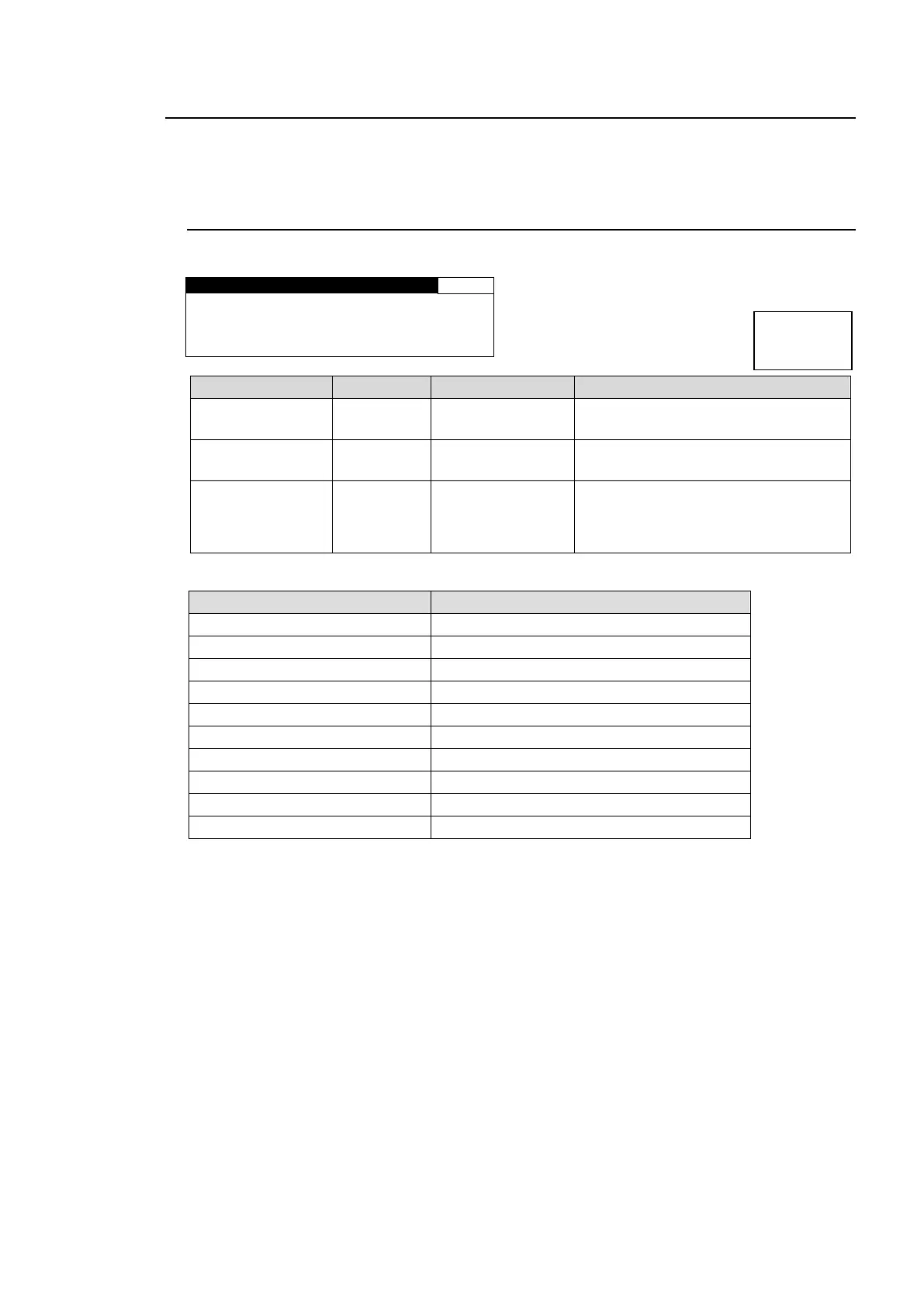61
5-7. VIDEO OUT SELECT (OUT SEL)
Allows you to select output modes and whether to output a signal from FS1 or FS2 for respective
video output connectors.
5-7-1. OUTPUT ASSIGN
Allows you to assign video signals to output from video output connectors.
C O M P O S I T E : F S 1
Selects either FS1 or FS2 signal to be
output from SDI1 and 2 connectors.
Selects either FS1 or FS2 signal to be
output from SDI3 and 4 connectors.
Selects either FS1 or FS2 signal to be
output from COMPOSITE connectors.
Outputs a black signal for HD output
signals.
Composite Output Format Table
Output signal from COMPOSITE connector