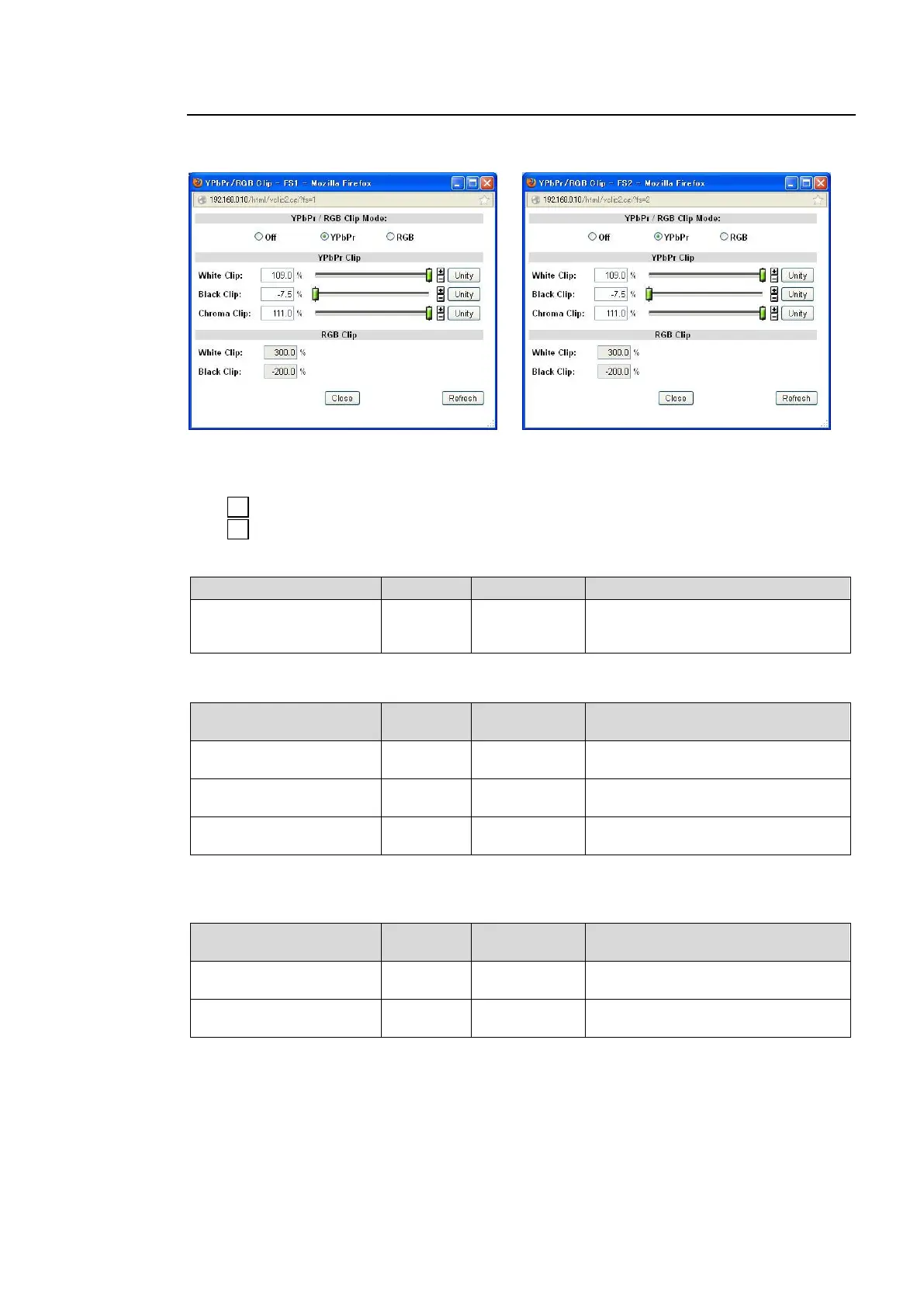172
9-2-9. YPbPr/RGB Clip
Clicking block (10) on the video block diagram opens the YPbPr/RGB setting dialog box.
See section 5-5-3 “VIDEO CLIPSetting range” for details.
After completing the settings, click Close to close the dialog box.
Click Refresh to update the settings.
Click Unity to reset to the default settings.
Click to increase the value by the smallest steps.
Click to decrease the value by the smallest steps.
YPbPr / RGB Clip Mode
Selects a mode whether to clip
signals in the YPbPr or RGB color
space.
YPbPr Clip
White Clip
(Y White Clip)
Sets the Y signal upper threshold.
Black Clip
(Y Black Clip)
Sets the Y signal lower threshold.
Chroma Clip
(PbPr Chroma Clip)
Sets both the upper and lower
thresholds of PbPr signals.
Selectable when Clip Mode is set to YPbPr.
RGB Clip
White Clip
(RGB White Clip)
Sets the upper RGB color space
threshold.
Black Clip
(RGB Black Clip)
Sets the lower RGB color space
threshold.
Selectable when Clip Mode is set to RGB.