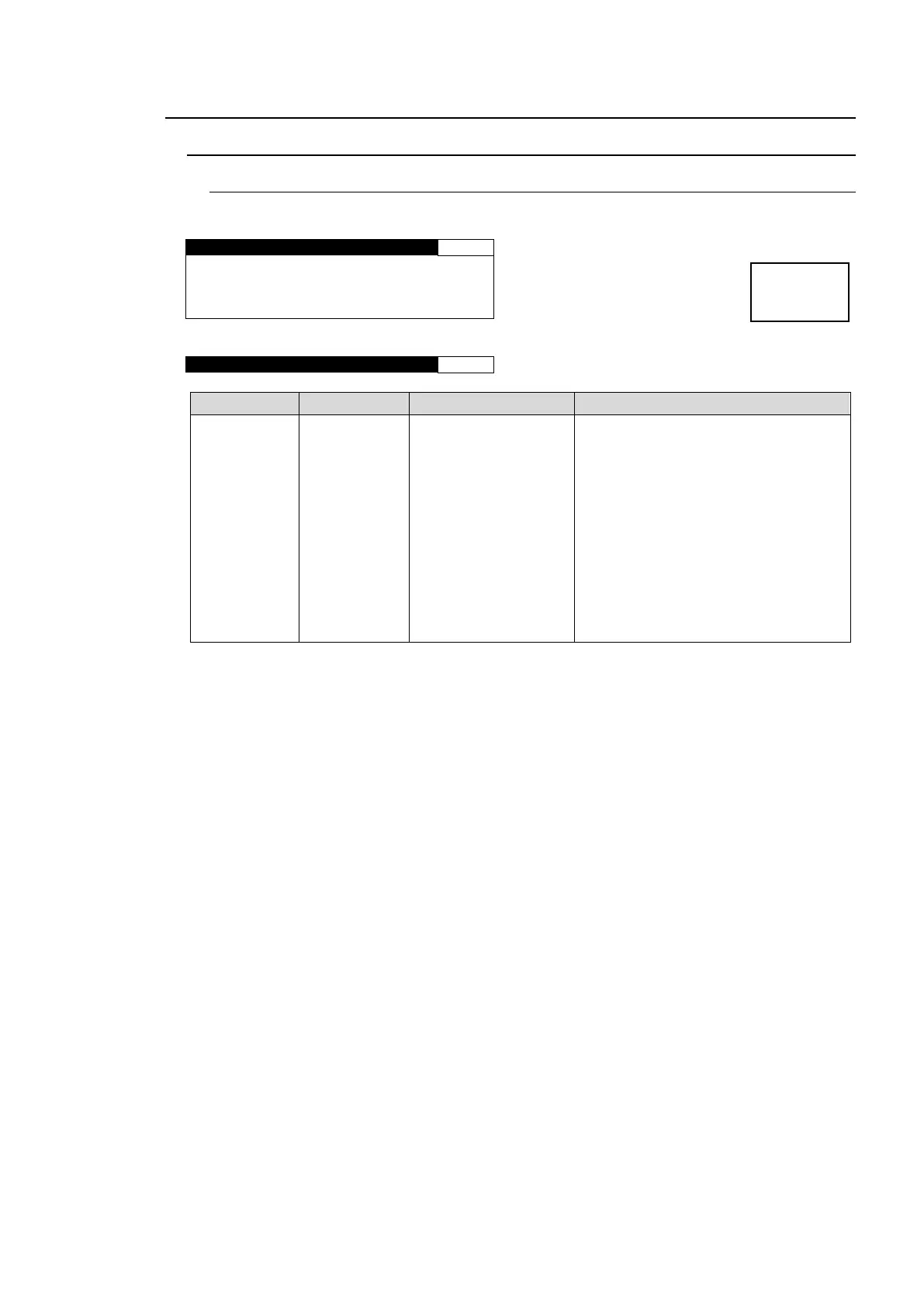125
6-10. AUDIO OPTION (AUDIO OP)
6-10-1. FA-95D-D / FA-95DE-E
6-10-1-1. Dolby AUX OUT
This menu is displayed only if the FA-95D-D or FA-95DE-E option is installed in slot A.
Menu names and menu pages for the option in slot B change as shown below.
DEC CH1/2 – CH7/8
DolbyDM L/R
ENC CH1/2
*1
500Hz TONE
1kHz TONE
SILENCE
NONE
Selects an audio signal to be output
from the optional Dolby output
connector (Dolby OUT).
DEC CH1/2 – CH7/8: Dolby-decoded
PCM signals
DolbyDM L/R: Down mixed signals
generated from Dolby-decoded PCM
signals
ENC CH1/2: Encoded Dolby E signal
of selected SOURCE channel signals.
500Hz/1KHz TONE:Test signal (TONE)
SILENCE: Mute signal
NONE: No signal output
*1 Shown only if the FA-95DE-E option is installed.