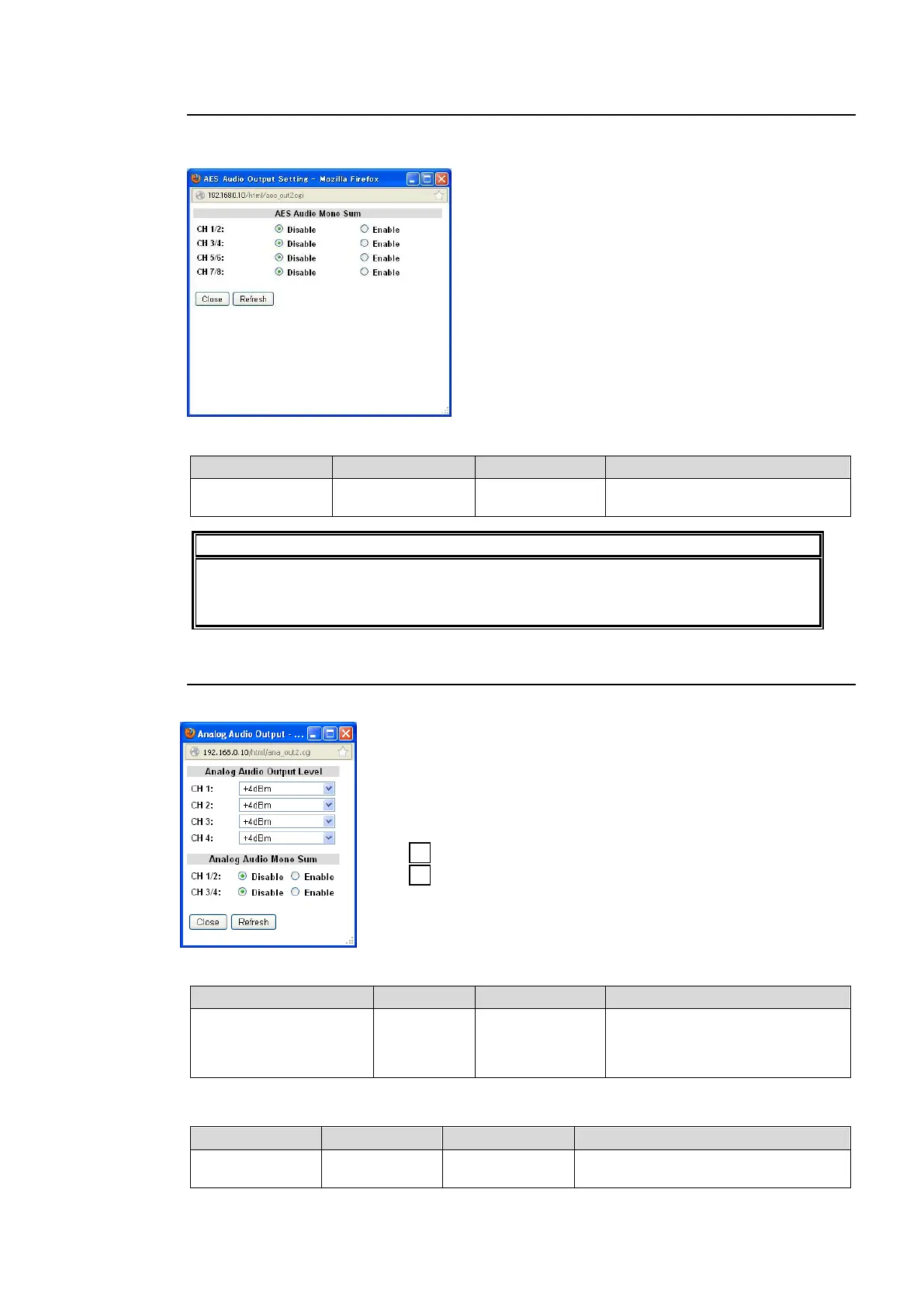191
9-3-11. AES Audio Output Settings
Clicking block (16) on the audio block diagram opens the AES Audio Output Setting dialog
box.
After completing the settings, click Close to close the
dialog box.
Click Refresh to update the settings.
AES Audio Mono Sum
Enable: Outputs the stereo pair
channels as a mono sum.
To use AES audio signals 1/2 through 7/8 for Source, the AES connector must be set
to be used for input. See AES 1/2-3/4 IO Setting and AES5/6-7/8 IO Setting in
section 9-4-2 “Audio System” for details.
9-3-12. Analog Audio Output Settings
Clicking block (17) on the audio block diagram opens the Analog Audio Output dialog box.
After completing the settings, click Close to close the dialog box.
Click Refresh to update the settings.
Click Unity to reset to the default settings.
Click to increase the value by the smallest steps.
Click to decrease the value by the smallest steps.
Analog Audio Output Level
Sets the output signal level for
analog audio output channels.
Analog Audio Mono Sum
Enable: Outputs the stereo pair
channels as a mono sum.