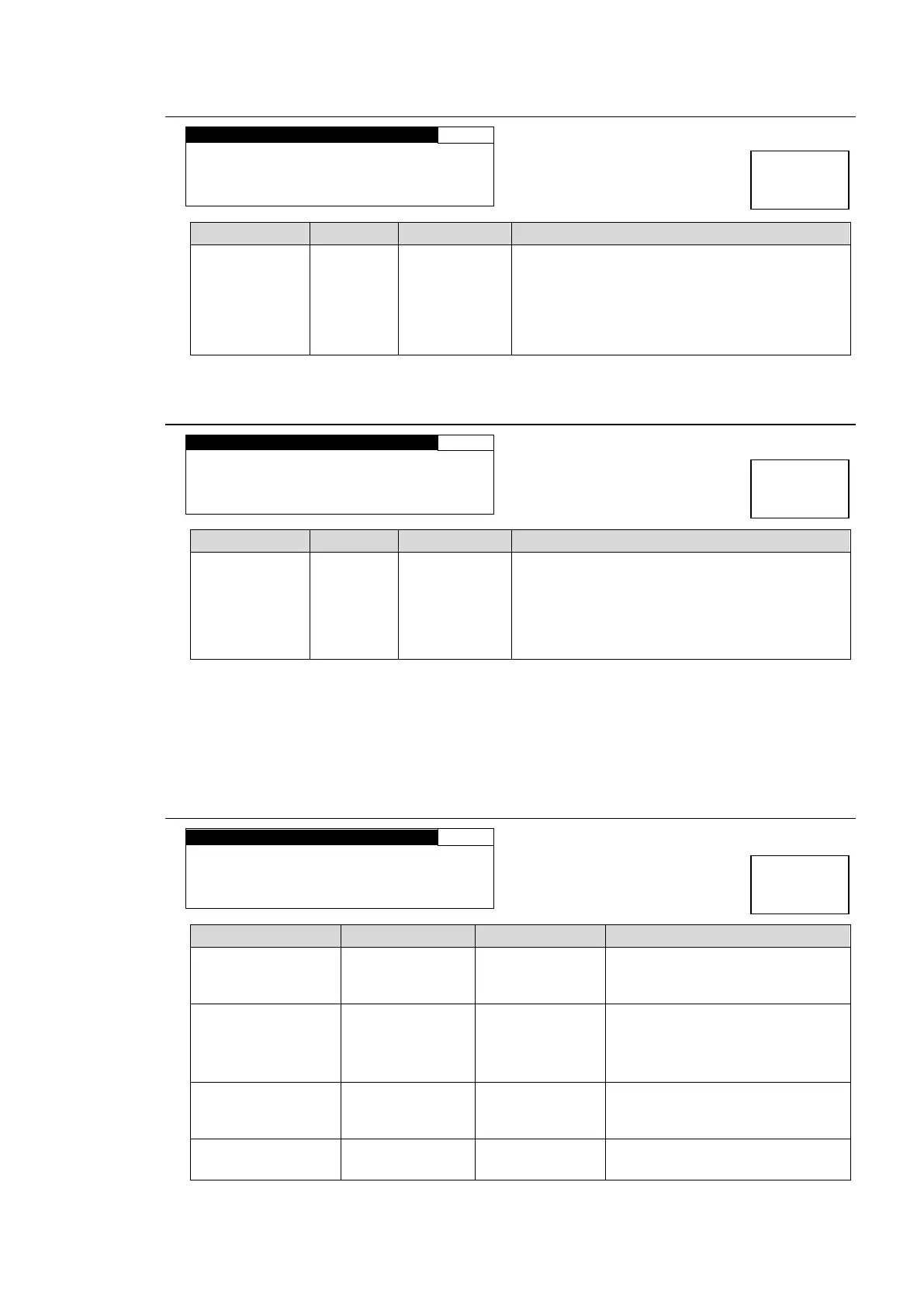143
7-3. CONTROL SETTING
C O N T R O L S E T T I N G
C O N T R O L : L O C A L
LOCAL: Disables control from FA-95RU /
FA-10DCCRU.
(Front panel REMOTE LED is unlit.)
REMOTE: Enables control from FA-95RU /
FA-10DCCRU.
(Front panel REMOTE LED is lit.)
* This menu cannot be accessed from the FA-95RU.
7-4. FRONT OPERATION
F R O N T O P E R A T I O N
Allows you to select a front panel operation
mode.
NORMAL: Changes made by control knobs F1
to F4 will be applied immediately to the unit.
LIVE SAFE: Requires confirmation before
control knob changes are applied. *
* Whenever a change is made by control knobs F1 to F4, the single-arrow buttons (up and down) and
the LED around the control knob of the changed parameter blink confirming the change. Pressing the
single down arrow button confirms the change and the control knob LED lights. Pressing the single up
arrow button cancels the change and everything reverts to the previous state. Refer to section 4.
“Front Panel Operation” for details.
* The FRONT OPERATION menu in the FA-95RU allows you to select a front panel operation mode for the
FA-95RU.
7-5. FRONT PANEL SET
F R O N T P A N E L S E T
V F D A U T O O F F : 5 m i n
LED B R I G H T : L E V E L 4
B U Z Z E R : E N A B L E
Sets brightness of the menu
display.
10 - 50: dark to bright
DISABLE
5min
10min
30 min
Sets the idle time before turning
off the menu display.
DISABLE: Does not turn off the
menu display.
Sets the brightness of all LED
indicators on the front panel.
LEVEL1 – 8: dark to bright
DISABLE: Disable buzzer
ENABLE: Enable buzzer
* This menu cannot be accessed from the FA-95RU.