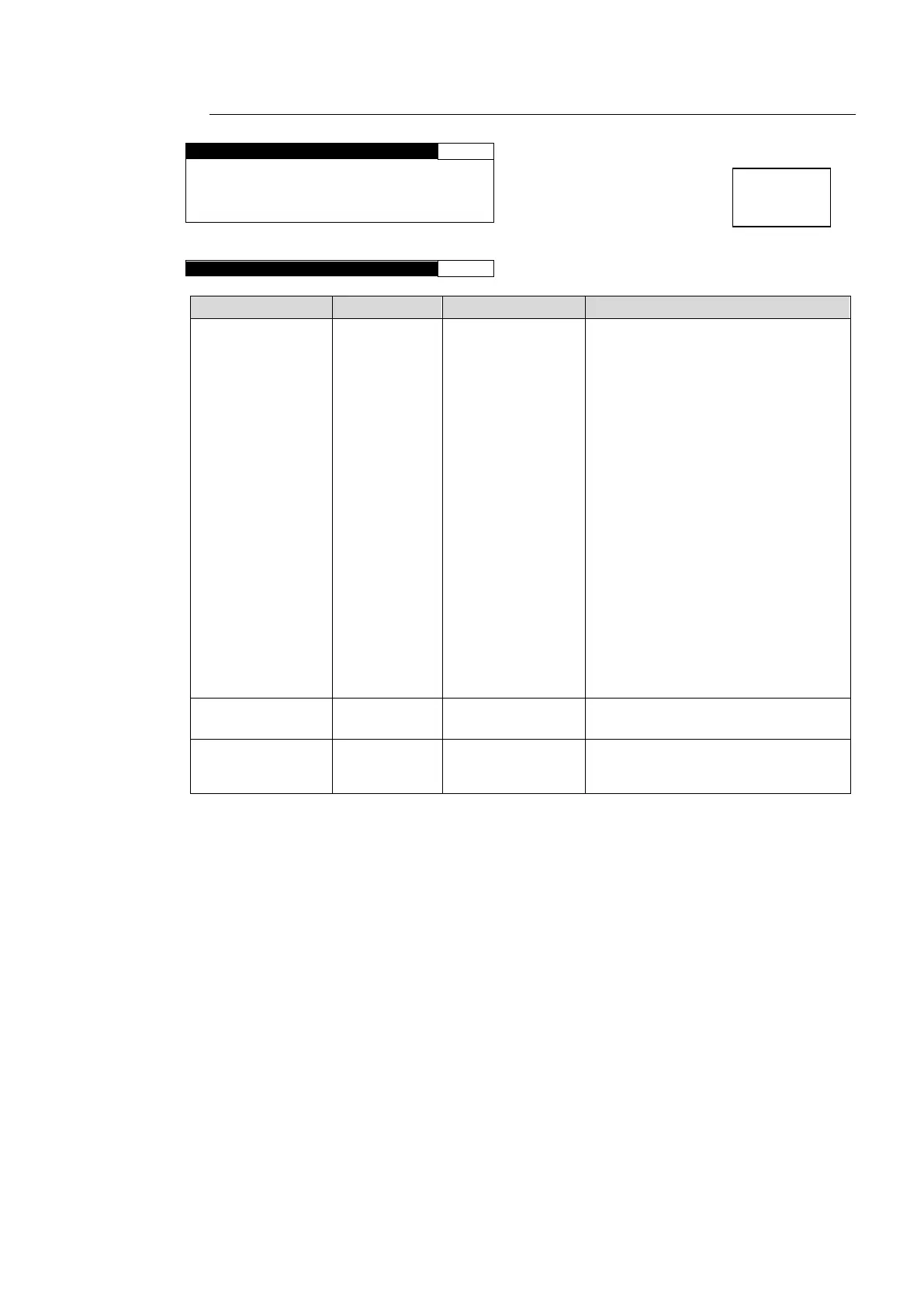130
6-10-1-7. Dolby ENCODER SETTING
This menu is displayed only if FA-95DE-E option is installed in option slot A.
P R O G R A M : 5 . 1 + 2
B I T D E P T H : 2 0 b i t
Menu names and menu pages for the option in slot B change as shown below.
5.1+2
*1
5.1+2x1
*1
4+4
*1
4+2x2
*1
4+2+2x1
*1
4+4x1
*1
4x2
*1
3x2+2x1
*1
2x2+4x1
*1
2+6x1
*1
8x1
*1
5.1
4+2
4+2x1
3x2
2x2+2x1
2+4x1
6x1
4
2+2
2+2x1
4x1
7.1
*1
7.1 Screen
*1
Selects Dolby E encoder program
configuration.
See Dolby E Encoder Input Channel
Assignment table in section 13 “Dolby
E Decoder/Encoder Channel
Assignment Table” for channel
assignments of respective
configurations.
Selects the bit width of the Dolby E
encoder output.
Selects a video output to which the
Dolby E encoder output is
synchronized. (FS 1 or FS 2)
*2
*1 If BIT DEPTH is set to 16bit, the “*“ will be displayed and the program functions as 5.1. To
select these configurations, set BIT DEPTH to 20bit.
*2 See section 5-7 “VIDEO OUT SELECT (OUT SEL)” for details on FS1 and FS2 settings.