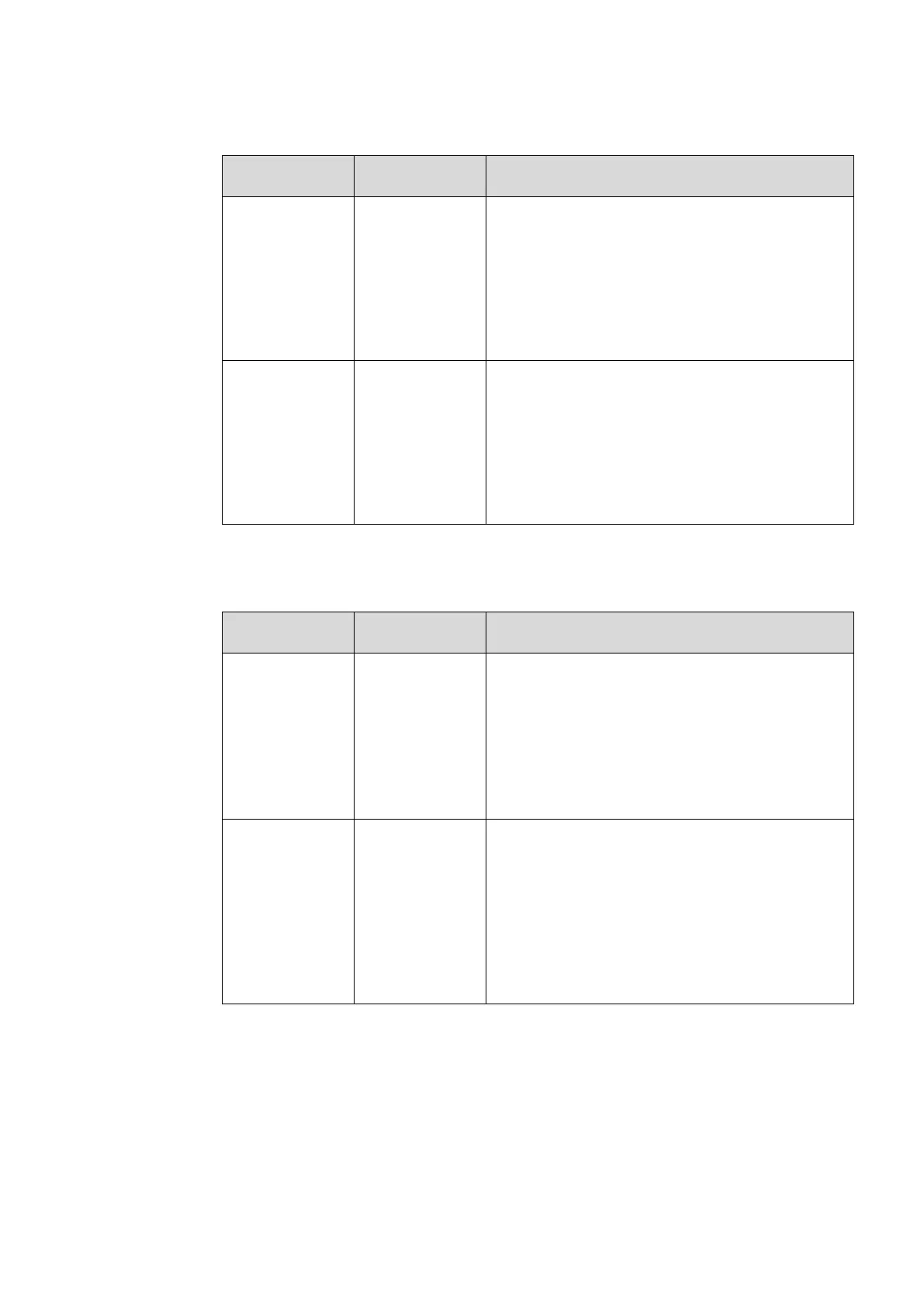159
In White Level and In Black Level
These two parameters determine the highest and lowest levels of luminance in the input
signal.
The maximum value of luminance in the sample
data is defined as 100%. Based on this reference
value, this determines the highest level of
luminance for level control.
If the value is too large, some noise may be
picked up, causing the results to become
unstable. If the value is too small, it increases
contrast, but it may cause the images to be
overexposed.
The minimum value of luminance in the sample
data is defined as 0%. Based on this reference
value, this determines the lowest level of
luminance for level control.
If the value is too small, some noise may be
picked up causing the results to become
unstable. If the value is too large, it increases
contrast, but it may cause the images to be
underexposed.
Target White Level and Target Black Level
These two parameters determine the highest and lowest levels of luminance for target
images (outputs).
Determines the maximum value of luminance for
outputs.
The maximum luminance value of the image after
correction should approximate this value.
The larger the value, the brighter the image,
which may however cause the image to be
overexposed. The smaller the value, the brighter
tones are kept. However, the overall obtained
image may be dark.
Determines the minimum value of luminance for
outputs.
The minimum luminance value of the image after
correction should approximate this value.
The larger the value, the dark area in pictures will
appear brighter, which may however lower the
contrast and the noise will become apparent. The
smaller the value, the higher the contrast, which
may however cause the image to be
underexposed