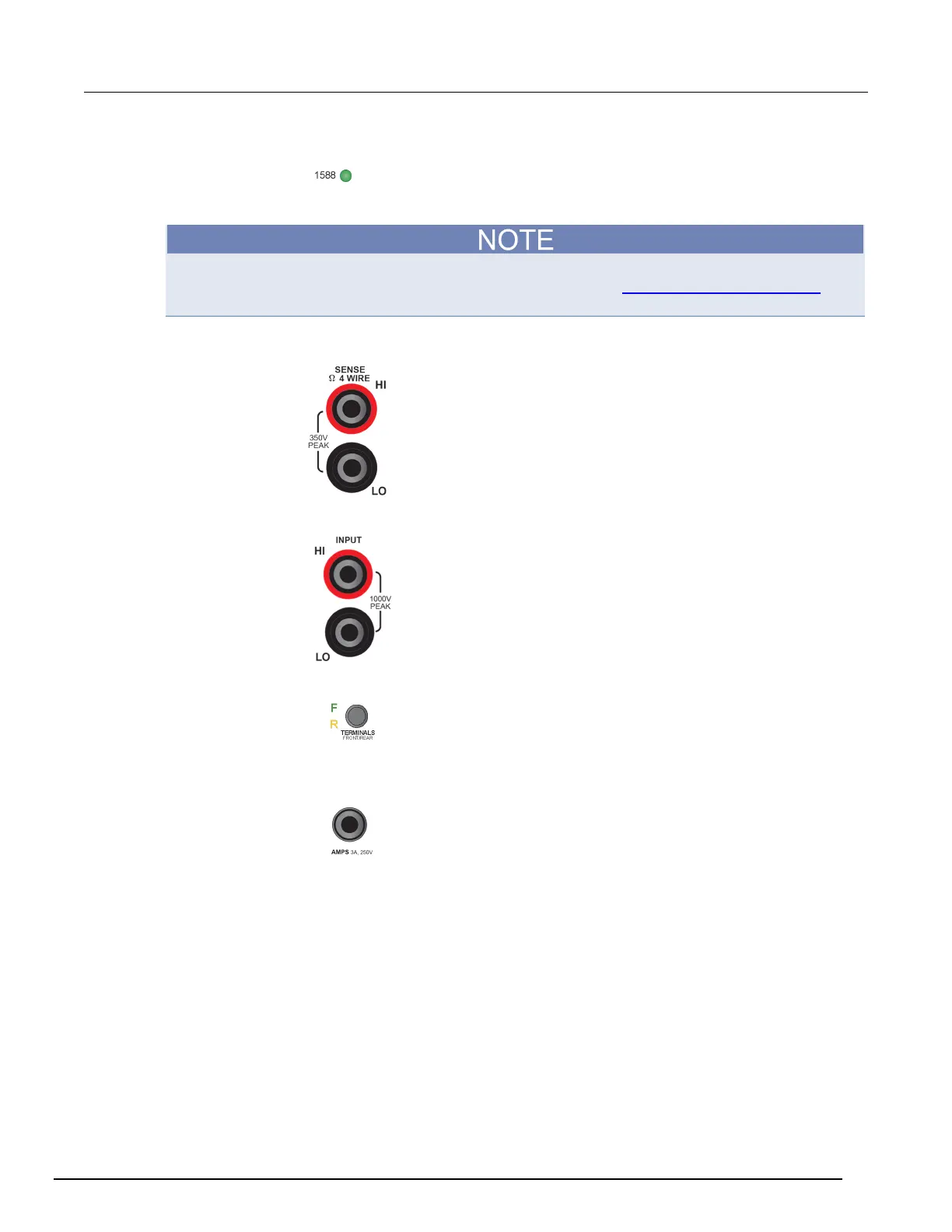el DMM7510 7½ Digit Graphical Sampling Multimeter Reference Manual Section 2:
DMM7510-901-01 Rev. B / May 2015 2-5
1588 LED indicator
Illuminates when the instrument is connected to an IEEE-1588
compliant device.
1588 functionality is not supported at this time. This functionality will be made available with a
firmware update. See the Model DMM7510 Release Notes on the Keithley Instruments website
(http://www.keithley.com) for details.
SENSE terminals
Use the SENSE HI and SENSE LO terminals and the INPUT
terminals with the 4-wire resistance, 3-wire and 4-wire RTD
temperature, and DC voltage ratio functions.
Use the INPUT HI and INPUT LO terminals for all measurements
except current.
FRONT/REAR
TERMINALS switch
Activates the terminals on the front or rear panel. When the
front-panel terminals are active, a green "F" is visible to the left of
the FRONT/REAR switch. When the rear-panel terminals are
active, a yellow "R" is visible to the left of the switch.
Use the AMPS connection with the INPUT LO terminal to measure
≤3A DC or AC
rms
current.
