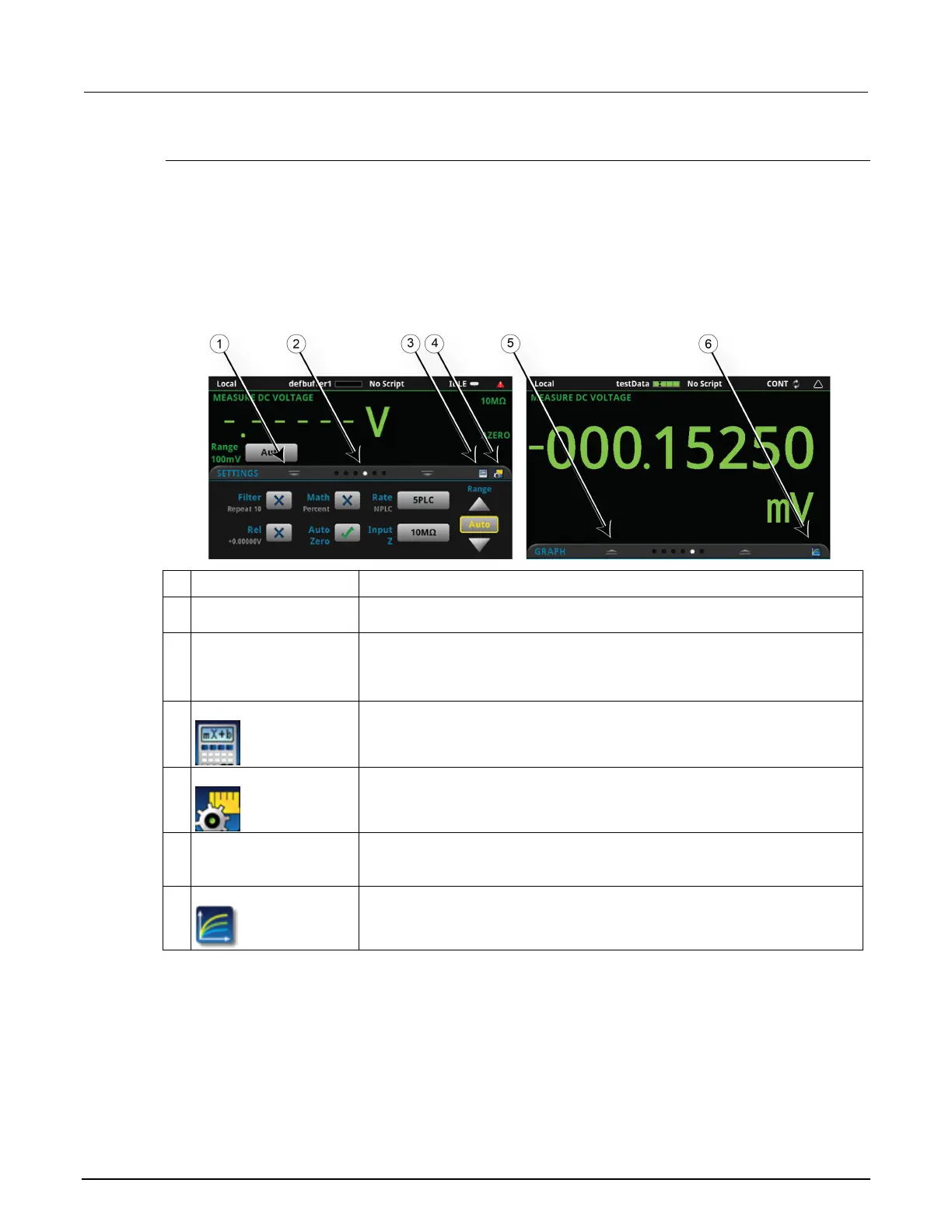2: General operation Model DMM7510 7½ Digit Graphical Sampling Multimeter
2-18 DMM7510-901-01 Rev. B / May 2015
Interactive swipe screens
The Model DMM7510 touchscreen display has multiple screens that you can access by gently
swiping left or right on the lower half of the display. The options available in the swipe screens are
described in the following topics.
Swipe screen heading bar
The heading bar of the swipe screen contains the following options.
Figure 14: Model DMM7510 swipe screens, maximized and minimized
# Screen element Description
1 Minimize indicator You can swipe down to minimize the swipe screens.
Each circle represents one swipe screen. As you swipe right or left, a different
circle changes color, indicating where you are in the screen sequence. Select a
circle to go to a swipe screen without swiping.
Select to open the CALCULATIONS SETTINGS menu.
Select to open the MEASURE SETTINGS menu for the selected function.
Indicates that you can swipe up to display the swipe screen.
Select to open the Graph screen.
