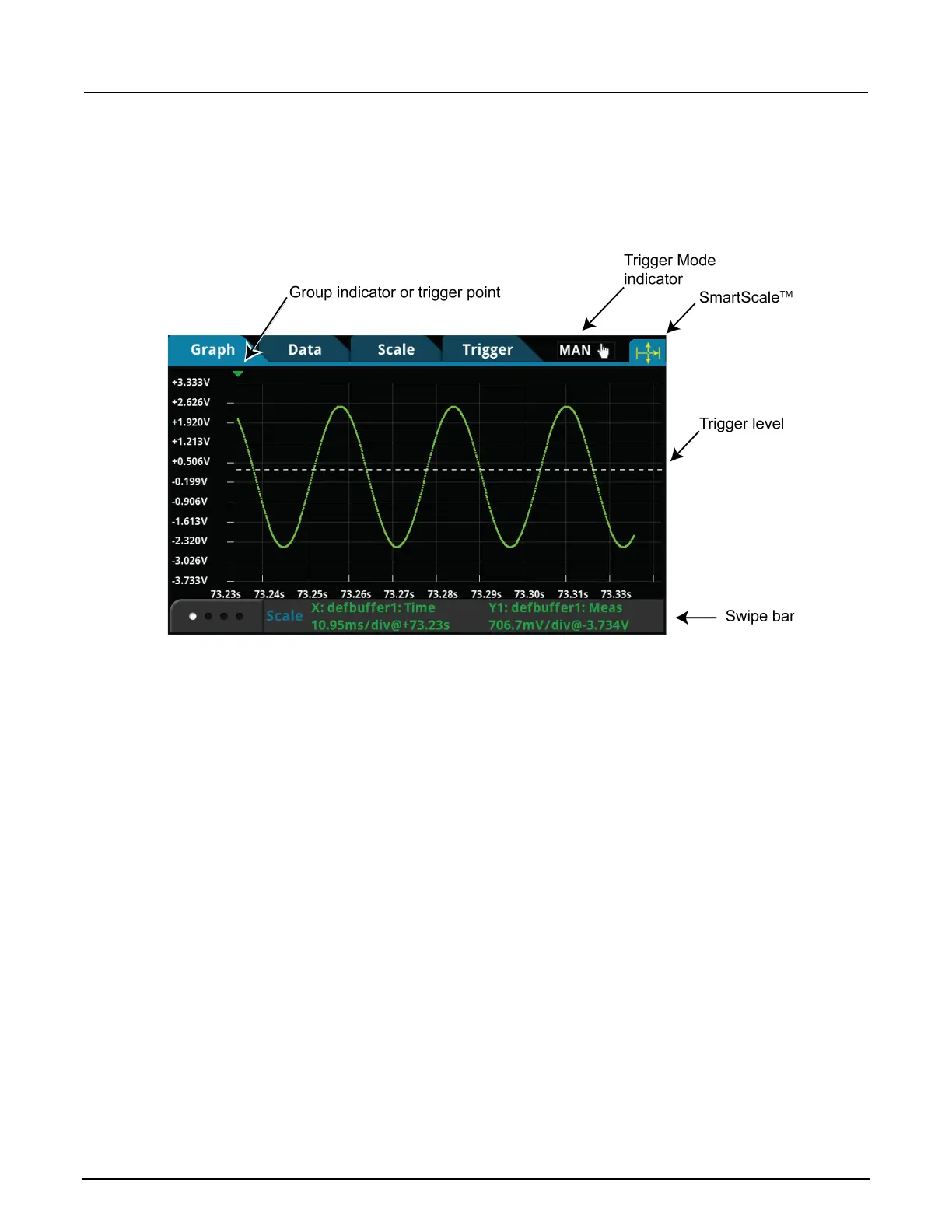2: General operation Model DMM7510 7½ Digit Graphical Sampling Multimeter
2-38 DMM7510-901-01 Rev. B / May 2015
Graph tab
The Graph tab graphs readings as they are made by the instrument. Settings you make on the Data,
Scale, and Trigger tabs affect how readings appear on this screen. You can also select the number of
traces that are displayed.
Figure 22: Model DMM7510 Graph tab
You can zoom in or out in the graph view by placing two fingers on the screen and moving them
together or apart in a pinching motion. You can also move the view of the graph to the left or right by
placing a finger on the screen and moving it in either direction. If you want to set the method of
scaling data to SmartScale
TM
, select the icon in the upper-right corner of the Graph tab. The
instrument determines the best way to scale data based on the data and the instrument configuration
(such as the measure count).
You can set the X and Y axes to show different values appropriate for your application. The bottom of
the Graph tab contains a legend of the active axis and scale settings for the graph.
