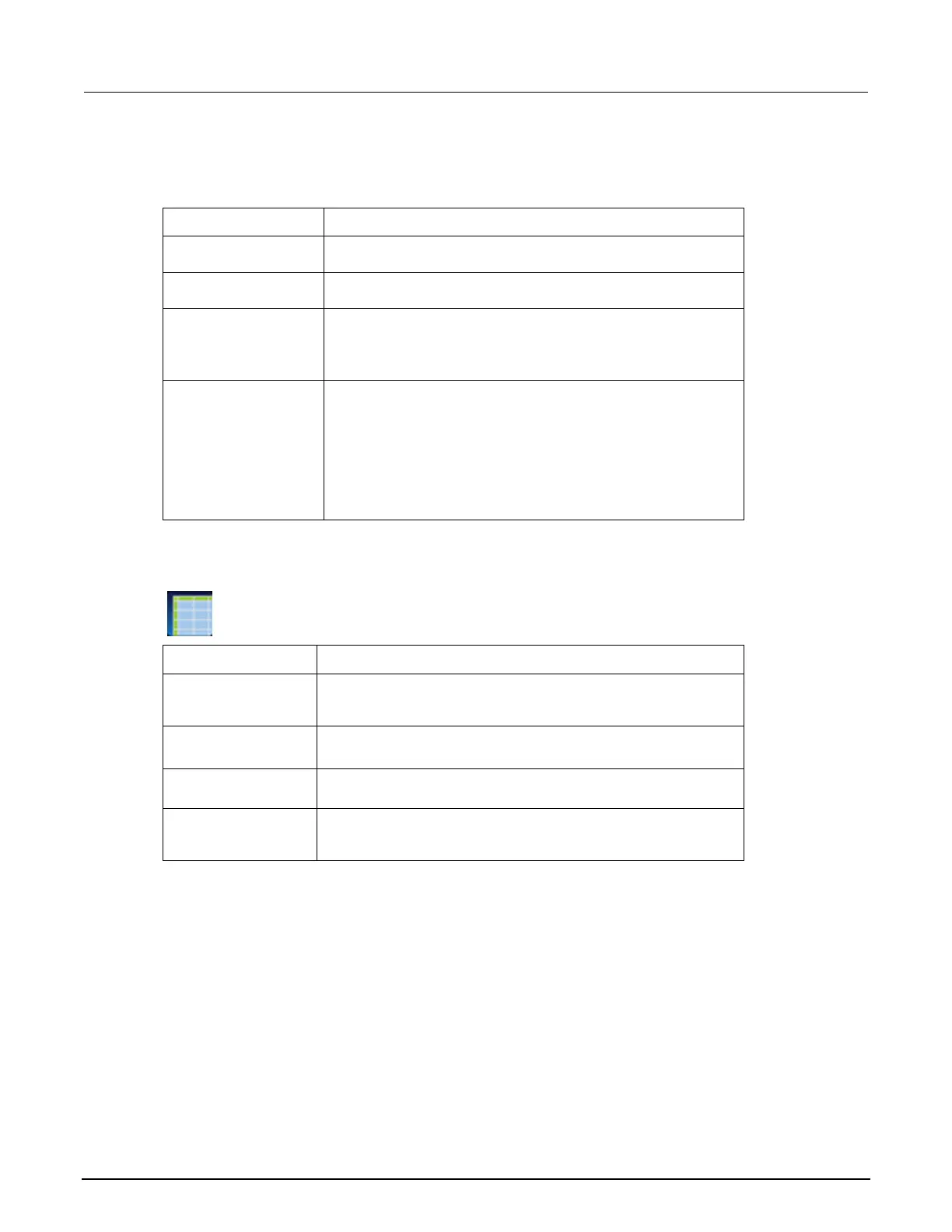2: General operation Model DMM7510 7½ Digit Graphical Sampling Multimeter
2-44 DMM7510-901-01 Rev. B / May 2015
Scale tab
The Scale tab allows you to set up boundaries, number of bins, and type of scaling used for the
histogram.
Setting Description
Minimum Boundary
The lowest value of the data that is binned in the histogram. Data
that is below this level is binned in the low outlier bin.
Maximum Boundary
The highest value of the data that is binned in the histogram. Data
that is above this level is binned in the high outlier bin.
Number of Bins
The number of bins in the histogram.
The histogram will create two outlier bins in addition to the bins
you define. These bins are used to collect data that is below or
above the defined minimum and maximum boundaries.
Method
The method of autoscaling to use:
• SmartScale: Automatically select the most appropriate
scaling method.
• Auto Bin: Redistribute the data evenly in the bins based on
the present minimum and maximum boundaries.
• Fit: Adjust the y-axis scale so that the tops of all bins are
visible
•
Off: Turn off autoscaling.
Views Reading Table menu
The Reading Table menu allows you to view data in the selected reading
buffer.
Setting Description
Buffer
Selects the reading buffer that contains the data you want to view.
If Active Buffer is selected, the data from reading buffer that is
presently storing readings is displayed.
Reading Preview
Graph
Shows a small graph view of the data in the reading table. Touch a
data point in the graph to jump to that data point in the table.
Table
Displays the data in the selected reading buffer. You can select a
data point to display additional detail about that data point.
Reading Details
Select a data point to open the Reading Details window for the
selected data point. The details describe the instrument settings
when the data point was read.
