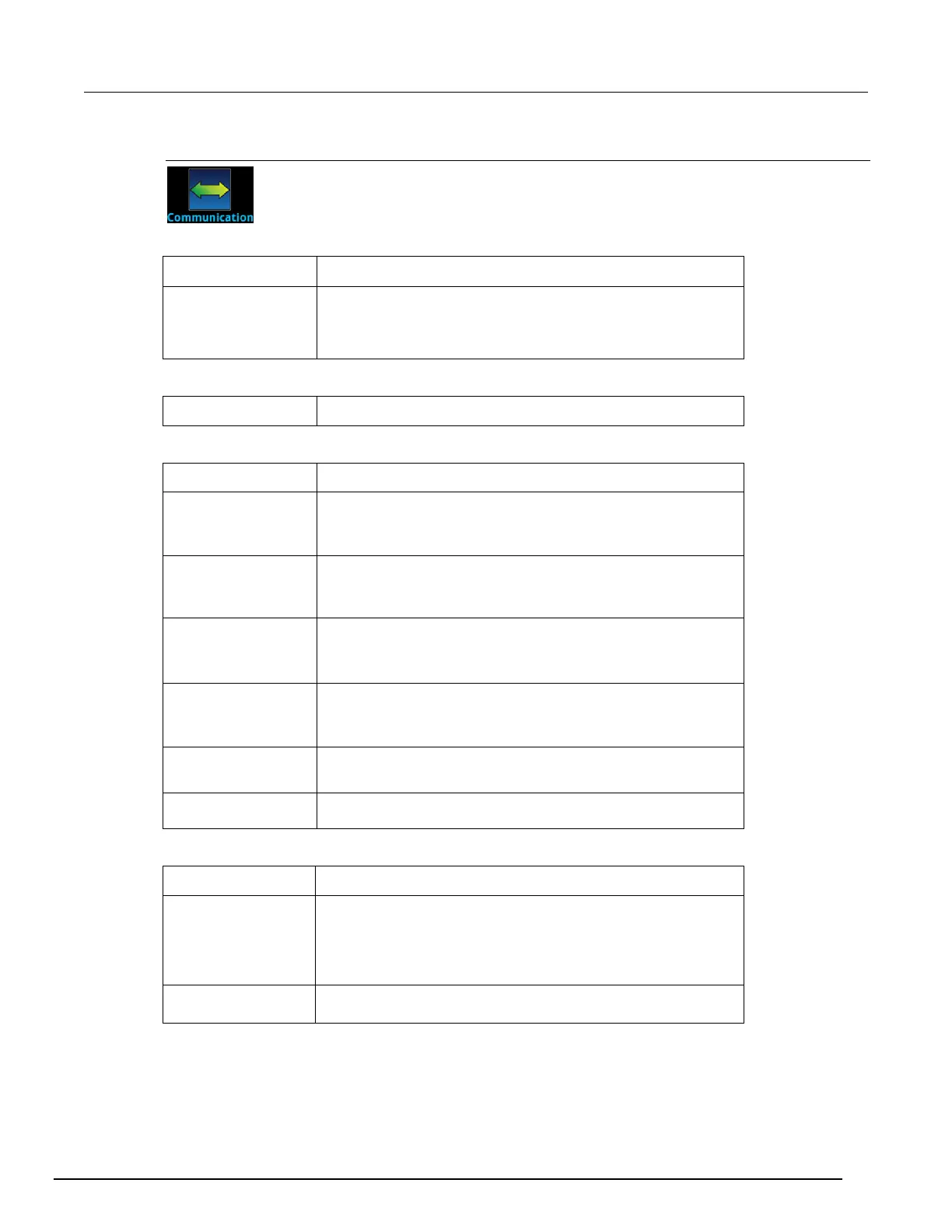7½ Digit Graphical Sampling Multimeter Reference Manual Section 2:
DMM7510-901-01 Rev. B / May 2015 2-51
System Communication menu
The Communication menu opens a set of tabs that contain information
about the Model DMM7510 communications settings. Most of the tabs
contain settings that you can change.
GPIB tab setting Description
Address
The default GPIB address is 16. You can set the address to any
address from 1 to 30 if it is unique in the system. This address
cannot conflict with an address that is assigned to another
instrument or to the GPIB controller.
USB tab
No settings available for USB.
LAN tab setting Description
TCP/IP Mode
Select Auto to set the instrument to automatically obtain an IP
address. Select Manual to manually set the IP address, gateway,
and subnet values.
IP Address
Displays the present IP address. When TCP/IP Mode is set to
Manual, you can set the IP address. To change the address, select
the button next to IP Address and enter a new address.
Gateway
Displays the present gateway address. When TCP/IP Mode is set
to Manual, you can set the gateway address. To change the
address, select the Gateway button and enter a new address.
Subnet
Displays the present subnet mask address. When TCP/IP Mode is
set to Manual, you can set the subnet mask address. To change
the address, select the Subnet button and enter a new address.
Apply Settings
To save any changes you made on the LAN tab, select Apply
Settings.
MAC Address
Read-only text that shows the present MAC address of the
TSP-Link tab setting Description
Node
Select the button next to Node to set the TSP-Link node number for
the instrument (1 to 64). Each instrument or enclosure attached to
the TSP-Link expansion interface is called a node. Each node must
be identified wit
h a unique node number. This identification is called
a TSP-Link node number.
Initialize
Select Initialize to have the Model DMM7510 find all connected
TSP-Link instruments and form a network.
