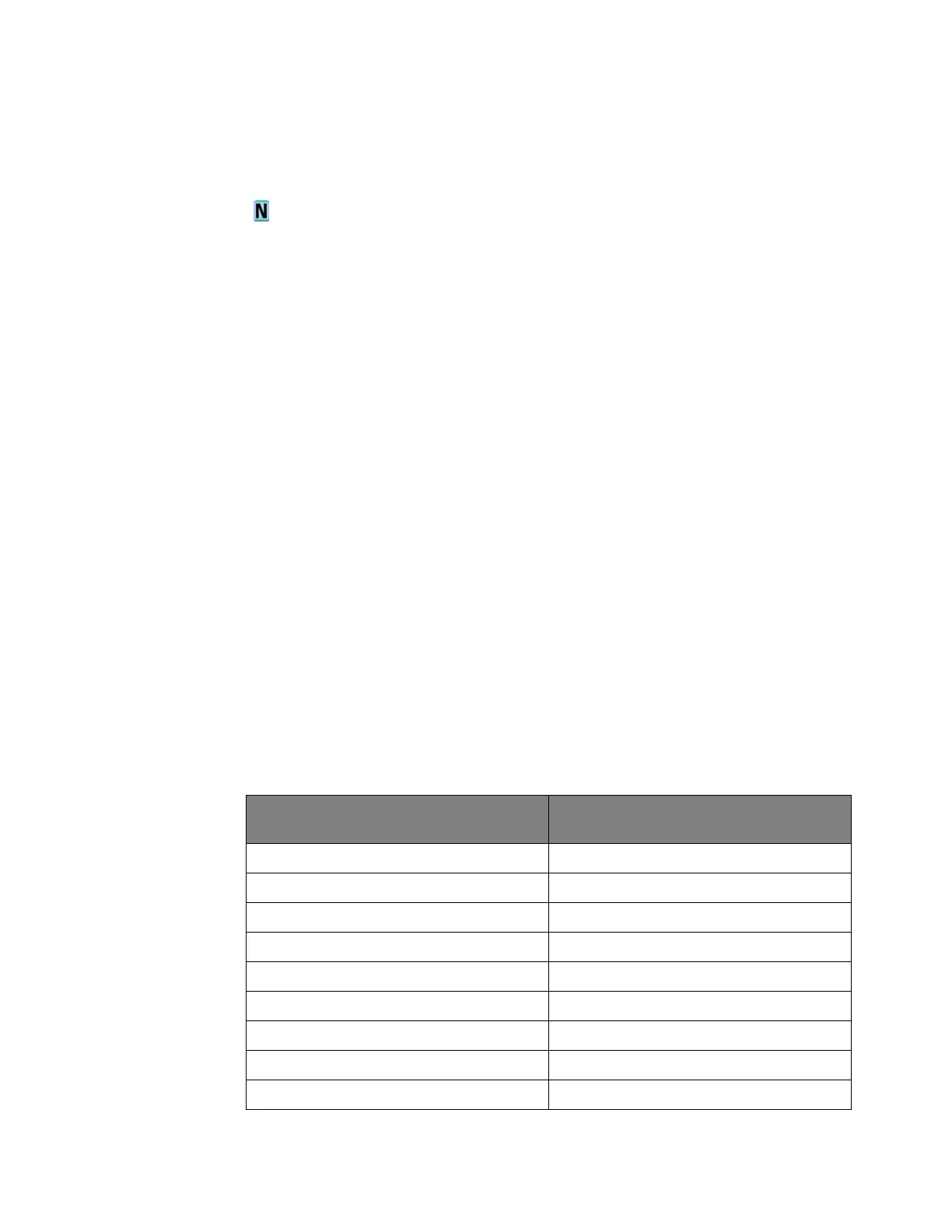:SBUS<n> Commands 24
Keysight InfiniiVision DSOX1204A/G Oscilloscopes Programmer's Guide 477
:SBUS<n>:CAN:TRIGger
(see page 798)
Command Syntax
:SBUS<n>:CAN:TRIGger <condition>
<condition> ::= {SOF | DATA | ERRor | IDData | IDEither | IDRemote |
ALLerrors | OVERload | ACKerror}
The :SBUS<n>:CAN:TRIGger command sets the CAN trigger on condition:
• SOF - will trigger on the Start of Frame (SOF) bit of a Data frame, Remote
Transfer Request (RTR) frame, or an Overload frame.
• DATA - will trigger on CAN Data frames matching the specified Id, Data, and
the DLC (Data length code).
• ERRor - will trigger on CAN Error frame.
• IDData - will trigger on CAN frames matching the specified Id of a Data frame.
• IDEither - will trigger on the specified Id, regardless if it is a Remote frame or a
Data frame.
• IDRemote - will trigger on CAN frames matching the specified Id of a Remote
frame.
• ALLerrors - will trigger on CAN active error frames and unknown bus
conditions.
• OVERload - will trigger on CAN overload frames.
• ACKerror - will trigger on a data or remote frame acknowledge bit that is
recessive.
The table below shows the programming parameter and the corresponding
front-panel softkey selection:
Remote <condition> parameter Front-panel Trigger on: softkey selection
(softkey text - softkey popup text)
SOF SOF - Start of Frame
DATA ID & Data - Data Frame ID and Data
ERRor Error - Error frame
IDData ID & ~RTR - Data Frame ID (~RTR)
IDEither ID - Remote or Data Frame ID
IDRemote ID & RTR - Remote Frame ID (RTR)
ALLerrors All Errors - All Errors
OVERload Overload - Overload Frame
ACKerror Ack Error - Acknowledge Error
