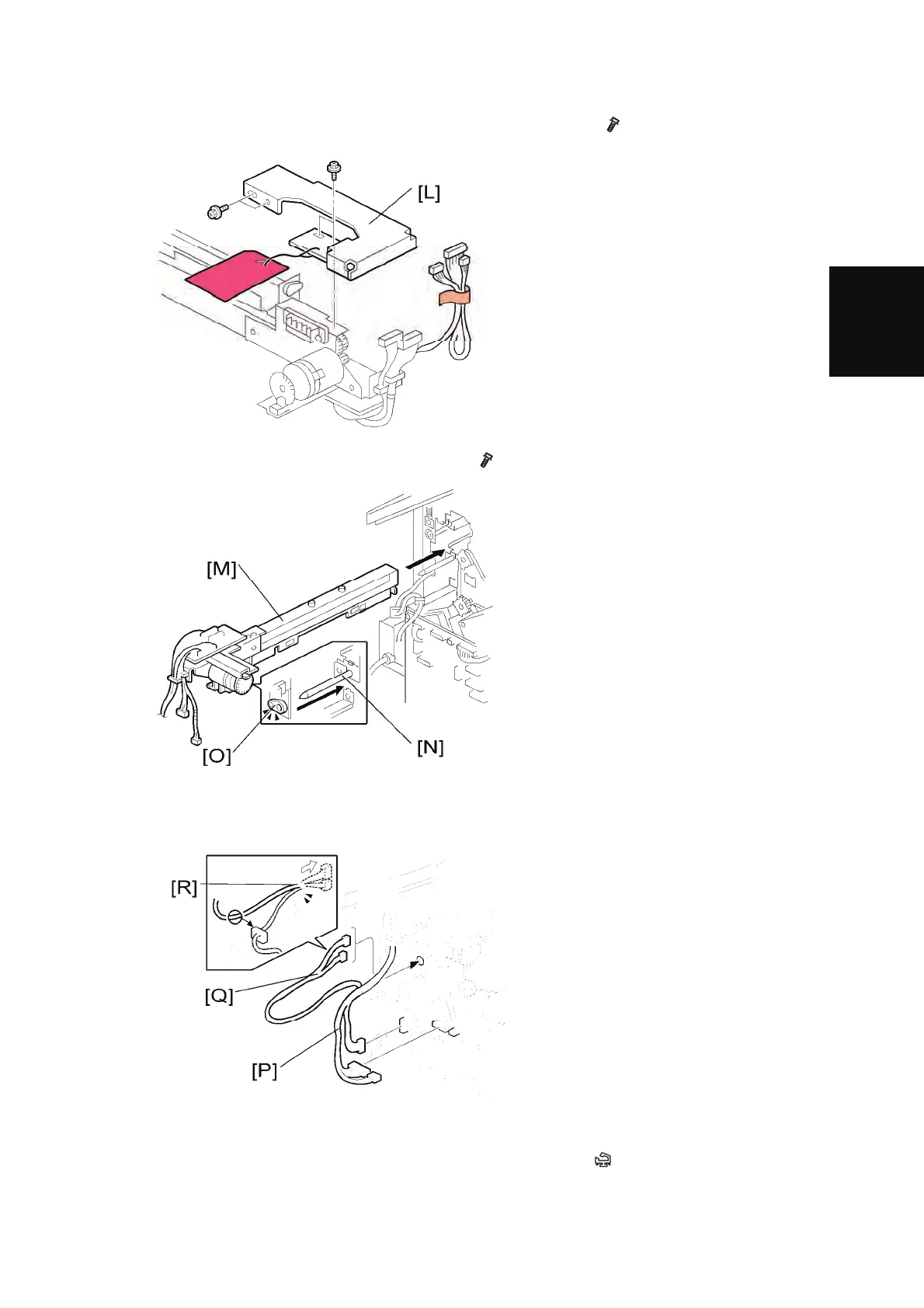Punch Kit PU3000 (B807)
SM 2-77 D086/D087
Installation
10. Install the sub-scan registration sensor guide [K] from the top ( x 1).
11. Remove the bracket [L] from the punch unit (
x 1).
12. Install the punch unit [M] along the punch unit stay from the rear side.
13. Make sure to put the punch unit stay pin [N] through the hole [O].
14. Connect the harnesses [P] to the main PCB.
15. Put the harnesses [Q] through the hole [R] in the rear frame (
x 1).
