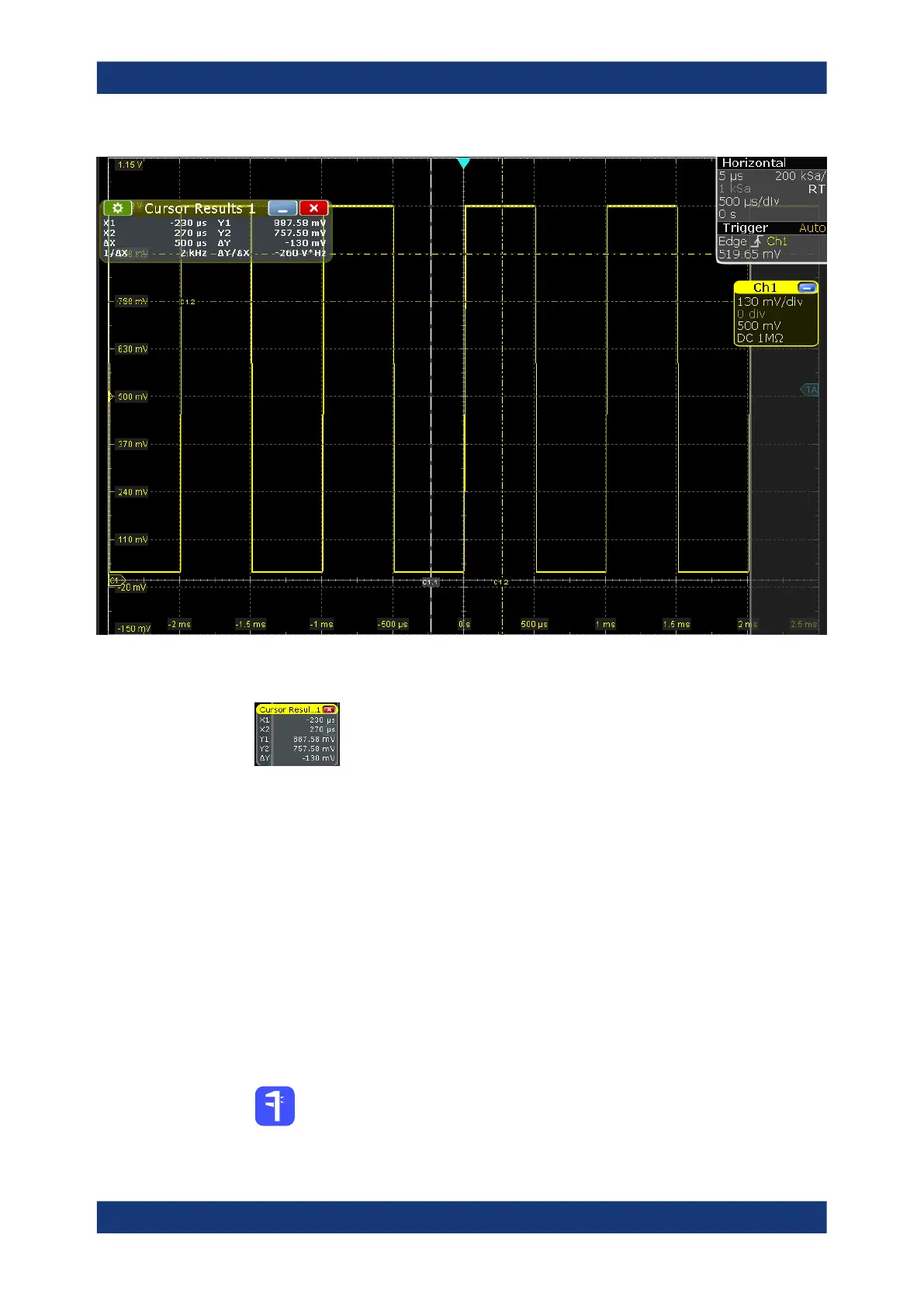Getting started
R&S
®
RTE
87User Manual 1326.1032.02 ─ 20
5. To save space in the display, minimize the result box. The most important results
are displayed and updated in the result icon, as well.
6. To remove the result icon and make room on the display for other results, tap the
red cross on the icon label.
3.3.6.2 Performing automatic amplitude measurements
You can start up to 8 automatic measurements to run in parallel. The "Automatic meas-
urment" icon starts the measurements one after the other.
In the following example you start and configure 3 automatic measurements: ampli-
tude, rise time, and fall time measurement, and you display the statistical evaluation.
1. Restore the default signal channel settings by pressing the [PRESET] and
[AUTOSET] keys.
2. Tap the "Automatic measurment" icon. Then tap the waveform.
Trying out the instrument
