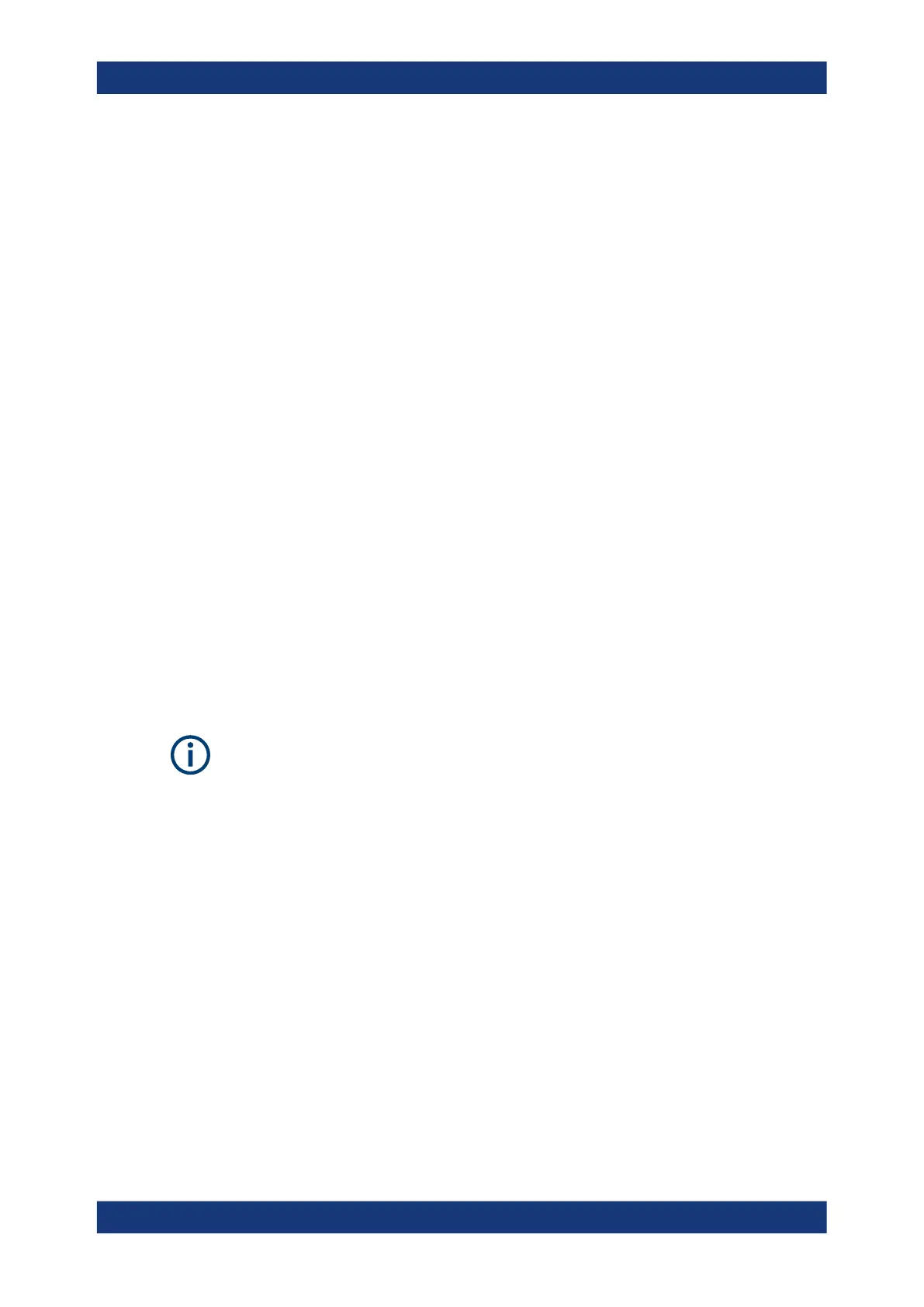Instrument setup
R&S
®
RTE
161User Manual 1326.1032.02 ─ 20
Result
Opens a log file with detailed information on the self-test steps and operation of hard-
ware components, which can be helpful in case you need support.
4.8 Firmware update
Access: [SETUP] > "System" tab
Your instrument is delivered with the latest firmware version. Firmware updates are
provided on the internet at:
www.rohde-schwarz.com/firmware/rte.
The "Release Notes" describe the improvements and modifications of all firmware ver-
sions. They also explain how to update the firmware. They are available along with the
firmware on the same web page.
4.9 Options
Additional options for the R&S RTE can be enabled using a license key. To obtain the
license key, consult your sales representative.
The license type defines the duration of applicability and the portability of a license.
The following license types are provided: evaluation, permanent, portable, quantified,
timed with duration of 1, 3, 6 or 12 months. A license can also be in the states deacti-
vated and expired.
Unregistered licenses
Unregistered licenses are not assigned to a particular instrument. The instrument
accepts only registered licenses. If your license is delivered unregistered, use the
online tool R&S License Manager to register the license for your instrument. The regis-
tration of a permanent license is irreversible, so ensure that you register it for the cor-
rect instrument. The address of the tool is https://extranet.rohde-schwarz.com/service.
The R&S License Manager also allows you to move a portable license to another
instrument.
4.9.1 SW options
4.9.1.1 Active options settings
Access: [SETUP] > "SW Options" tab > "Active options" subtab
The "Active options" tab provides information on installed software options. Here you
can install new options or deactivate existing options using license keys.
Options
