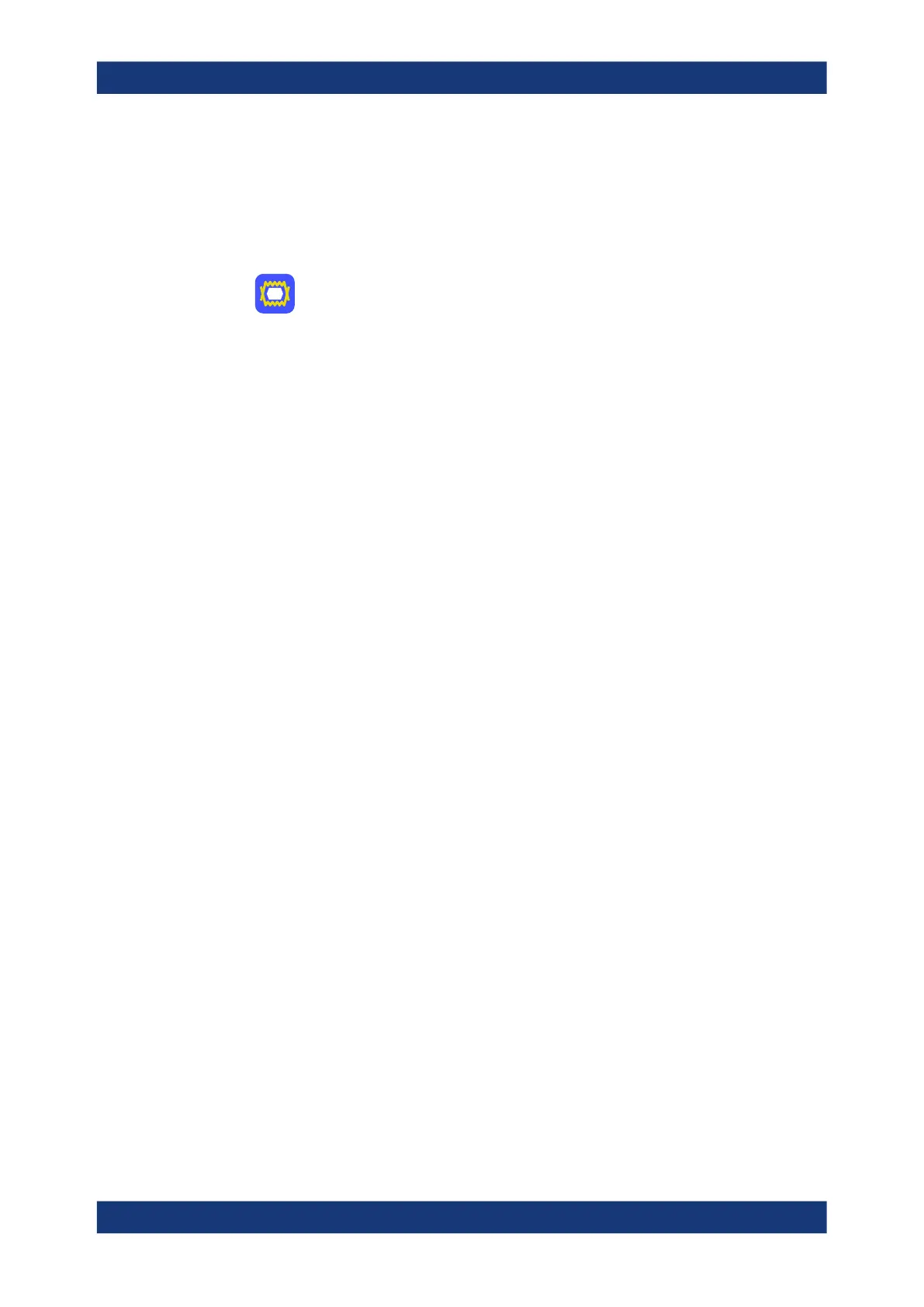Mask testing
R&S
®
RTE
437User Manual 1326.1032.02 ─ 20
You can combine both methods. For example, at first you enter the mask quickly on the
touchscreen, and then modify the point coordinates with precise values.
To create a mask graphically on the touch screen
1. Tap the "Masks" icon on the toolbar.
2. Tap the corner points of the mask segment on the touch screen.
Tip: To create an exact rectangle, draw the diagonal of the rectangle on the
screen.
3. To finish the segment and the mask definition, double-tap the last point.
4. Tap outside the mask to deselect the mask segment.
To create a mask numerically in the dialog box
The settings mentioned here are described in detail in Chapter 10.2.2.1, "Mask defini-
tion: user mask", on page 426.
1. Press the [MASKS] key on the front panel.
2. Select the "Mask Definition" tab.
3. Create a mask test:
a) Tap the "+"-icon in the lower left corner.
b) Enter a name for the new mask test.
A new, empty tab for the mask test appears.
4. Adjust the horizontal and vertical units if necessary.
5. In the "Mask segments" area, tap "Insert" to create a new mask segment.
6. Set the corner points of the mask segment:
a) In the "Definition of segment" area, tap "Insert".
Point 1 appears.
b) Tap the X-cell and enter the X-value of the point.
c) Tap the Y-cell and enter the Y-value of the point.
d) To insert the next point:
● Tap "Insert" to add a point before the selected point.
● Tap "Append" to add a point at the end of the list.
e) Set the X- and Y-values for this point.
f) Repeat the last two steps until you define all points.
10.3.1.2 Modifying user masks
To change an existing mask definition, you can also use the graphical method on the
touch screen, or the numerical way, or combine both.
Working with masks
