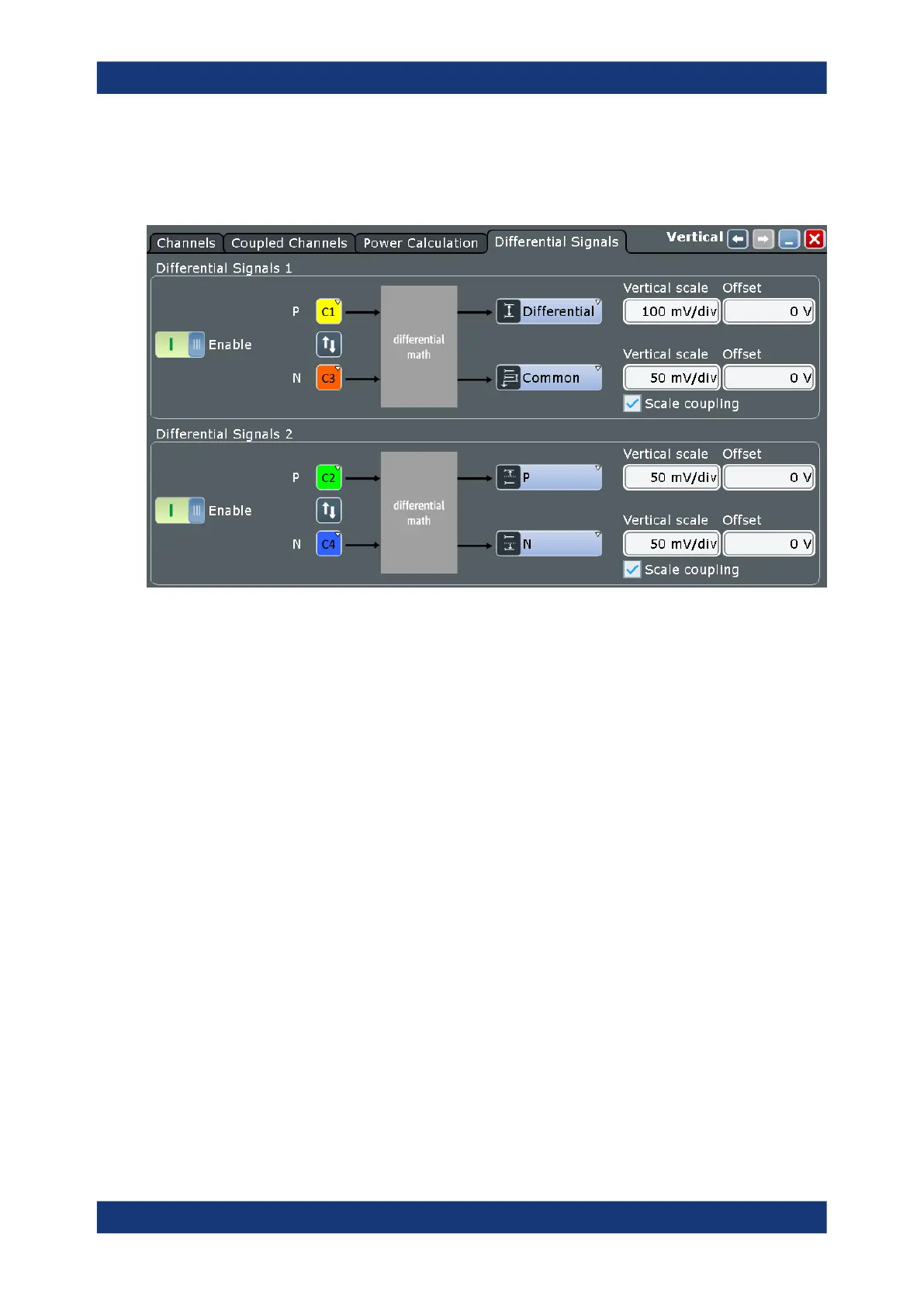Acquisition and waveform setup
R&S
®
RTE
228User Manual 1326.1032.02 ─ 20
5.7.1 Settings of differential signals
Access: "Vertical" menu > "Differential Signals"
Figure 5-19: Setup of differential signals
Enable
Activates the differential signal.
Remote command:
DIFFerential<m>:STATe on page 1157
P, N, Switch
Select the analog input channel of the positive and negative signal.
For differential signal 1, analog Ch1 and Ch3 are used. Differential signal 2 uses Ch2
and Ch4. You can switch the channels with the arrow button.
Remote command:
DIFFerential<m>:PSIGnal[:SELect] on page 1158
DIFFerential<m>:NSIGnal[:SELect] on page 1158
Output: P, N, Differential, Common
Select the waveforms that are displayed as result of differential processing.
For each differential signal, 2 output waveforms are displayed.
In the diagram, you see the output waveforms, and the signal icons of the input chan-
nels are grayed out. The input channels are only visible if "P" or "N" are selected as
output.
"P", "N"
Displays the waveform of the positive or negative input signal.
The input channel is shown directly, no additional waveform is cre-
ated.
Differential signals
