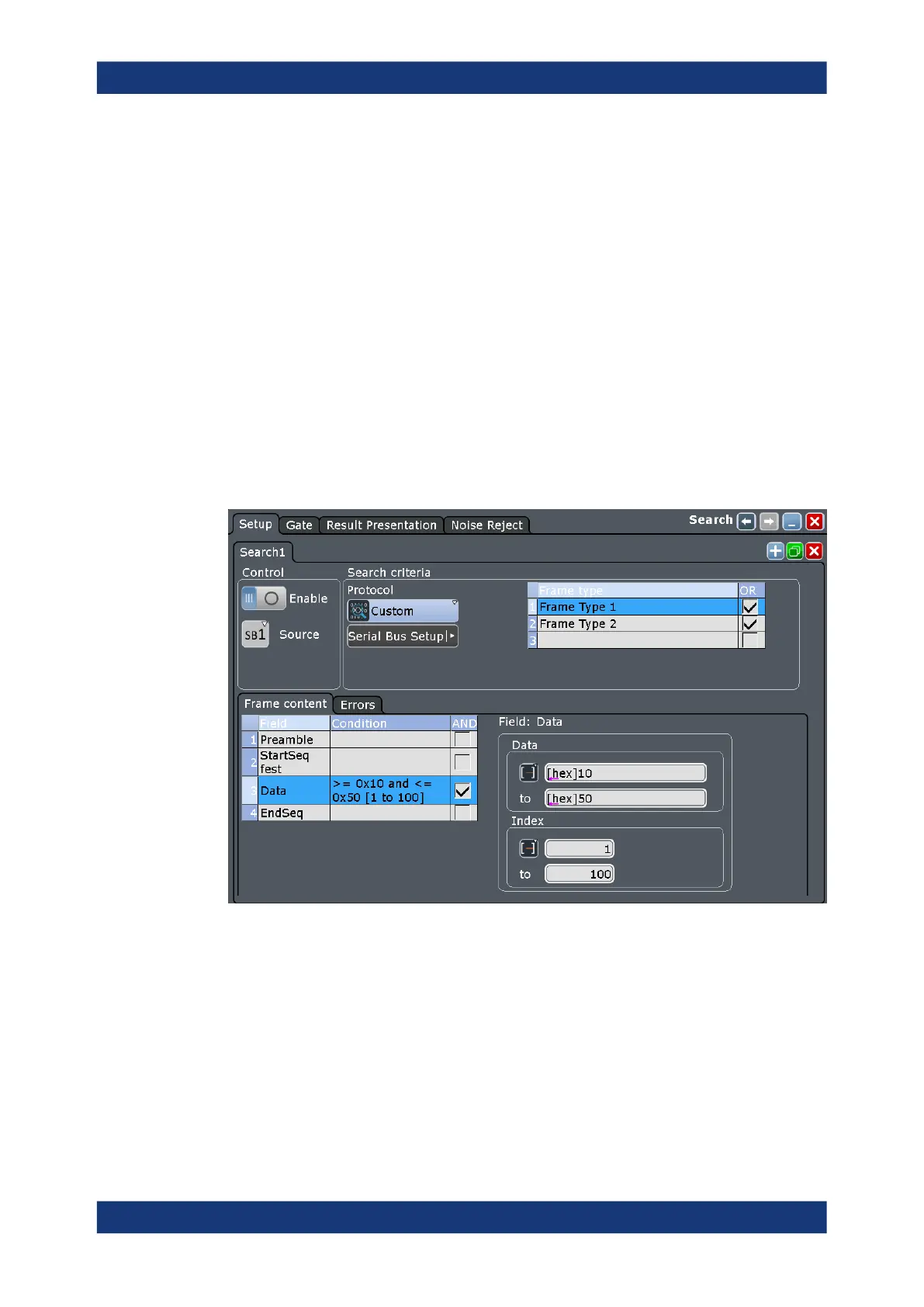Protocol analysis
R&S
®
RTE
799User Manual 1326.1032.02 ─ 20
13.14.6.1 Custom Manchester / NRZ search setup
Access: [SEARCH] > "Setup" tab
Search criteria
Use the "Search criteria" dialog to define the event types to be searched. Available
event types are "Frame" and "Error".
Individual search parameters, which do not depend on the coding standard and trigger
settings of the custom serial bus, can be specified in the tabs below the "Search crite-
ria" dialog.
Example:
Search dialog Custom decode shows an example of a custom decode search dialog
setup. In this example, you search for "Frame Type 1" and "Frame Type 2". "Frame
Type 1" has an additional condition for the range of "Data" and, since the "Data" field is
an array, also to the range in the index. So this will only search, if the "Data" field in
"Frame Type 1" has a value between 0x10 and 0x50 in the first 100 indexes.
Figure 13-87: Search dialog Custom decode
Frame
Searches for four different frame conditions.
Remote command:
SEARch:TRIGger:CMSB:ERRor<m>:ENABle on page 1765
SEARch:TRIGger:CMSB:FIENable on page 1765
SEARch:TRIGger:CMSB:FRAMe<m>:ENABle on page 1768
SEARch:TRIGger:CMSB:FRENable on page 1766
SEARch:TRIGger:CMSB:FRAMe<m>:FLD<n>:BIT on page 1766
Custom: Manchester / NRZ (option R&S
RTE-K50)M
