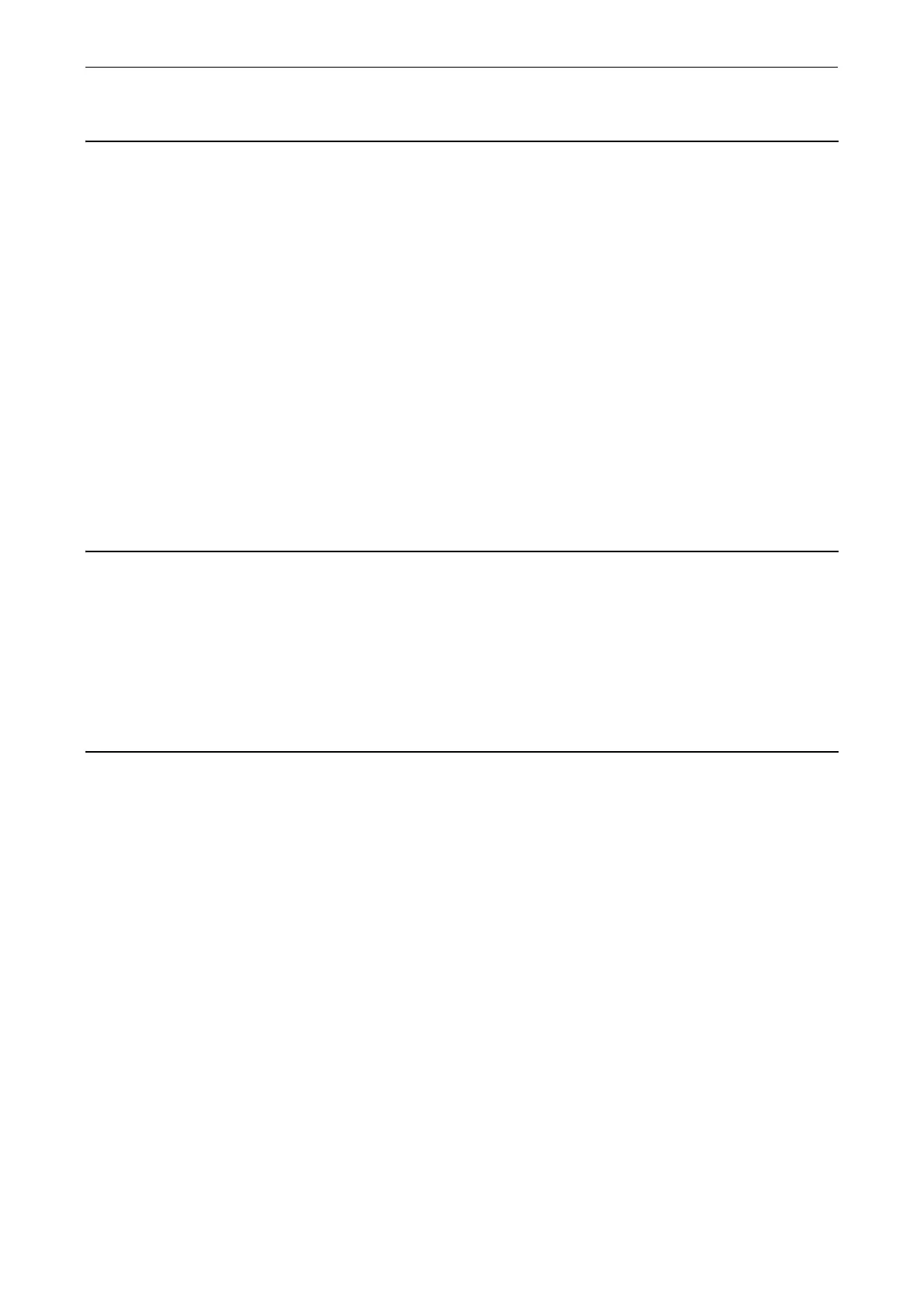List of Faults and Alarms
Faults and Alarms
3-673
© Siemens AG 2011 All Rights Reserved
SINAMICS G120 / Control Units CU240B/E-2 Parameter Manual (LH11), 01/2011
F01653 SI P1: PROFIBUS configuration error
Reaction: NONE (OFF1, OFF2, OFF3)
Acknowledge: IMMEDIATELY (POWER ON)
Cause: There is a PROFIBUS configuration error for using Safety Integrated monitoring functions with a higher-level control.
Note:
For safety functions that have been enabled, this fault results in a STOP A that cannot be acknowledged.
Fault value (r0949, decimal interpretation):
200: A safety slot for receive data from the control has not been configured.
210, 220: The configured safety slot for the receive data from the control has an unknown format.
230: The configured safety slot for the receive data from the F-PLC has the incorrect length.
231: The configured safety slot for the receive data from the F-PLC has the incorrect length.
250: A PROFIsafe slot is configured in the higher-level F control, however PROFIsafe is not enabled in the drive.
300: A safety slot for the send data to the control has not been configured.
310, 320: The configured safety slot for the send data to the control has an unknown format.
330: The configured safety slot for the send data to the F-PLC has the incorrect length.
331: The configured safety slot for the send data to the F-PLC has the incorrect length.
Remedy: The following generally applies:
- check and, if necessary, correct the PROFIBUS configuration of the safety slot on the master side.
- upgrade the Control Unit software.
For fault value = 250:
- remove the PROFIsafe configuring in the higher-level F control or enable PROFIsafe in the drive.
Re fault value = 231, 331:
- configure the PROFIsafe telegram matching the parameterization in the F-PLC.
The following applies for p9501.30 = 1 (F-DI via PROFIsafe is enabled): PROFIsafe telegram 900 must be
configured.
The following applies for p9501.30 = 0 (F-DI via PROFIsafe is not enabled): PROFIsafe telegram 30 must be
configured.
F01655 SI P1: Align monitoring functions
Reaction: OFF2
Acknowledge: IMMEDIATELY (POWER ON)
Cause: An error has occurred when aligning the Safety Integrated monitoring functions on processor 1 and processor 2. No
common set of supported SI monitoring functions was able to be determined.
- there is a communication error between processor 1 and processor 2 or communication has failed.
Note:
This fault results in a STOP A that cannot be acknowledged.
Fault value (r0949, interpret hexadecimal):
Only for internal Siemens troubleshooting.
Remedy: - carry out a POWER ON (power off/on).
- check the electrical cabinet design and cable routing for EMC compliance
F01656 SI P1: Parameter processor 2 parameter error
Reaction: OFF2
Acknowledge: IMMEDIATELY (POWER ON)
Cause: When accessing the Safety Integrated parameters for the processor 2 in the non-volatile memory, an error has
occurred.
Note:
This fault results in a STOP A that can be acknowledged.
Fault value (r0949, decimal interpretation):
129: Safety parameters for processor 2 corrupted.
131: Internal software error
132: Communication errors when uploading or downloading the safety parameters.
255: Internal software error on the Control Unit.
Remedy: - re-commission the safety functions.
- replace the memory card or Control Unit.
For fault value = 129:
- activate the safety commissioning mode (p0010 = 95).
- adapt the PROFIsafe address (p9610).
- start the copy function for SI parameters (p9700 = D0 hex).
- acknowledge data change (p9701 = DC hex).
- exit the safety commissioning mode (p0010 = 0).
- save all parameters (p0971 = 1 or "copy RAM to ROM").
- carry out a POWER ON (power off/on) for the Control Unit.
For fault value = 132:
- check the electrical cabinet design and cable routing for EMC compliance
