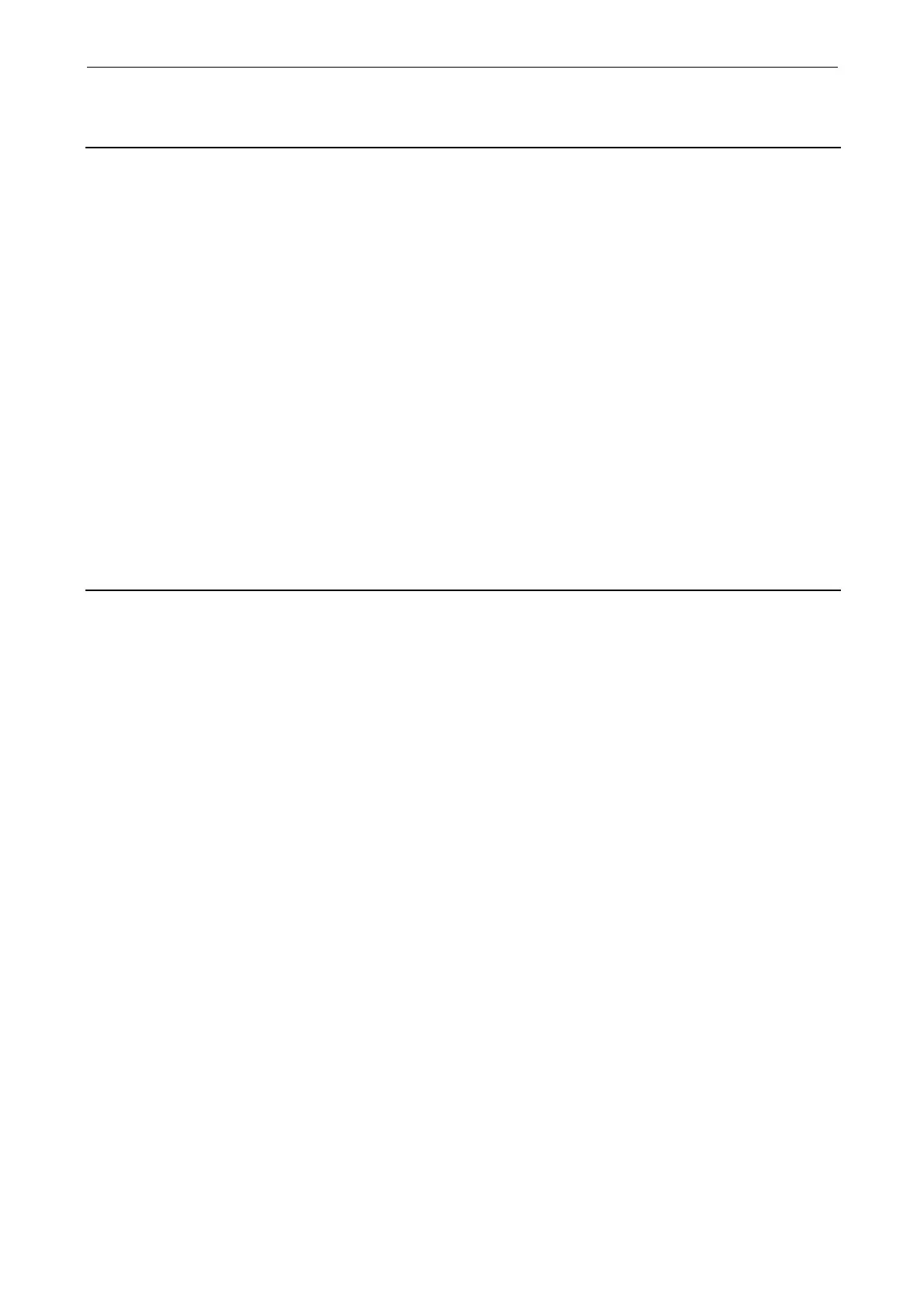List of Parameters
Parameters
1-89
© Siemens AG 2011 All Rights Reserved
SINAMICS G120 Control Units CU240B/E-2 Parameter Manual (LH11), 01/2011
Description: Sets the command source.
Value: 0: No Macro
2: Terminals
6: Fieldbus
100: EAQ1
101: EAQ2
110: Set enable signals
120: FBM (fault, operation, signal)
130: Safety 0
140: CDS
150: MOP 1
152: MOP 3
160: Fix Setpoint 0
162: Fix Setpoint 2
181: 2 Wire type 2
182: 2 Wire type 3
183: 3 Wire type 1
184: 3 Wire type 2
Caution: When executing a specific macro, the corresponding programmed settings are made and become active.
Description: Sets the command source.
Value: 0: No Macro
2: Terminals
6: Fieldbus
100: EAQ1
101: EAQ2
110: Set enable signals
120: FBM (fault, operation, signal)
130: Safety 0
140: CDS
150: MOP 1
152: MOP 3
160: Fix Setpoint 0
162: Fix Setpoint 2
170: Jog 1
181: 2 Wire type 2
182: 2 Wire type 3
183: 3 Wire type 1
184: 3 Wire type 2
Caution: When executing a specific macro, the corresponding programmed settings are made and become active.
p0700[0...n] Command source selection / Cmd src sel
CU240E-2
CU240E-2 F
Access level: 1 Calculated: - Data type: Integer16
Can be changed: T Scaling: - Data set: CDS, p0170
Units group: - Unit selection: -
Min Max Factory setting
0 184 0
p0700[0...n] Command source selection / Cmd src sel
CU240E-2 DP Access level: 1 Calculated: - Data type: Integer16
Can be changed: T Scaling: - Data set: CDS, p0170
Units group: - Unit selection: -
Min Max Factory setting
0 184 0
