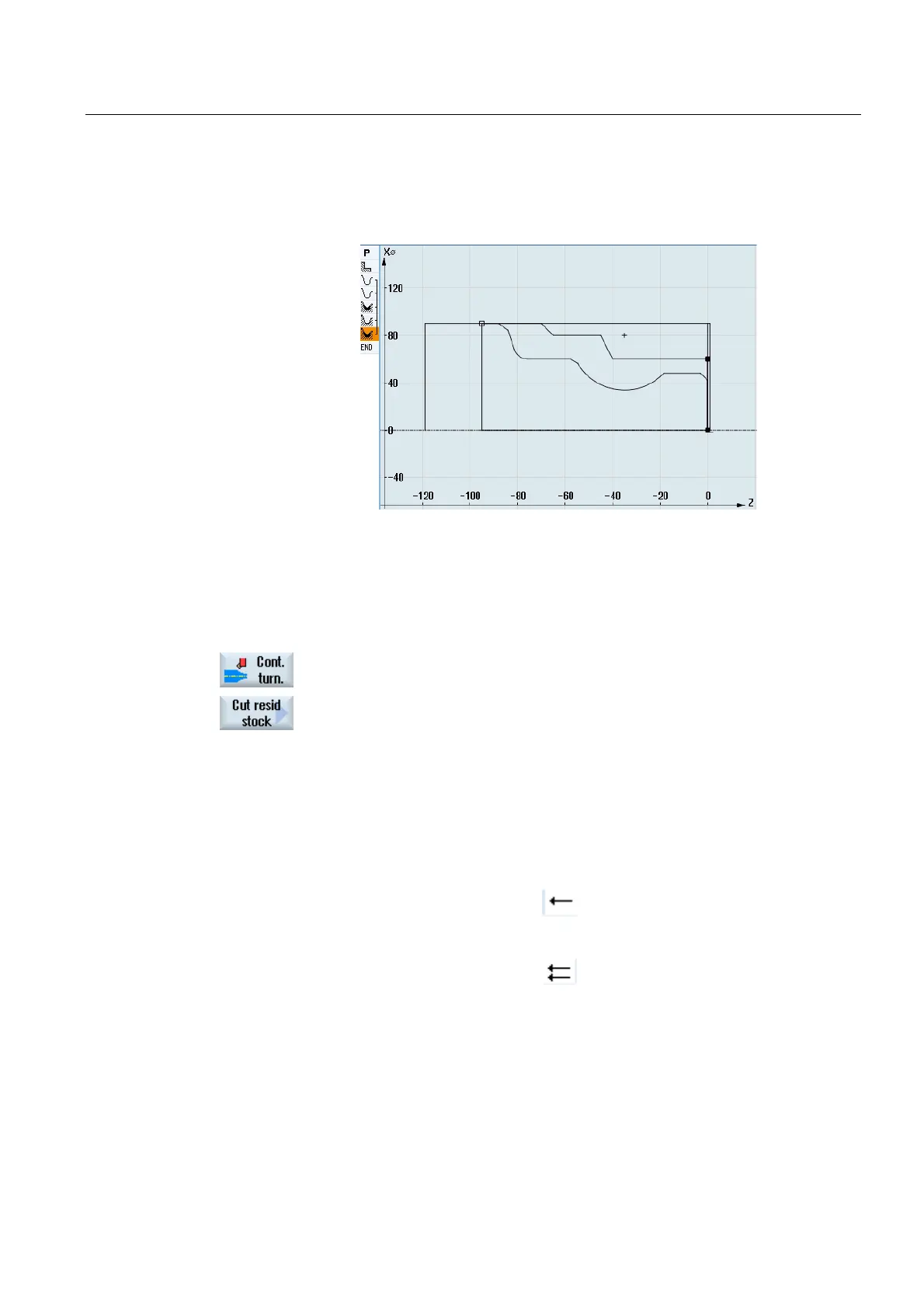Creating a ShopTurn program
7.18 Example: Standard machining
Turning
Operating Manual, 03/2013, 6FC5398-8CP40-3BA1
265
If a blank programmed under "CONT_1" is used, under parameter "BL",
the "Contour" blank description should be selected instead of "Cylinder".
When selecting "Cylinder", the workpiece is cut from the solid material.
Stock removal contour
6. Solid machine residual material
1. Press the "Cont. turn." and "St. remov. resid." softkeys.
The "Stock removal residual material" input window opens.
2. Enter the following technology parameters:
T Roughing tool_55 D1 F 0.35 mm/rev V 400 m/min
3. Enter the following parameters:
Machining Roughing (∇)
Machining direction Longitudinal
Position external
Machining direction
D 2inc
Cutting depth
UX 0.4inc
UZ 0.2inc
DI 0
Relief cuts Yes
FR 0.200mm/rev