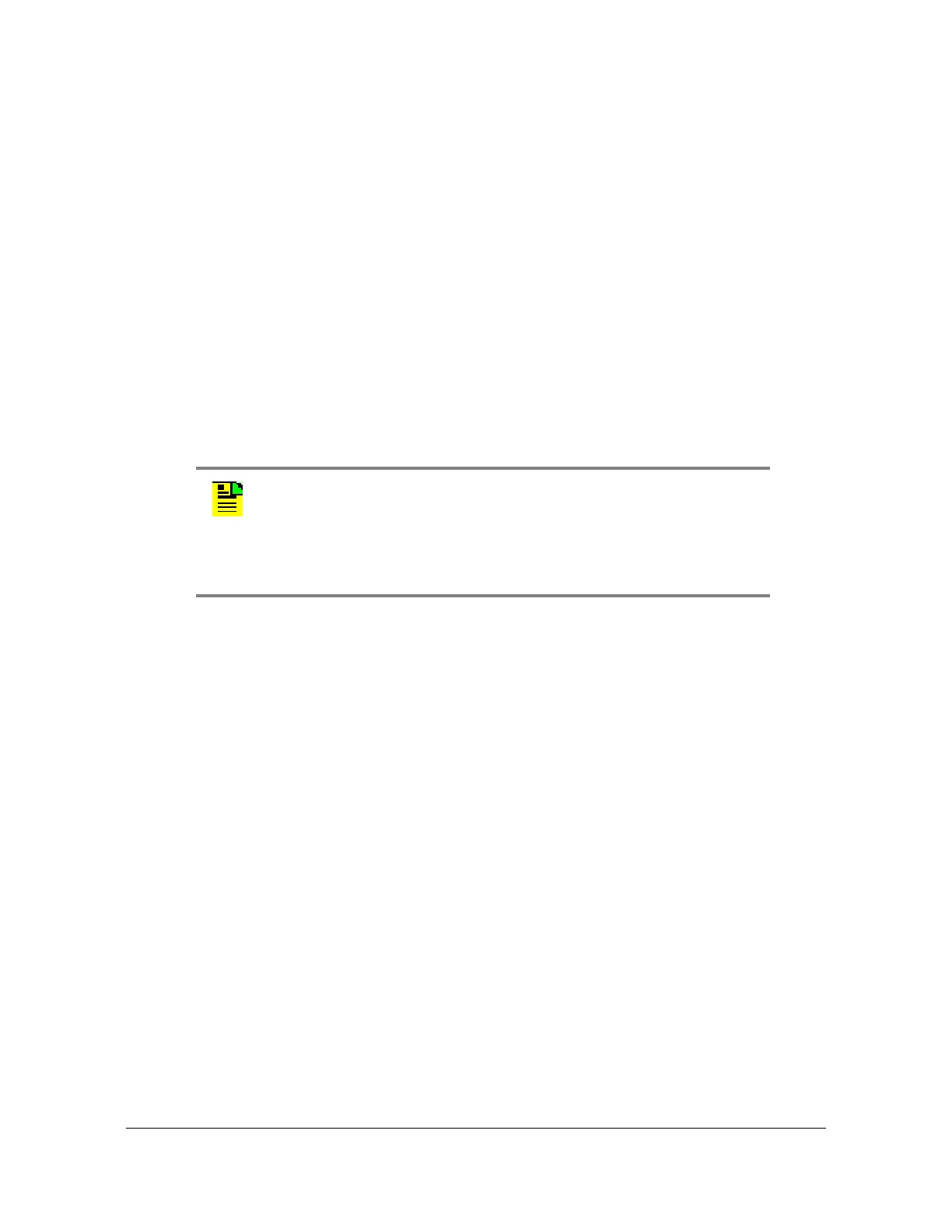12713020-003-2 Revision F.01 – January 2007 SSU-2000 Technical Reference 101
Chapter 2 TL1 Reference
Retrieve Password Status
Retrieve Password Status
This command is designed for application software (i.e. SynCraft) to see whether a
new password is required after login. This command shall return the current status
of a specified user. It is mainly used for required password changes.
Syntax
RTRV-PWD-STATE:[tid]::ctag;
Response Format
^^^"state" <cr lf>
where:
state = [OK | EXPIRED] returns the current status of a specified user and tell the
requestor what to do next (for example, this user must change his password
since password is aged out)
Example
When a user login (ACT-USER) is successful, the application software (such as
SynCraft) shall issue the RTRV-PWD-STATE command to find out if the password is
aged out.
If it returns EXPIRED, the application software shall issue the following two TL1
commands back-to-back to change the password. If the application software fails to
do so, the TL1 shall stay in this loop until the completion of password change.
SET-USER:[tid]::ctag::PWD,username,password;
SET-PWD-CONFIRM:[tid]::ctag::password;
Note: A "PASSWORD EXPIRED AND NEED A NEW PASSWORD"
message appears on the screen in the TL1 comment field after a
successful login. The user shall issue the SET-USER with PWD
password command followed by the SET-PWD-CONFIRM command
to confirm the changed password. If the user fails to perform this
sequence, his account status will be unchanged.
