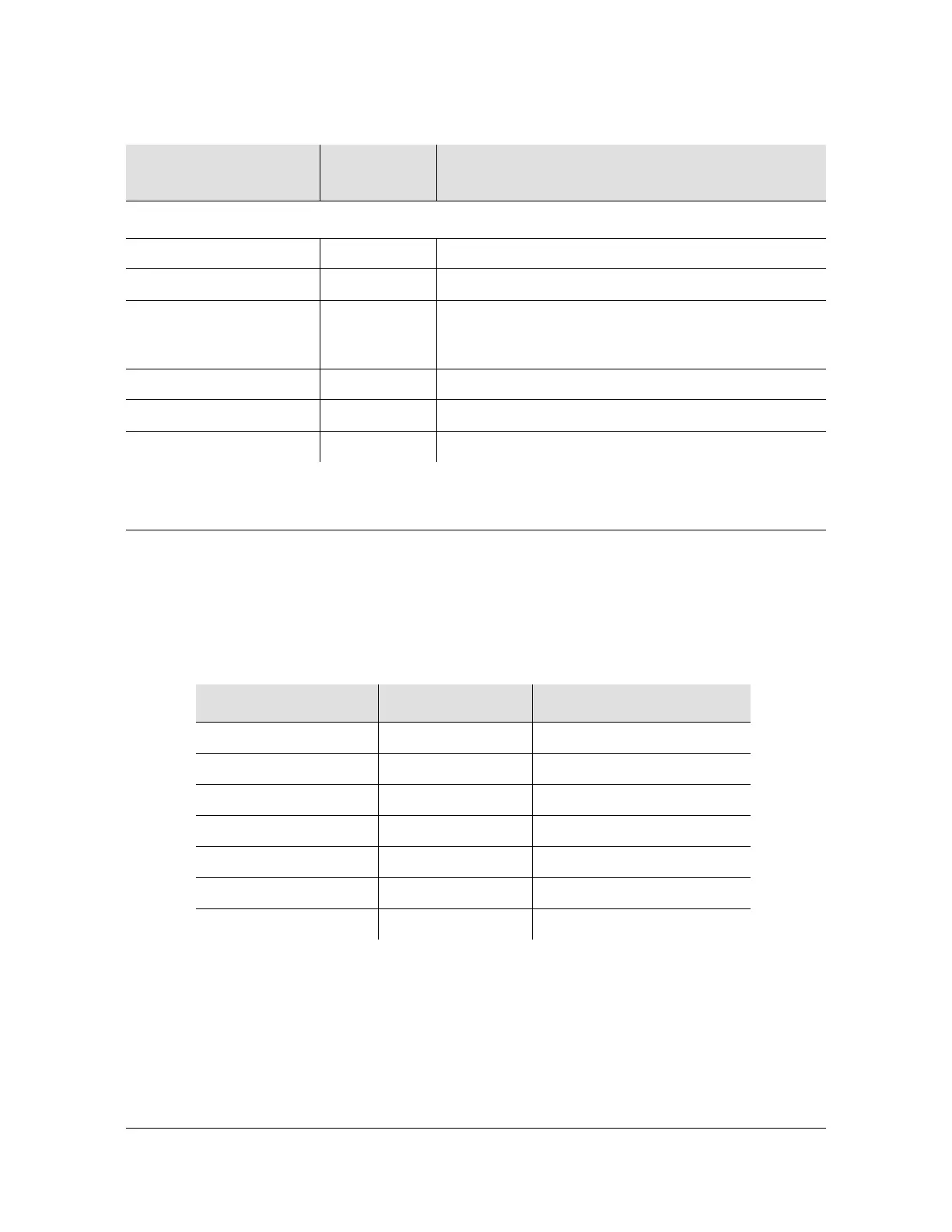12713020-003-2 Revision F.01 – January 2007 SSU-2000 Technical Reference 357
Chapter 8 Default Settings
2048 kHz Output Module Default Settings
2048 kHz Output Module Default Settings
The 2048 kHz Output module maintains factory default and current user
configuration settings. The configuration settings for the 2048 kHz Output Module
are provided in Table 8-11.
E1 Output Module
Enable/Disable Outputs Enabled Settable for each output port
Minimum Clock Level Acquire Acquire/Lock
Bypass Mode ON ON – Clock C is selected if it is the only one available
OFF – Clock C will not be selected even if no other
clock is available
Framing CAS CCS/CAS
CRC ON ON/OFF
SSM Bit Selection 8 4 | 5 | 6 | 7 | 8
Table 8-11. 2048 kHz Output Module Configuration
Setting Factory Default Range
Port State Enabled Disabled | Enabled
Min Clock Acquire Acquire | Lock
Framing Not applicable Not applicable
Bypass On On | Off
Fault Action On Off | On | Auto
Alarm Elevation Time 86 400 s 60 to 500 000 s, 0 is disabled
Squelching 0 1 to 16, 0 is disabled
Table 8-10. DS1 and E1 Output Module Default Settings (Continued)
Setting
Factory
Default
Range
