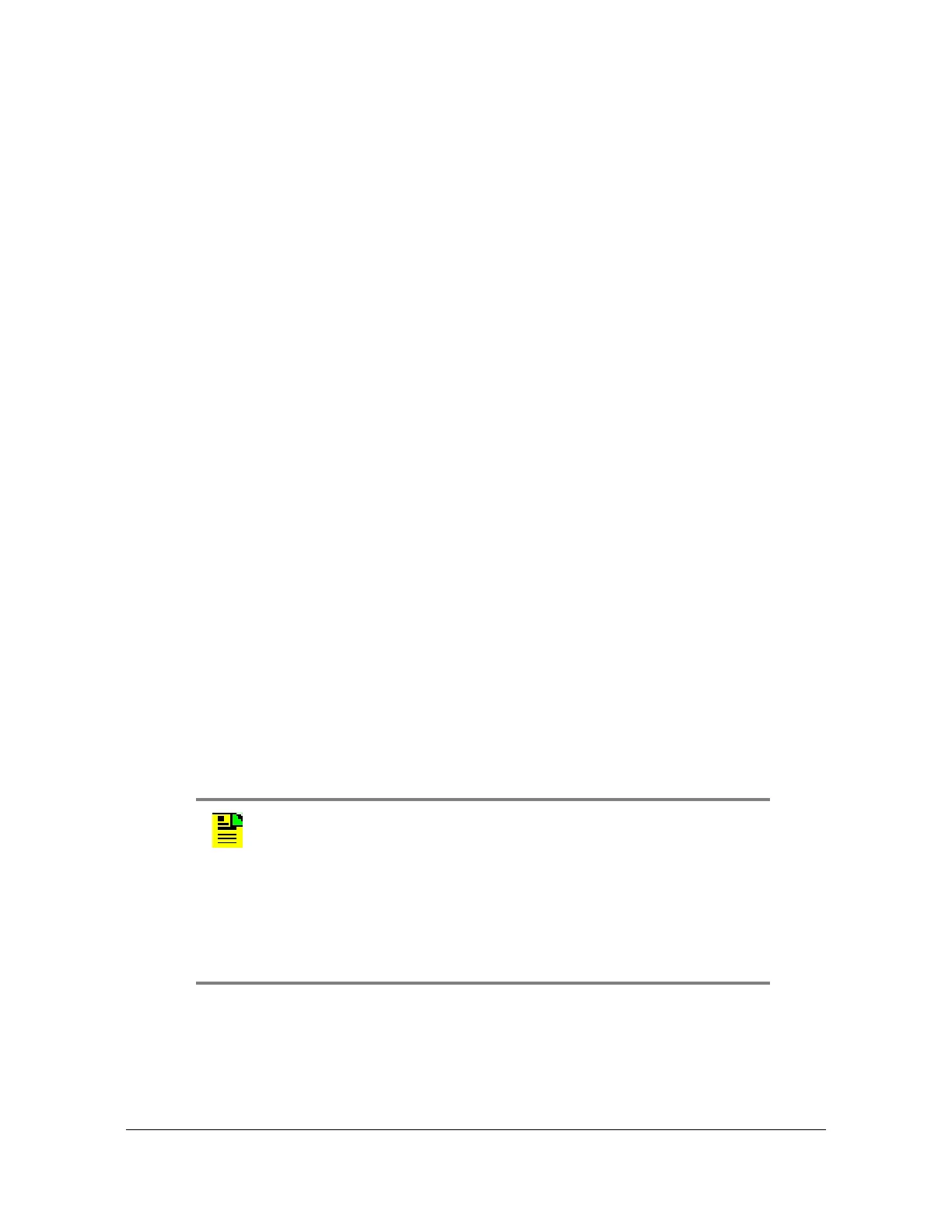Chapter 3 ICS Command Reference
EVENTS
208 SSU-2000 Technical Reference 12713020-003-2 Revision F.01 – January 2007
EVENTS
Use this command to read and control current event log information.
Level 0 Not applicable
Level 1
EVENTS [ALARM|REPORT] [#events_display|ALL]
EVENTS [ALARM|REPORT] [startdate [starttime]] [stopdate [stoptime]]
EVENTS [ALARM|REPORT] starttime [stopdate] [stoptime]
EVENTS ?
EVENTS
If you do not specify any options, only the last event prints.
Options are:
ALARM Use this option to show alarm events only. The alarm event
is defined as any event ID less than 32.
REPORT Use this option to show report events only. Any events
excluding alarm events (for example: any event ID is
greater 32).
#event_display
Use this option to show the maximum number of events to
display. Zero returns all events.
ALL Use this option to show all the events stored in the buffer.
[startdate] [starttime]
Use this option to specify the start time and date for
displaying events within a time period.
[stopdate] [stoptime]
Use this option to specify the stop time and date for
displaying events within a time period
? Use this option to display the event count.
Note: If you specify times and dates, events that occurred after the
starting date and time and before the ending date and time display.
Specified dates have the format yyyy-mm-dd, and specified times
have the format hh:mm:ss.
Specified dates and times are not provided in ISO timestamp format,
and are separated by a space. Start time and stop time default to the
current time of day. Stop date defaults to the current date. Start date
defaults to the current date, minus 24 hours.
