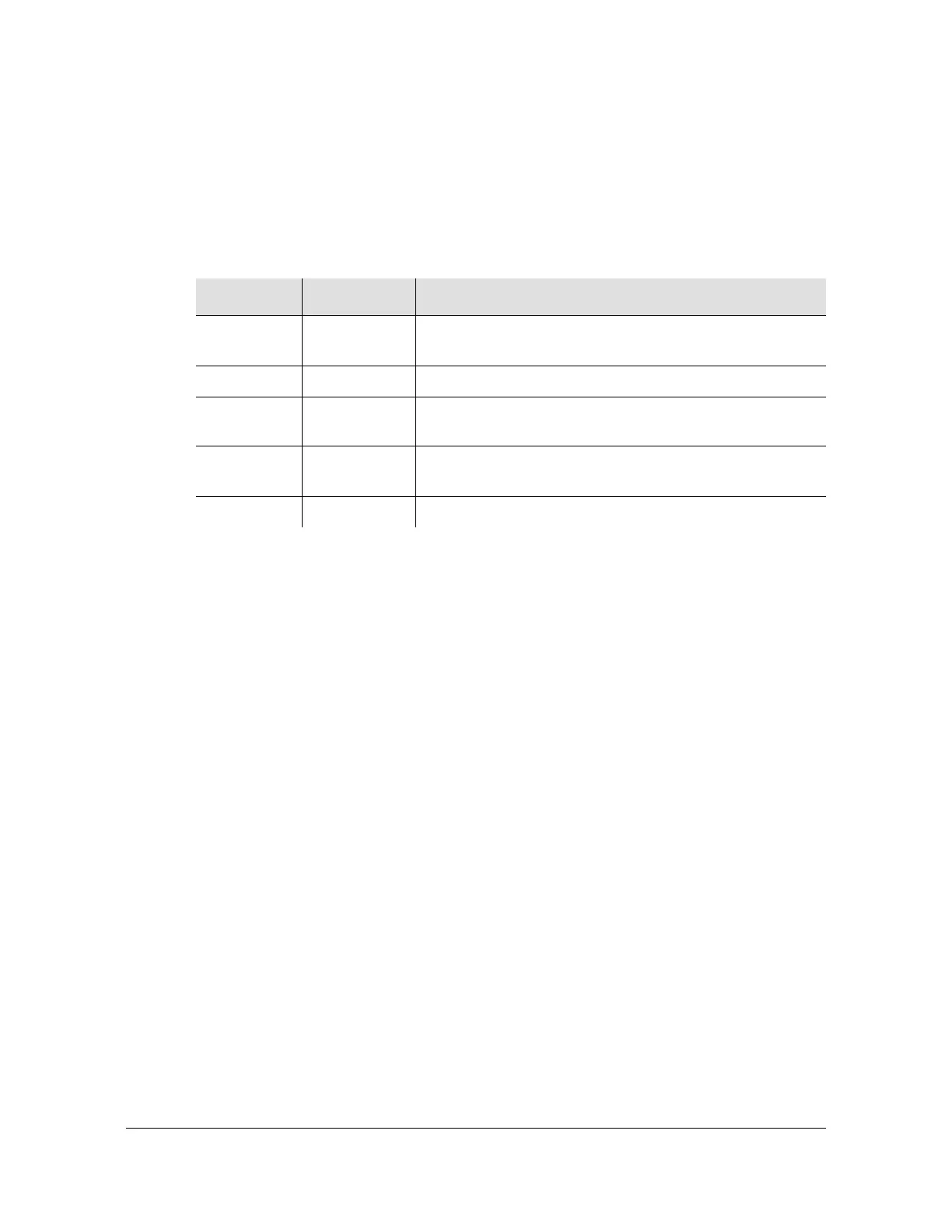12713020-003-2 Revision F.01 – January 2007 SSU-2000 Technical Reference 155
Chapter 2 TL1 Reference
Set JCC Input Parameters
Set JCC Input Parameters
This command sets the parameters for Japan Composite Clock Input modules. If
ALL is specified, then the command applied to all JCC Input modules.
Syntax
SET-PRMTR-INPJCC:[tid]:[aid]:ctag::[pstate],[pri],[pql],[400hz];
Empty fields leave parameters unchanged.
Related Commands
Retrieve JCC Input Parameters, on page 81
Parameter Format Description
aid S1Ay[-z] Sets the parameters for the specfied JCC Input module
[or port].
pstate ON | OFF Turns the specified module [or port] on or off.
pri 0 | 1 - 10 Sets the Priority for the specified module [or port]; 0 =
Monitor.
pql 1 - 16 Sets the Priority Quality Level for the specified module [or
port].
400hz ON | OFF Enables or disables the 400 Hz sync provision.
