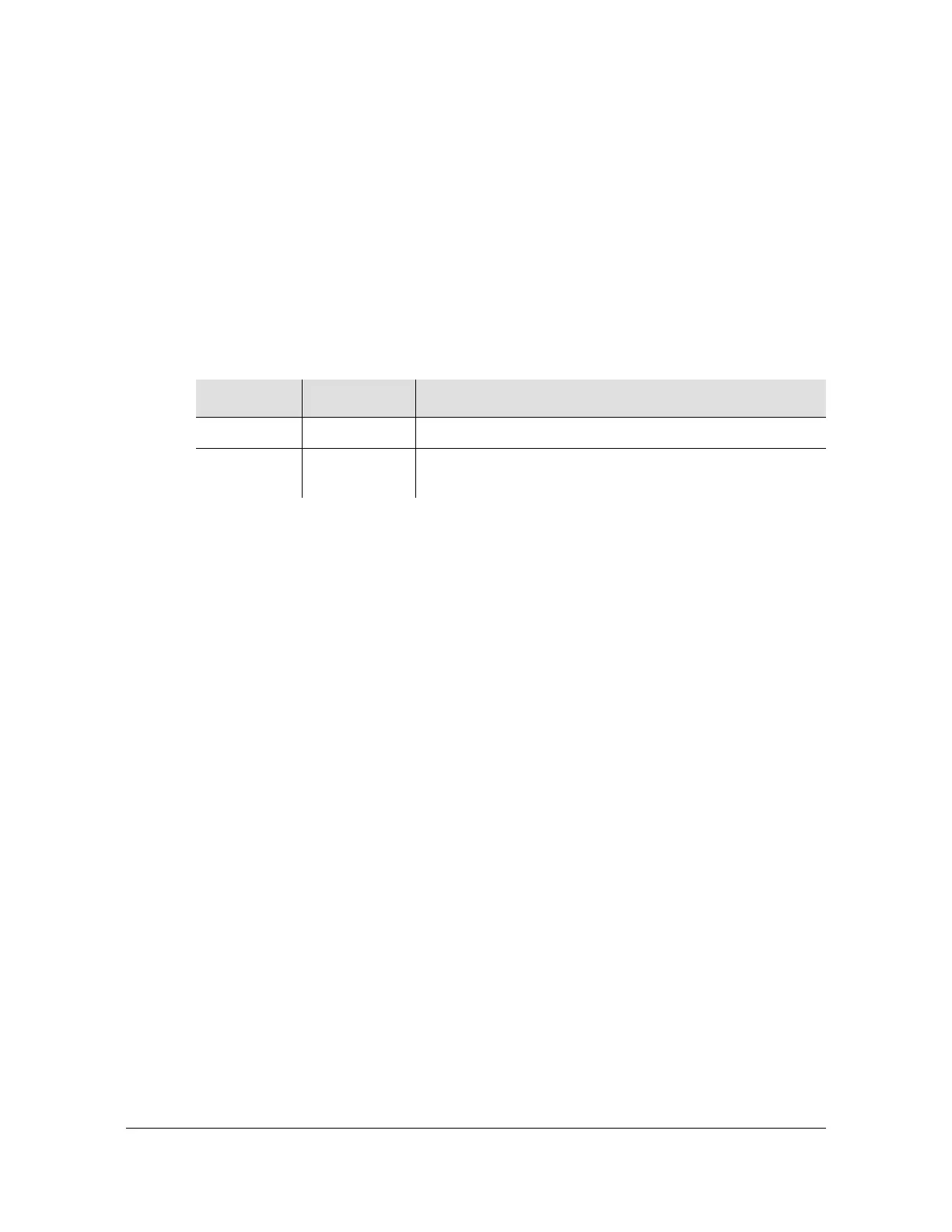12713020-003-2 Revision F.01 – January 2007 SSU-2000 Technical Reference 165
Chapter 2 TL1 Reference
Set Output PQL
Set Output PQL
This command assigns a value to the output SSM and overrides the SSM
generated by DS1, E1, and E1/2048 kHz Output modules, which are capable of
generating SSMs. Normally, the Clock module provides the SSM to the output
module; using this command you can specify the output PQL on a
module-by-module basis. The allowed values are 1 through 16; if the value is zero,
the PQL override function is disabled and the output SSM is provided by the
system's PQL. The PQL override function shall not be persistent.
Syntax
SET-OUT-PQL:[tid]:[aid]:ctag::pql;
Related Commands
Retrieve Output PQL, on page 98
Parameter Format Description
aid SxAy Sets the output PQL for the specified module.
pql 0 | 1 - 16 Defines the output pql for the specified module; 0 is
disabled
