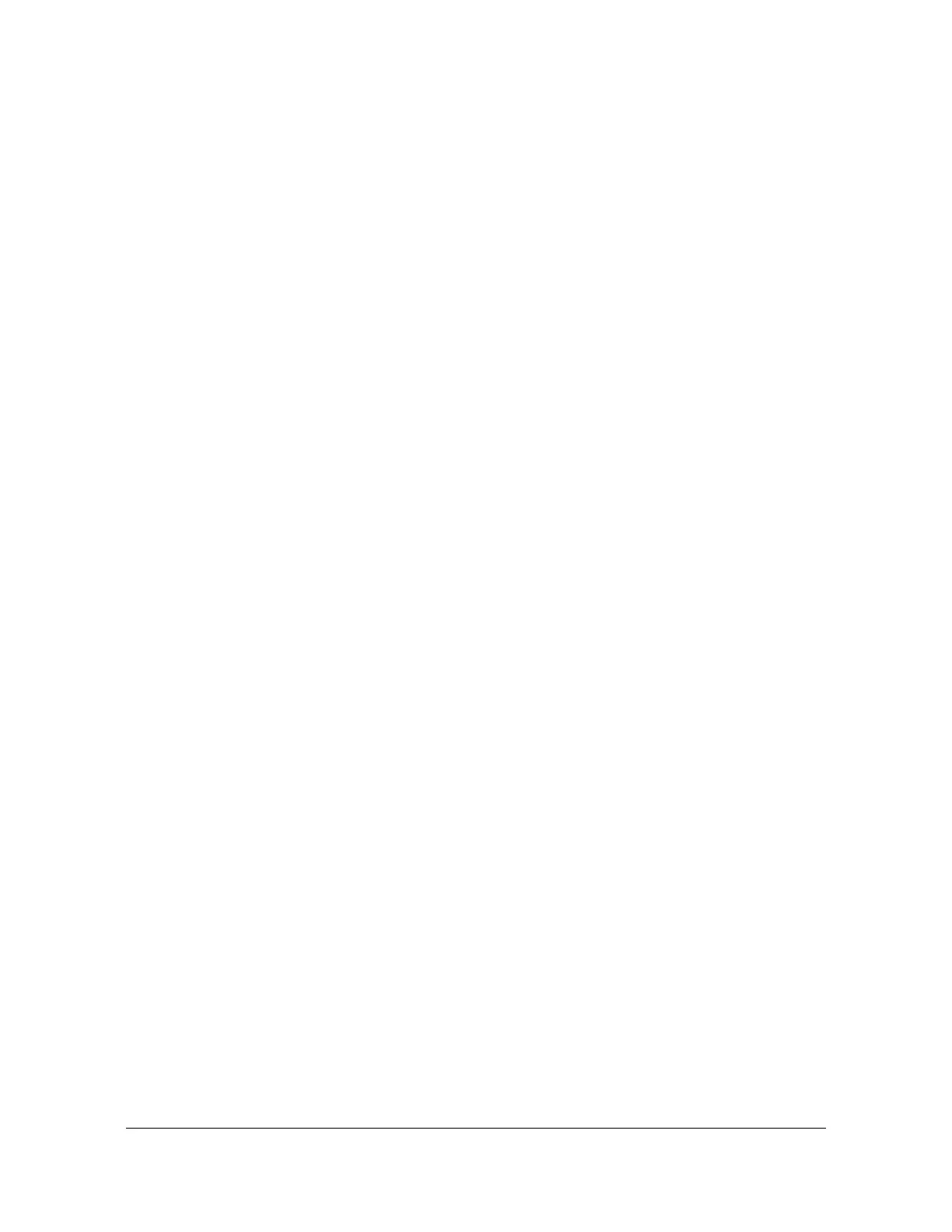12713020-003-2 Revision F.01 – January 2007 SSU-2000 Technical Reference 211
Chapter 3 ICS Command Reference
HELP
HELP
Use this command to access online Help.
Level 0
HELP [command]
Use this command to access the online Help menus. If you specify Help
for a specific command, the Help menu for that command displays. At
Level 0, the only valid commands are ID, INFO, LOGIN, and HELP.
Level 1 Same as Level 0 operation, with additional commands available at this
level.
HELP [command] xAy
The xAy is a slot address. If the slot address is given, it displays that
module’s status and setup information. The slot address is configured as
xAy where x is the chassis. Valid chassis numbers are:
1: main chassis
others : expansion chassis
y is the slot number within the chassis. The slots are numbered the same
as the motherboard ID
Level 2 Same as Level 1 operation
Level 3 Same as Level 1 operation
Level 4 Same as Level 1 operation
Remarks The Help menu displays only commands that are valid for the current
user level. If the first entered character is ?, then the main Help screen
appears.
Related None
RestrictionsNone
Example
SSU_2000->HELP
Level 4 commands:
ALARM BYE CLK COMM CONFIG DATE
ELEVTIME ENGINE EVENTS FREQ HELP ID
INFO INPUT IONAME IP KEEPALIVE MSG
MTIE NAME NTP OUTPUT PBO PHASE
PING PQLTABLE REF RESET RESTART SETUP
SNMP STATUS SYSTIME TDEV TIME USERS
VER WHO
