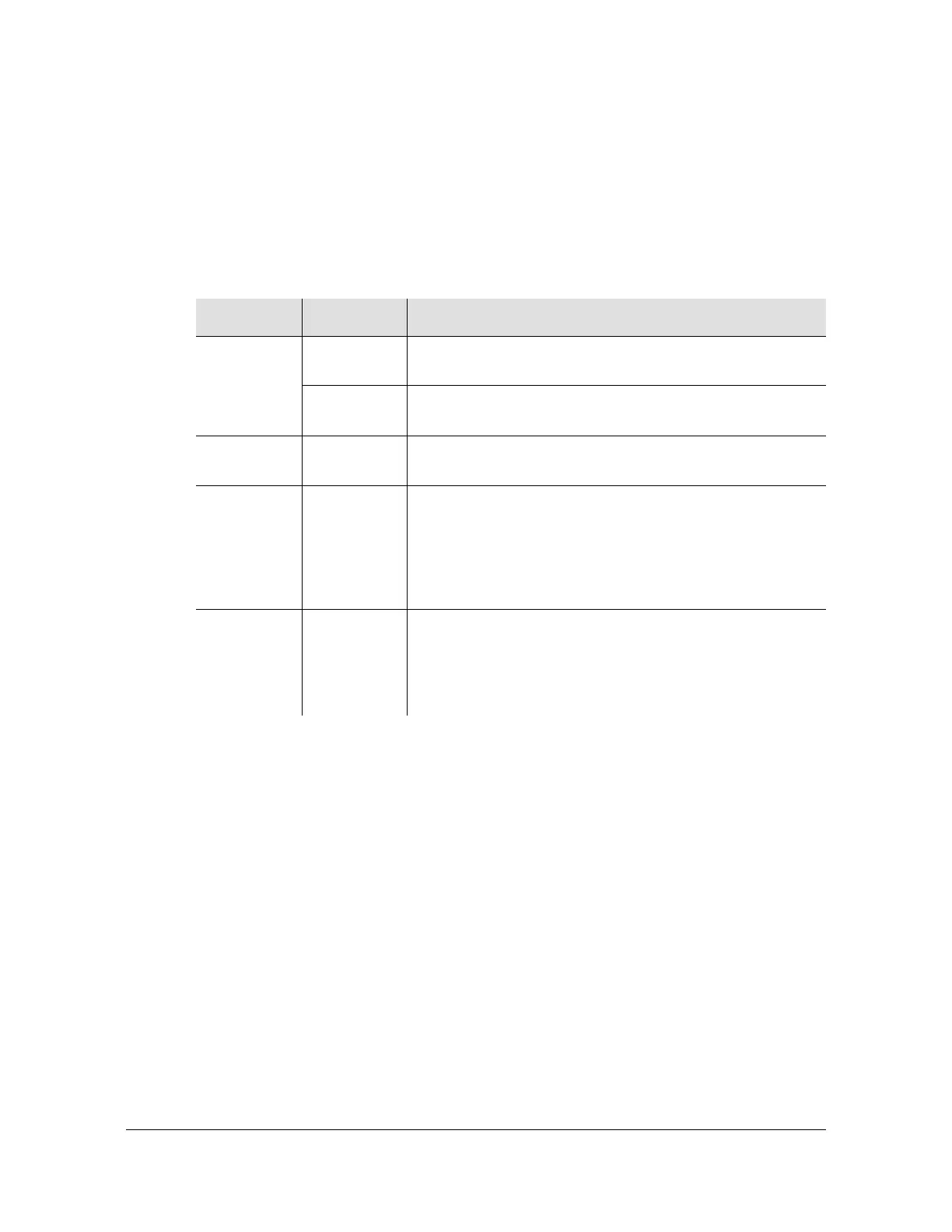Chapter 2 TL1 Reference
Retrieve Events
62 SSU-2000 Technical Reference 12713020-003-2 Revision F.01 – January 2007
Retrieve Events
This command returns stored event data from any or all modules. An aid or aid
range may be used to limit the report to specified modules. The aid code is optional.
With an aid of ALL or null, all event data between start and stop time is returned.
Syntax
RTRV-EVENT:[tid]:[aid]:ctag::[count],[start],[stop];
Response Format
One line containing the time stamp and event message is returned for each event in
the log.
^^^"aid:ntfcncde,condtype,srveff,ocrdat,ocrtm:condscr" <cr lf>
where:
aid = module access identifier
ntfcncde = notification code [CR | MJ | MN | CL]
condtype = condition type (event number)
srveff = service affecting flag [SA | NSA]: SA = service affecting, NSA =
non-service affecting
ocrdat = occurrence date
ocrtm = occurrence time
condstr = condition description string
Parameter Value Description
[aid] ALL or null Retrieves event data between the specified start and stop
time from all modules .
SxAy Retrieves event data between the specified start and stop
time from the specified module.
[count] 1 – 500 Specifies the number of events to retrieve. The default
count is 1.
[start] MM-DD,
HH:MM
Specifies the start date and time for data. If the date is null
but followed by a time, the command defaults to the current
date. If the start time is null, but preceded by a date, the
command defaults to the current time. If the start date and
time are null, the command defaults to the start of the data.
The comma must be present to indicate a null start time.
[stop] MM-DD,
HH:MM
Specifies the stop date and time for data. If the date is null
but followed by a time, the command defaults to the current
date. If the stop time is null but preceded by a date, the
command defaults to the current time. If the stop date and
time is null, the command defaults to the end of the data.
