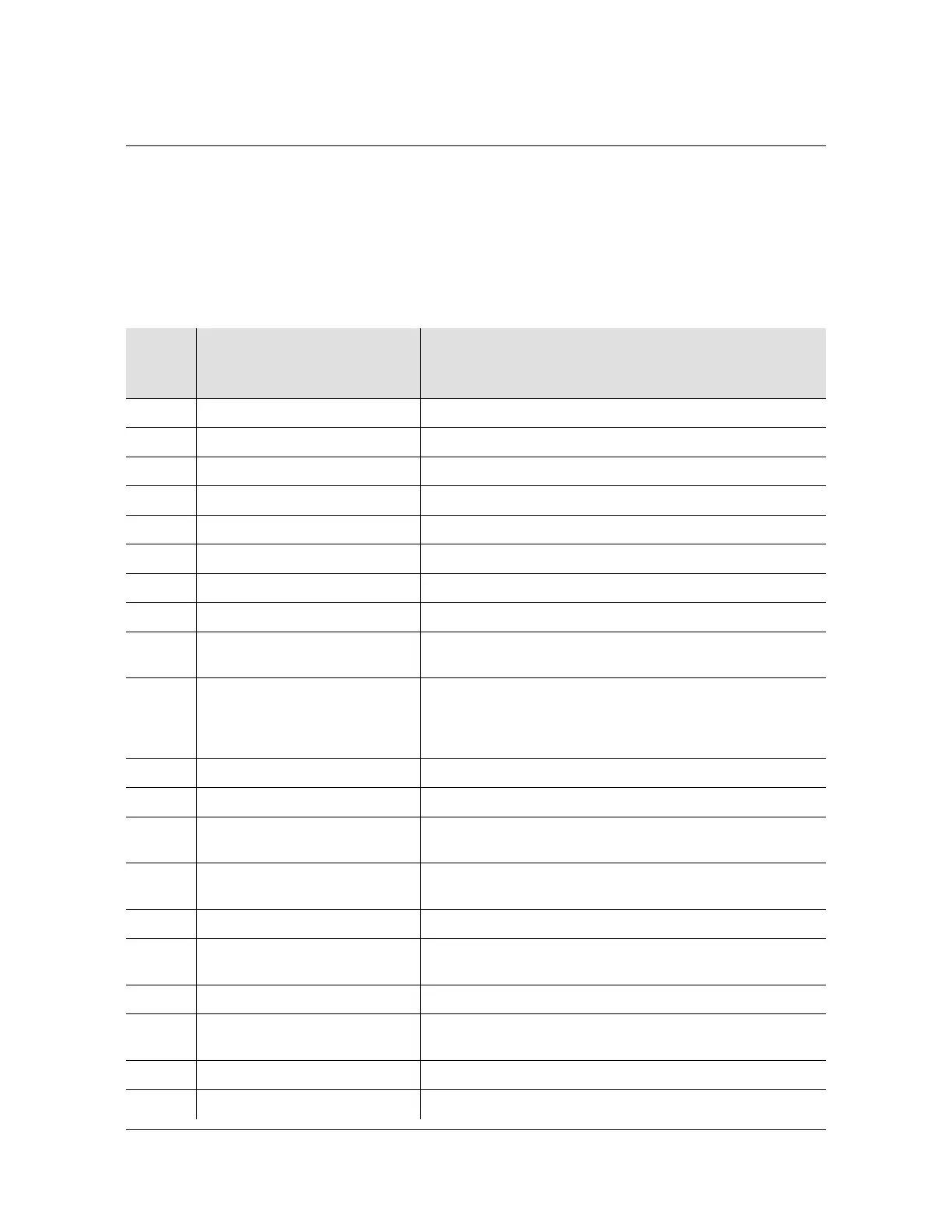Chapter 6 Alarms and Events
Japan Sine Input Module Alarms and Events
314 SSU-2000 Technical Reference 12713020-003-2 Revision F.01 – January 2007
Japan Sine Input Module Alarms and Events
Table 6-16 lists the alarms and events for the Japan Sine Input module, and
includes the ID number, a typical response for each alarm or event, and a
description or a suggested corrective action. The SNMP MIB trap is listed in the
Alarm/Event/Trap Description column. Table 6-15 lists the default parameters for the
Japan Sine Input module alarms.
Table 6-16. Japan Sine Input Module Alarm and Event Messages
Alarm/
Event/
Trap ID
Typical Alarm/Event/Trap
Response
Description/
Corrective Action
000 LOS, Active Verify signal is connected. To extinguish, disable port.
005 MTIE/L1, Exceeded MTIE limit 1 has been exceeded.
006 MTIE/L2, Exceeded MTIE limit 2 has been exceeded.
007 CS Fault, Fault Cesium fault
009 Ref Qualifier, Fault Re-seat module, or correct the input signal to clear the fault.
010 Clock PLL, Fault Re-seat module.
011 Input PLL, Fault Verify input frequency setting. Re-seat module.
012 Phase Hdw, Fault Re-seat module.
013 FREQ, Fault Input frequency greater than threshold. Monitor frequency; if
persistent, check source.
014 Hdw Config, Fault Input module can be installed only in the Main shelf.
If module is installed in slot previously used by a different
module type, use the CONF xAy REMOVE command.
If problem persists, call Symmetricom Global Services
129 Install, J/SW Input Module The Input module has been installed.
130 Remove, J/SW Input Module The Input module has been removed.
131 Enable, J/SW Input Module,
COML
The Input module has been enabled.
132 Disable, J/SW Input Module,
COML
The Input module has been disabled.
133
Restart, in 5 seconds, COML
Module re-boot.
134 Cannot Enable, Input Module,
COML
Internal firmware conflict. Restart module; if the problem
persists, call SGS.
144 Zero Phase, B, COML User has forced the phase to be cleared.
146 Phase Buildout, 334000,
335000, Clk-B
Input performed phase buildout and difference in Phase that
cause PBO.
195 Freq, 6.312 MHz, COML A user has changed input framer setup.
199 Port, Disable, COML A user has Enabled | Disabled input port.
