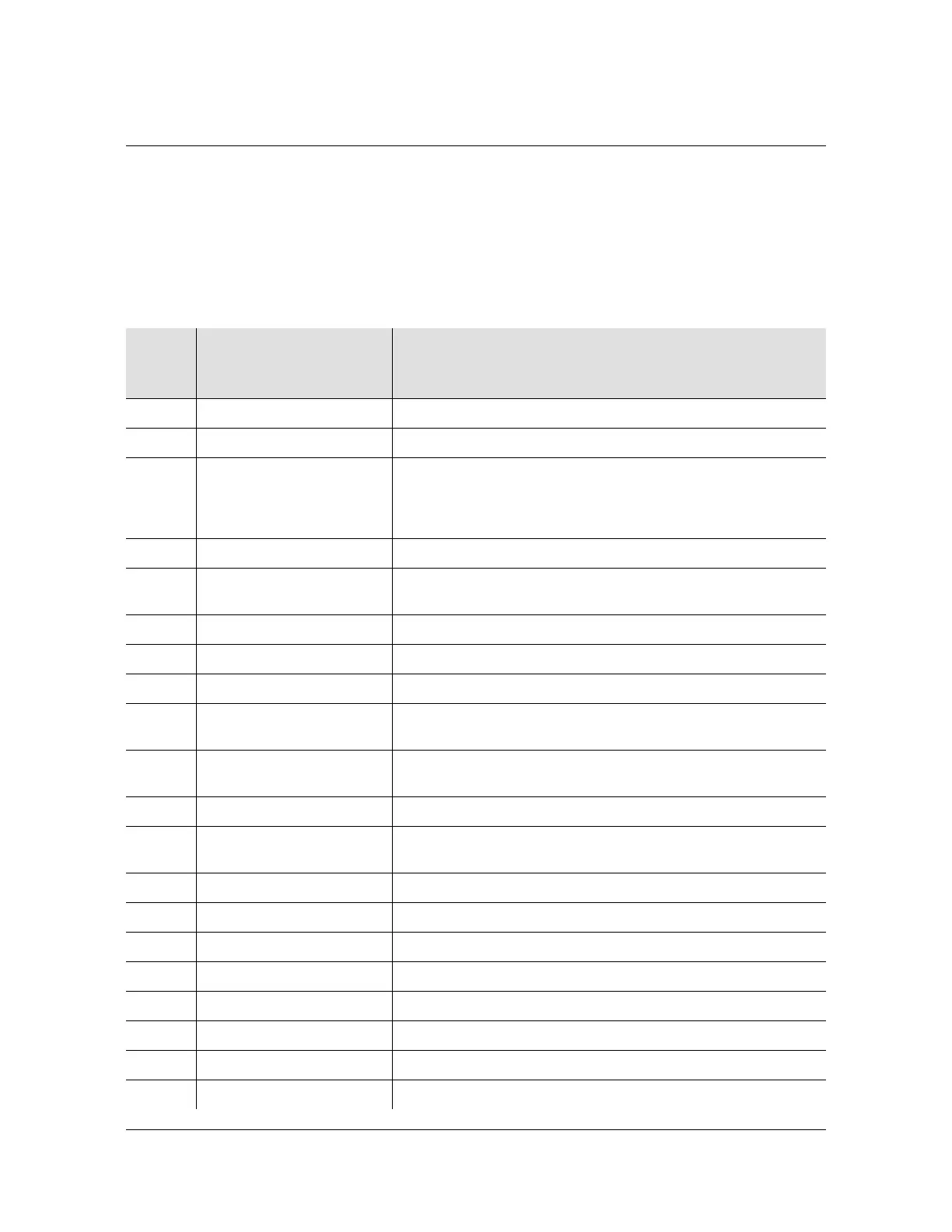Chapter 6 Alarms and Events
CC Input Module Alarms and Events
304 SSU-2000 Technical Reference 12713020-003-2 Revision F.01 – January 2007
CC Input Module Alarms and Events
Table 6-8 lists the alarms and events for the Composite Clock Input module, and
includes the typical response for each alarm or event, it’s event number, and a
description or a suggested corrective action. The SNMP MIB trap is listed in the
Alarm/Event/Trap Description column. Table 6-9 lists the default parameters for the
Composite Clock Input module alarms.
Table 6-8. Composite Clock Input Module Alarm and Event Messages
Alarm/
Event/
Trap ID
Typical Alarm/Event/Trap
Response
Description/
Corrective Action
000 LOS, Active No CC signal.
003 BPV, Active Invalid BPV density.
006 Hdw Config, Fault Input module can be installed only in the Main shelf.
If module is installed in slot previously used by a different module
type, use the CONF xAy REMOVE command.
If problem persists, call Symmetricom Global Services
007 Phase Hdw, Fault One of the clock PLLs is not locked.
008 Phase 3Sigma, Fault Check incoming signal quality.
The phase measurements are invalid or missing.
009 Phase Polarity, Event The input signal is unstable.
129 Install, CC Input Module The Input module has been installed.
130
Remove, CC Input Module
The Input module has been removed.
131 Enable, CC Input Module,
COML
The Input module has been enabled.
132 Disable, CC Input Module,
COML
The Input module has been disabled.
133
Restart, in 5 seconds, COML
Module re-boot.
134 Cannot Enable, CC Input
Module, COML
Internal firmware conflict. Restart module; if the problem persists,
call Symmetricom Global Services.
144 Zero Phase, B, COML A user has forced the phase to be cleared.
146 OutofWindow, Positive BPV Positive BPV reversed.
147 Sync Clk-C, Start Start syncing clock C to selected clock.
148
Operating Mode, Subtending
Subtending mode is enabled.
199 Port, Disable, COML A user has Enabled | Disabled input port.
201 Priority, 5, COML A user has changed input priority level.
203 Prov PQL, 5, COML A user has changed input provisioned PQL.
207 Err Cnt, BPV, 16, COML Signal Alarm Error Count (LOS, AIS, OOF, BPV, or CRC).
