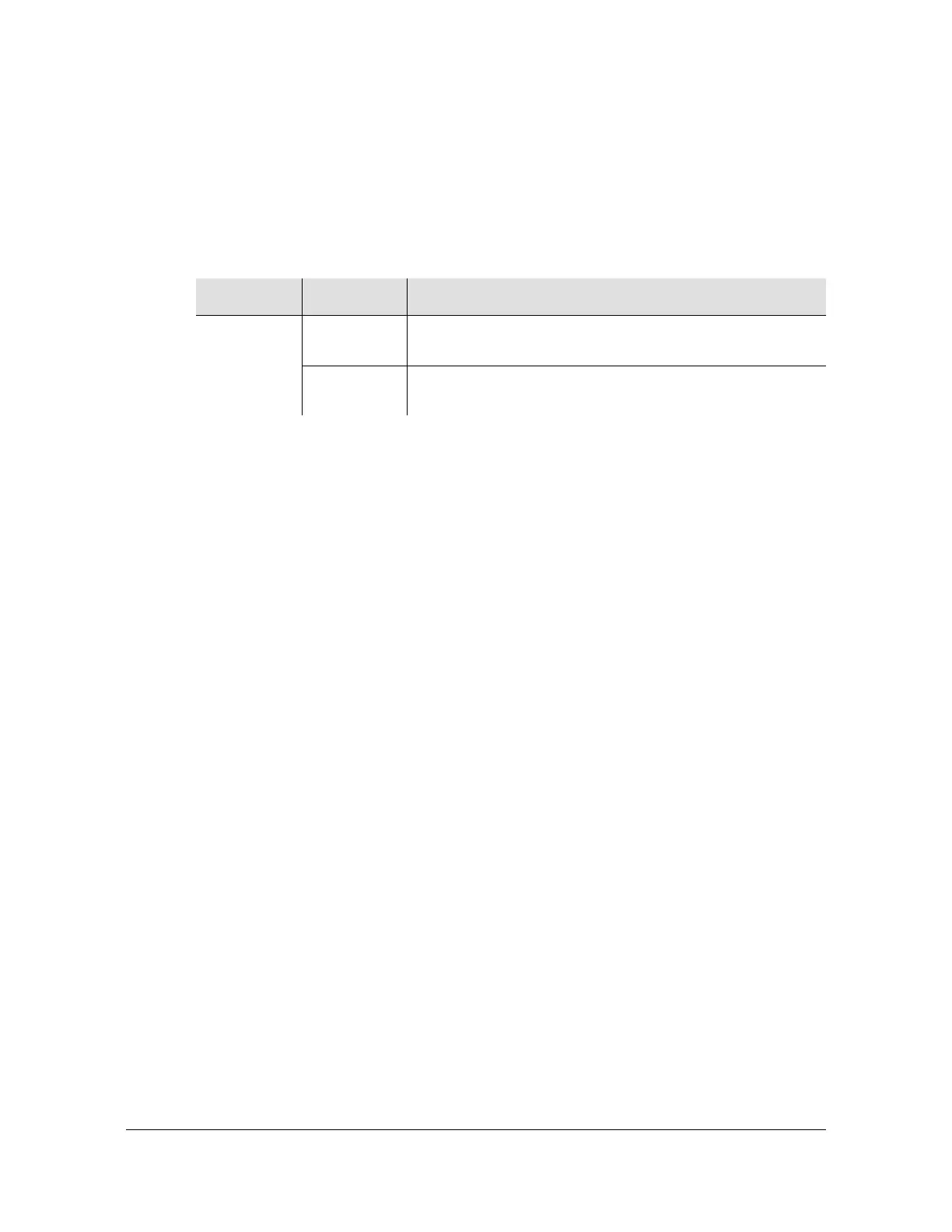Chapter 2 TL1 Reference
Retrieve Input Data
72 SSU-2000 Technical Reference 12713020-003-2 Revision F.01 – January 2007
Retrieve Input Data
This command returns the current LOS, AIS, OOF, BPV, CRC Error and Clear
counts for the specified inputs on DS1, E1, or CC Input modules.
Syntax
RTRV-DATA-INPUT:[tid]:[aid]:ctag;
Response Format
When the aid specifies a port, the format for each response message line is:
^^^"aid:loserr,losclr,aiserr,aisclr,ooferr,oofclr,bpverr,bpvclr,
crcerr,crcclr"<cr lf>
where:
aid = module or port access identifier
???err is the erred second count for each of the signal faults as listed above
???clr is cleared second count for each of the signal faults as listed above
When the aid specifies ALL, the format of the response message is:
^^^"aid:LOS,loserr,losclr"<cr lf>
^^^"aid:AIS,aiserr,aisclr"<cr lf>
^^^"aid:OOD,ooferr,oofclr"<cr lf>
^^^"aid:BPV,bpverr,bpvclr"<cr lf>>
^^^"aid:CRC,crcerr,crcclr"<cr lf>
where:
???err is the erred second count for each of the signal faults as listed above
???clr is cleared second count for each of the signal faults as listed above
Related Commands
Retrieve Signal Fault Alarm Parameters, on page 116
Set Signal Fault Alarm Parameters, on page 172
Parameter Value Description
[aid] ALL Retrieves the current input data from all modules that are
currently active in the entire shelf.
S1Ay[-z] Retrieves the current input data from the specified module
[or port].
