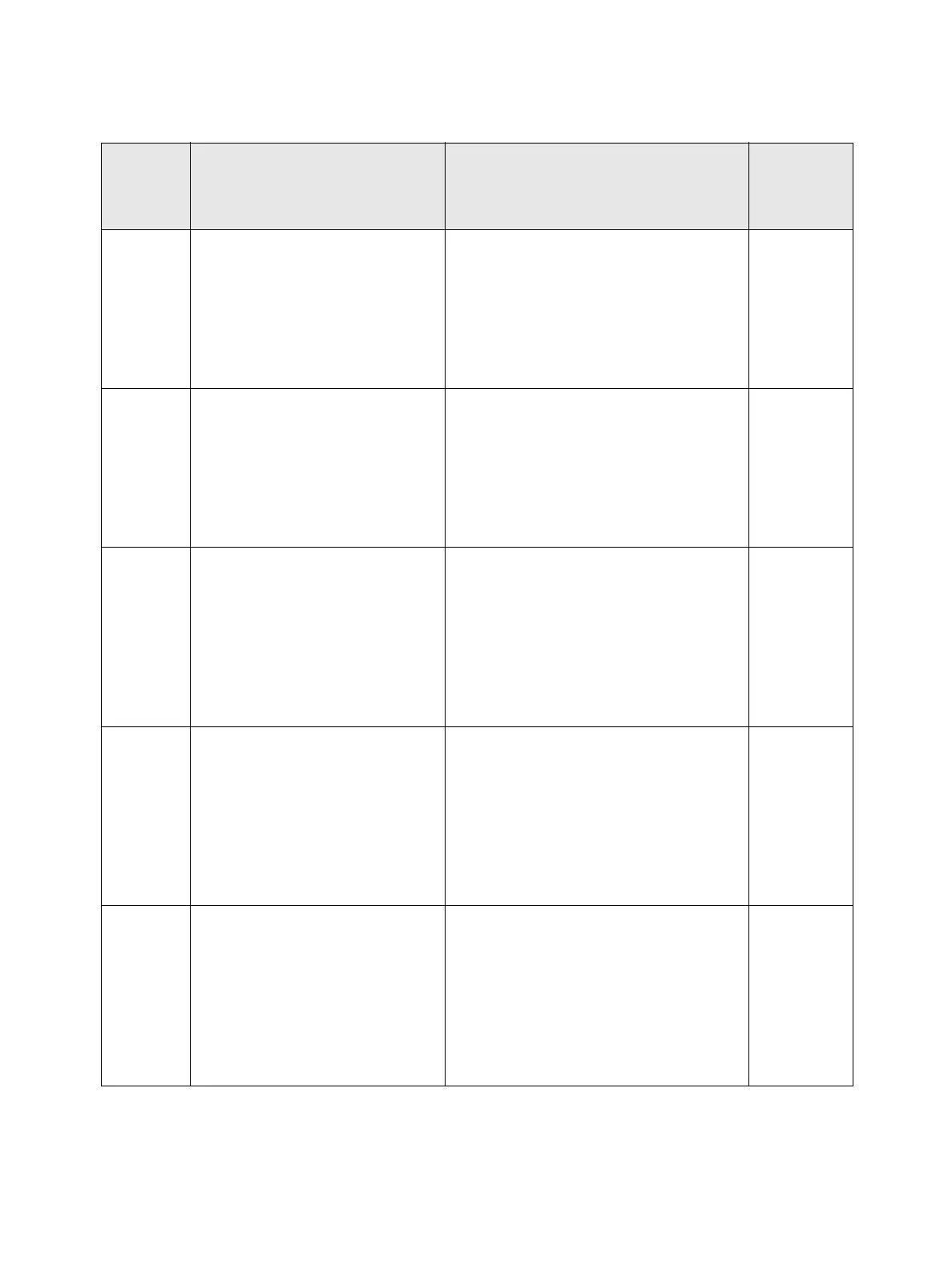Troubleshooting
Phaser 3610, WorkCentre 3615 Service Manual2-58
017-973
Fax Controller Error 017-973
Suspend Error in Flash ROM
Image Data Storage.
Job canceled. Please try again.
*Caution screen with Close
button
<FAX Controller Error>
Cause:
Suspend error of image data storage
Flash ROM.
FIP 1. 79
017-974
Fax Controller Error 017-974
Resume Error in Flash ROM
Image Data Storage
Job canceled. Please try again.
*Caution screen with Close
button
<FAX Controller Error>
Cause:
Resume error of image data storage
Flash ROM.
FIP 1. 80
017-975
Fax Controller Error 017-975
Maximum number of file han-
dles exceeded.
Job canceled. Please restart
device and try again.
*Caution screen with Close
button
<FAX Controller Error>
Cause:
Exceed the maximum number of file
handles.
FIP 1. 81
017-976
Fax Controller Error 017-976
Maximum number of con-
trolled files exceeded.
Job canceled. Please try again
later.
*Caution screen with Close
button
<FAX Controller Error>
Cause:
Exceed the maximum number of con-
trolled files.
FIP 1. 82
017-977
Fax Controller Error 017-977
Maximum number of con-
trolled documents exceeded.
Job canceled. Please try again
later.
*Caution screen with Close
button
<FAX Controller Error>
Cause:
Exceed the maximum number of con-
trolled documents.
FIP 1. 83
Status
Code
(3615)
LCD Display Name/Description of Error FIP
