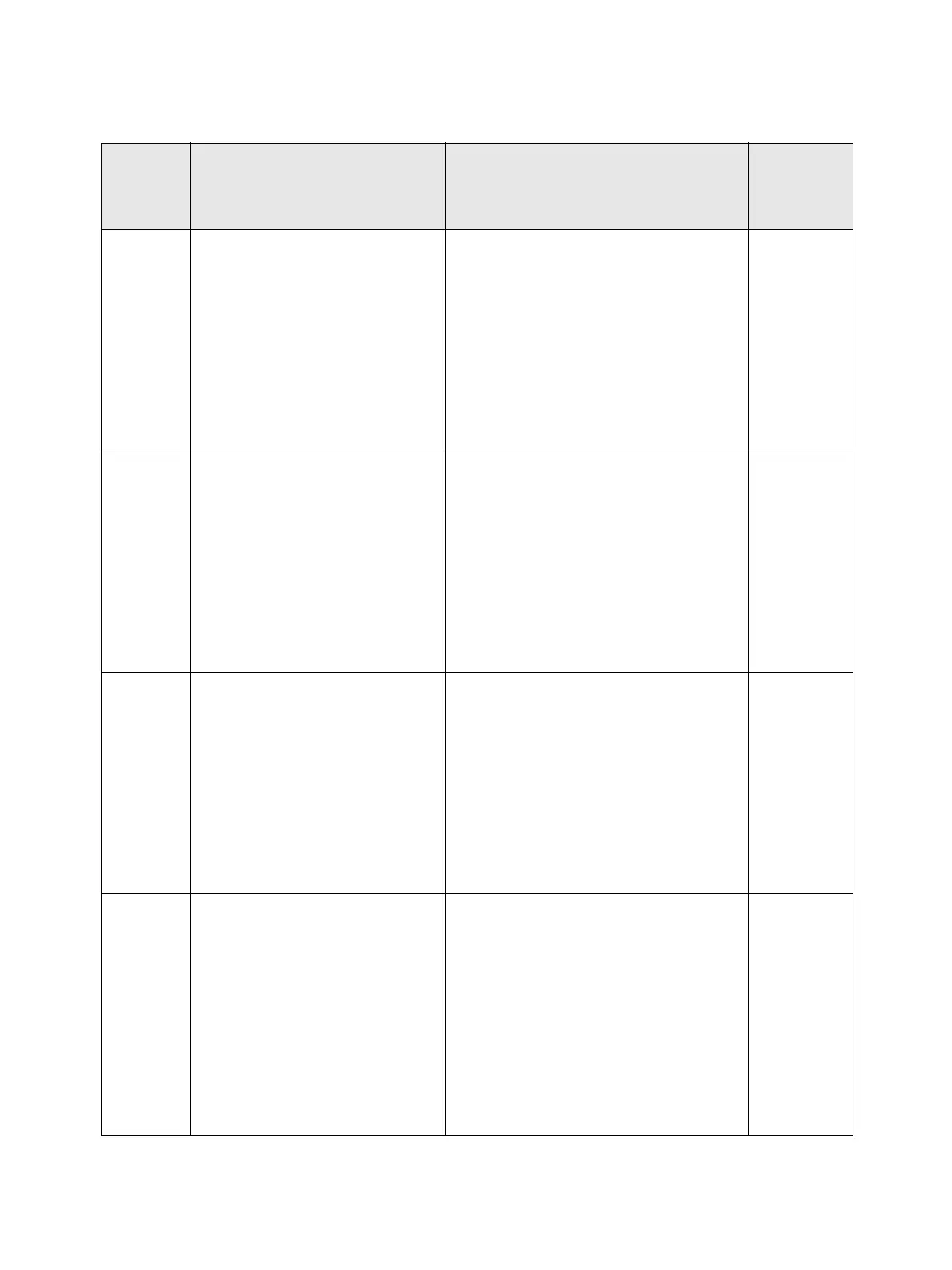Troubleshooting
Phaser 3610, WorkCentre 3615 Service Manual 2-73
031-528
SMB Error 031-528
Unable to connect to SMB
Server. Please check the SMB
Server settings and confirm the
SMB Server, or contact your Sys-
tem Administrator.
Job canceled.
*Caution screen with Close
button
<In SMB scan, server connection error>
Cause:
Cannot find SMB server.
FIP 1. 128
031-529
SMB Error 031-529
SMB Server login error, invalid
password. Please check the SMB
Server settings and confirm the
login password, or contact your
System Administrator.
Job canceled.
*Caution screen with Close
button
<Problem with SMB scan login name
or password>
Cause:
Invalid password (Win9x).
FIP 1. 129
031-530
SMB Error 031-530
SMB Share folder was not found
on the specified SMB server.
Please check the SMB Server
settings and confirm the SMB
Server and Share name, or con-
tact your System Administrator.
*Caution screen with Close
button
<Problem with storage location of
scanned image in SMB scan server>
Cause:
Problem with storage location.
FIP 1. 130
031-531
SMB Error 031-531
Unable to get file/folder name
on SMB Server. Please check the
SMB Server settings and con-
firm the SMB Server and Share
name, or contact your System
Administrator.
Job canceled.
*Caution screen with Close
button
<Couldn't get file/folder name of SMB
scan server>
Cause:
Couldn't get file/folder name of server.
FIP 1. 131
Status
Code
(3615)
LCD Display Name/Description of Error FIP