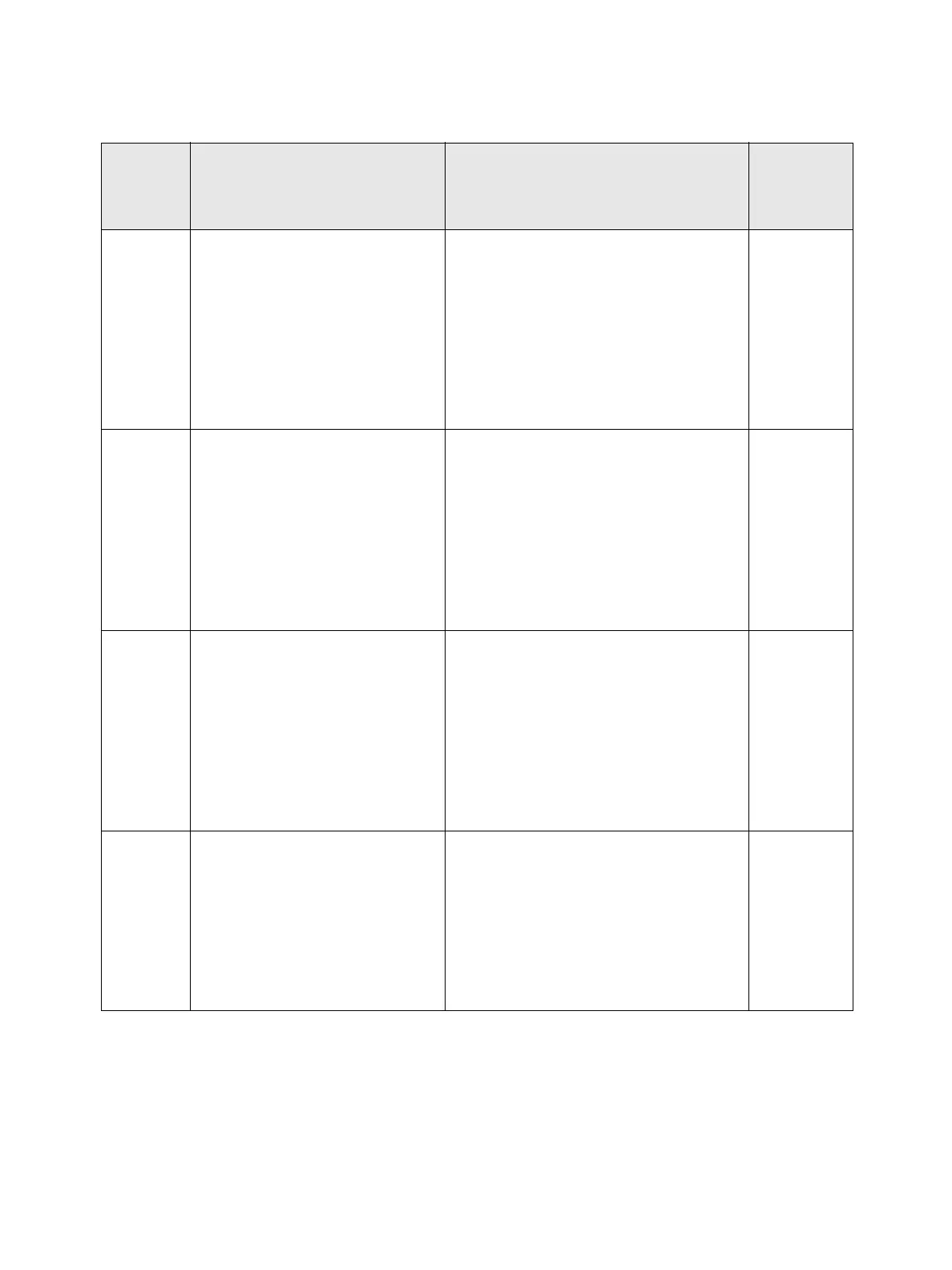Troubleshooting
Phaser 3610, WorkCentre 3615 Service Manual2-74
031-532
SMB Error 031-532
SMB scan file/folder name limit
exceeded. Reduce the SMB
file/folder name length, or con-
tact your System Administrator.
Job canceled.
*Caution screen with Close
button
<Suffix of SMB scan file name/folder
name is over limit>
Cause:
Suffix of file name/folder name is over
limit.
FIP 1. 132
031-533
SMB Error 031-533
Unable write file in SMB Server.
Please check the SMB Server
settings or contact your System
Administrator.
Job canceled.
*Caution screen with Close
button
<SMB Scan File Creation Fail>
Cause:
Fail to create file.
FIP 1. 133
031-534
SMB Error 031-534
Unable to create folder on SMB
Server. Please check the SMB
Server settings or contact your
System Administrator.
Job canceled.
*Caution screen with Close
button
<SMB Scan Folder Creation Fail>
Cause:
Fail to create folder.
FIP 1. 134
031-535
SMB Error 031-535
Unable to delete file on SMB
Server. Please check if the file is
currently in use and try again.
Job canceled.
*Caution screen with Close
button
<SMB Scan File Deletion Fail>
Cause:
Fail to delete file.
FIP 1. 135
Status
Code
(3615)
LCD Display Name/Description of Error FIP