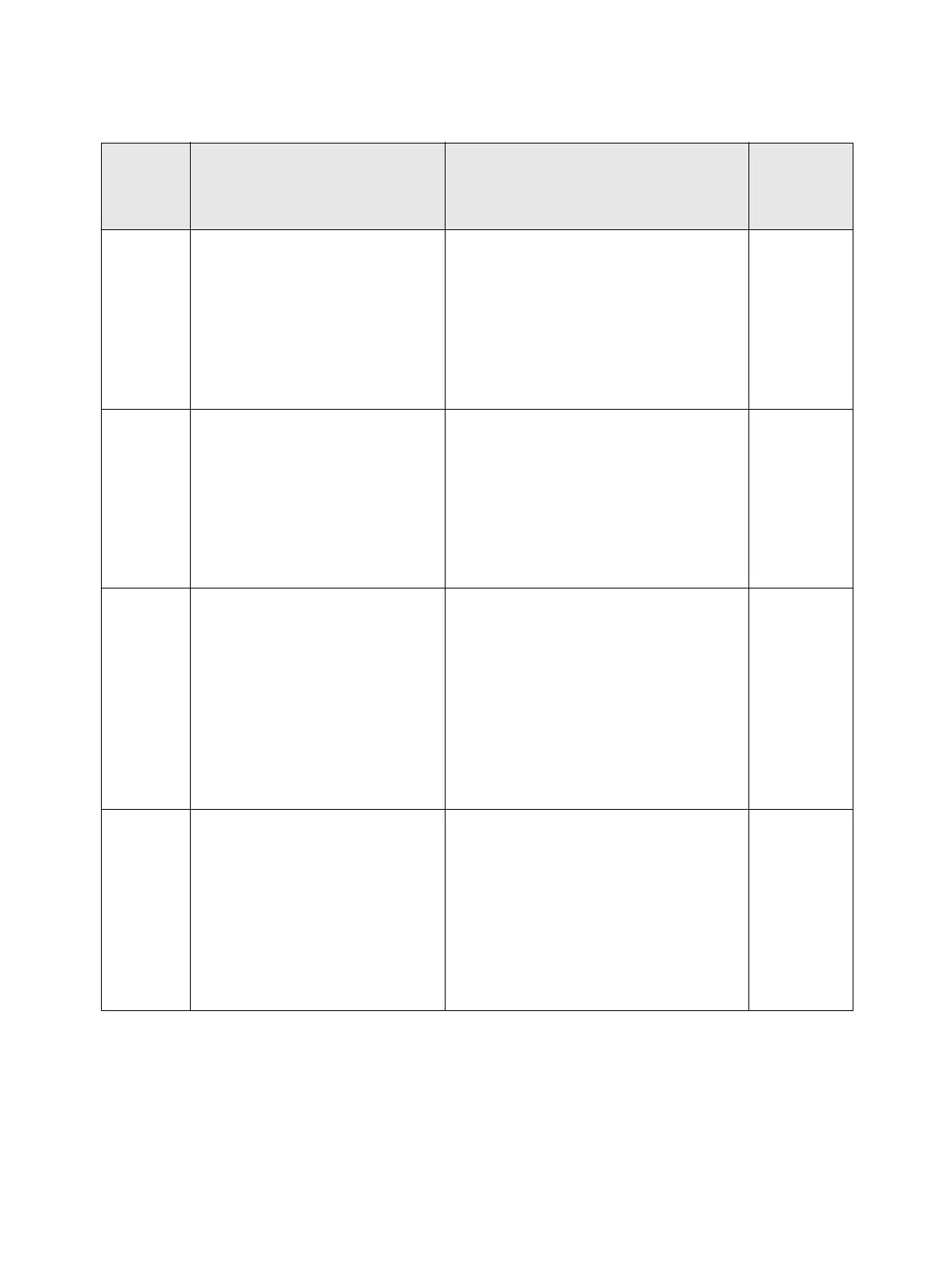Troubleshooting
Phaser 3610, WorkCentre 3615 Service Manual 2-75
031-536
SMB Error 031-536
Unable to delete folder on SMB
Server. Please check if the folder
is currently in use and try again.
Job canceled.
*Caution screen with Close
button
<SMB Scan Folder Deletion Fail>
Cause:
Fail to delete folder.
FIP 1. 136
031-537
SMB Error 031-537
SMB Server Capacity Exceeded.
Contact your System Adminis-
trator.
Job canceled.
*Caution screen with Close
button
<No free space in storage location on
SMB scan data server>
Cause:
Storage location has no free space.
FIP 1. 137
031-539
SMB Error 031-539
Invalid SMB server specified.
Please check SMB Server set-
tings and confirm the Server
name, or contact your System
Administrator.
Job canceled.
*Caution screen with Close
button
<Invalid SMB server (Net BIOS) name
is specified>
Cause:
Invalid SMB server (Net BIOS) name is
specified.
FIP 1. 138
031-540
SMB Error 031-540
Invalid domain name specified.
Please check the SMB Server
settings or contact your System
Administrator.
Job canceled.
*Caution screen with Close
button
<SMB protocol error(4-007)Invalid
scan domain name is specified>
Cause:
Invalid domain name is specified.
(User name is specified in domain user
form)
FIP 1. 139
Status
Code
(3615)
LCD Display Name/Description of Error FIP