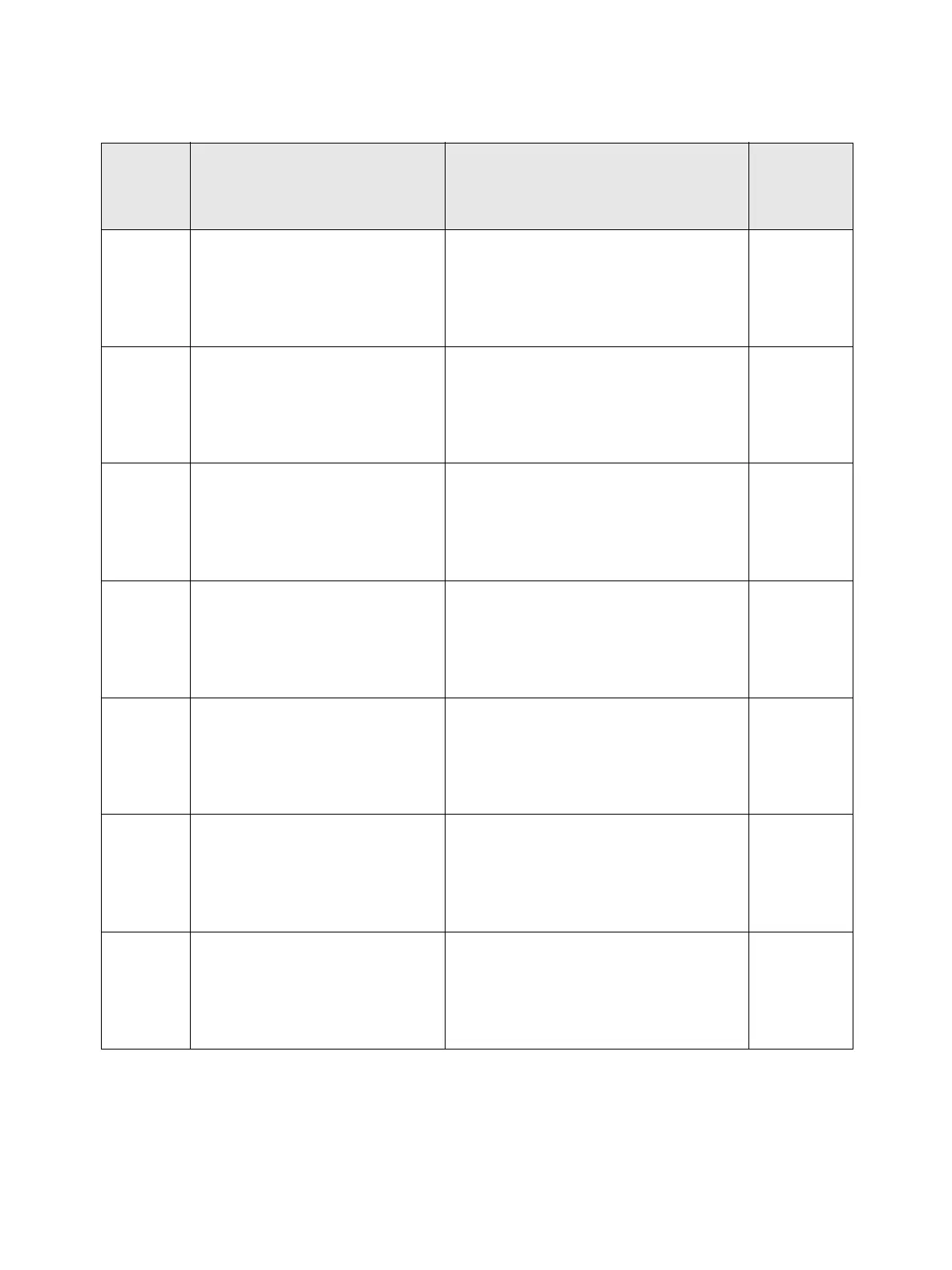Troubleshooting
Phaser 3610, WorkCentre 3615 Service Manual 2-121
133-260
Fax Error 133-260
Power Off/On the Printer.
If this failure occurs again,
please contact customer sup-
port.
<File Open Error>
Cause:
File open error.
FIP 1. 364
133-261
Fax Error 133-261
Power Off/On the Printer.
If this failure occurs again,
please contact customer sup-
port.
<File Close Error>
Cause:
File close error.
FIP 1. 365
133-269
Fax Error 133-269
Power Off/On the Printer.
If this failure occurs again,
please contact customer sup-
port.
<File Close Error>
Cause:
File close error.
FIP 1. 365
133-271
Fax Error 133-271
Power Off/On the Printer.
If this failure occurs again,
please contact customer sup-
port.
<Memory Pool Get Error>
Cause:
Memory pool get error. (OS error)
FIP 1. 366
133-272
Fax Error 133-272
Power Off/On the Printer.
If this failure occurs again,
please contact customer sup-
port.
<Message Send Error>
Cause:
Message send error. (OS error)
FIP 1. 367
133-273
Fax Error 133-273
Power Off/On the Printer.
If this failure occurs again,
please contact customer sup-
port.
<Memory Pool Release Error>
Cause:
Memory pool release error. (OS error)
FIP 1. 368
133-274
Fax Error 133-274
Power Off/On the Printer.
If this failure occurs again,
please contact customer sup-
port.
<Message Receive Error>
Cause:
Message receive error. (OS error)
FIP 1. 369
Status
Code
(3615)
LCD Display Name/Description of Error FIP
