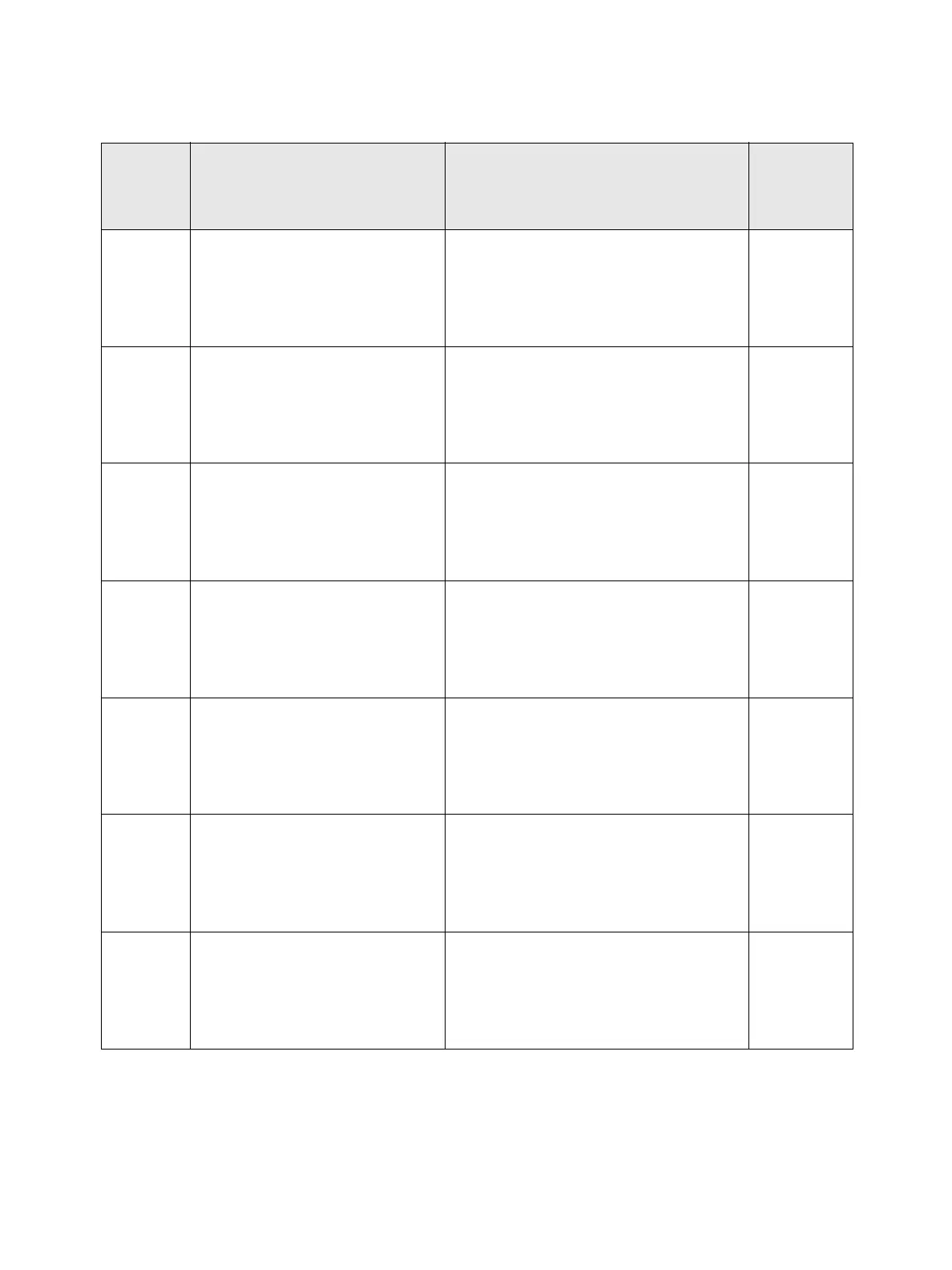Troubleshooting
Phaser 3610, WorkCentre 3615 Service Manual2-122
133-275
Fax Error 133-275
Power Off/On the Printer.
If this failure occurs again,
please contact customer sup-
port.
<OS Call Error>
Cause:
OS Call error.
FIP 1. 370
133-276
Fax Error 133-276
Power Off/On the Printer.
If this failure occurs again,
please contact customer sup-
port.
<File Open Error>
Cause:
File open error.
FIP 1. 371
133-277
Fax Error 133-277
Power Off/On the Printer.
If this failure occurs again,
please contact customer sup-
port.
<File Close Error>
Cause:
File close error.
FIP 1. 372
133-278
Fax Error 133-278
Power Off/On the Printer.
If this failure occurs again,
please contact customer sup-
port.
<File Erase Error>
Cause:
File erase error.
FIP 1. 373
133-279
Fax Error 133-279
Power Off/On the Printer.
If this failure occurs again,
please contact customer sup-
port.
<FAX CODEC I/F Error>
Cause:
FAX CODEC I/F error.
FIP 1. 374
133-280
Fax Error 133-280
Power Off/On the Printer.
If this failure occurs again,
please contact customer sup-
port.
<ERR_FAX_TIME>
Cause:
FAX timer error.
FIP 1. 375
133-281
Fax Report Error 133-281
Power Off/On the Printer.
If this failure occurs again,
please contact customer sup-
port.
<Power Off Report Create Fail>
Cause:
Failed in creating power-off report.
FIP 1. 376
Status
Code
(3615)
LCD Display Name/Description of Error FIP
