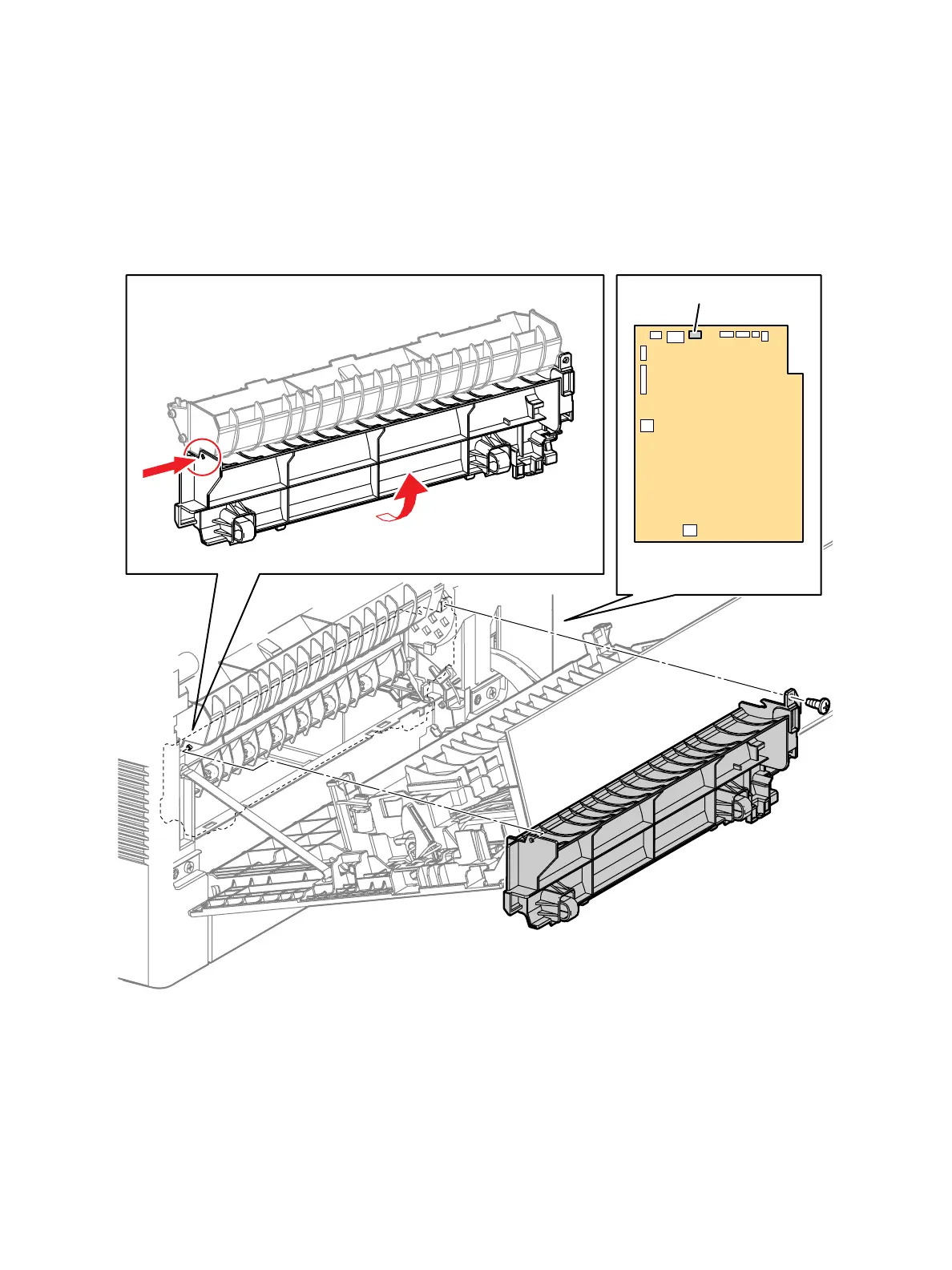Service Parts Disassembly
Phaser 3610, WorkCentre 3615 Service Manual4-56
4. From the rear of the machine, remove the Rear Interlock Switch Assembly. (Figure 2)
a. Disconnect P/J230 from the LVPS, and release the Rear Interlock Switch harness from the
harness guide.
b. Remove 1 screw (silver, tapping, 8mm),
c. Release 2 clips at the bottom to remove the Interlock Switch Assembly by rotating it upward
and to the left to release the assembly off the pin on the upper assembly.
Figure 2
P230
s3610-067
