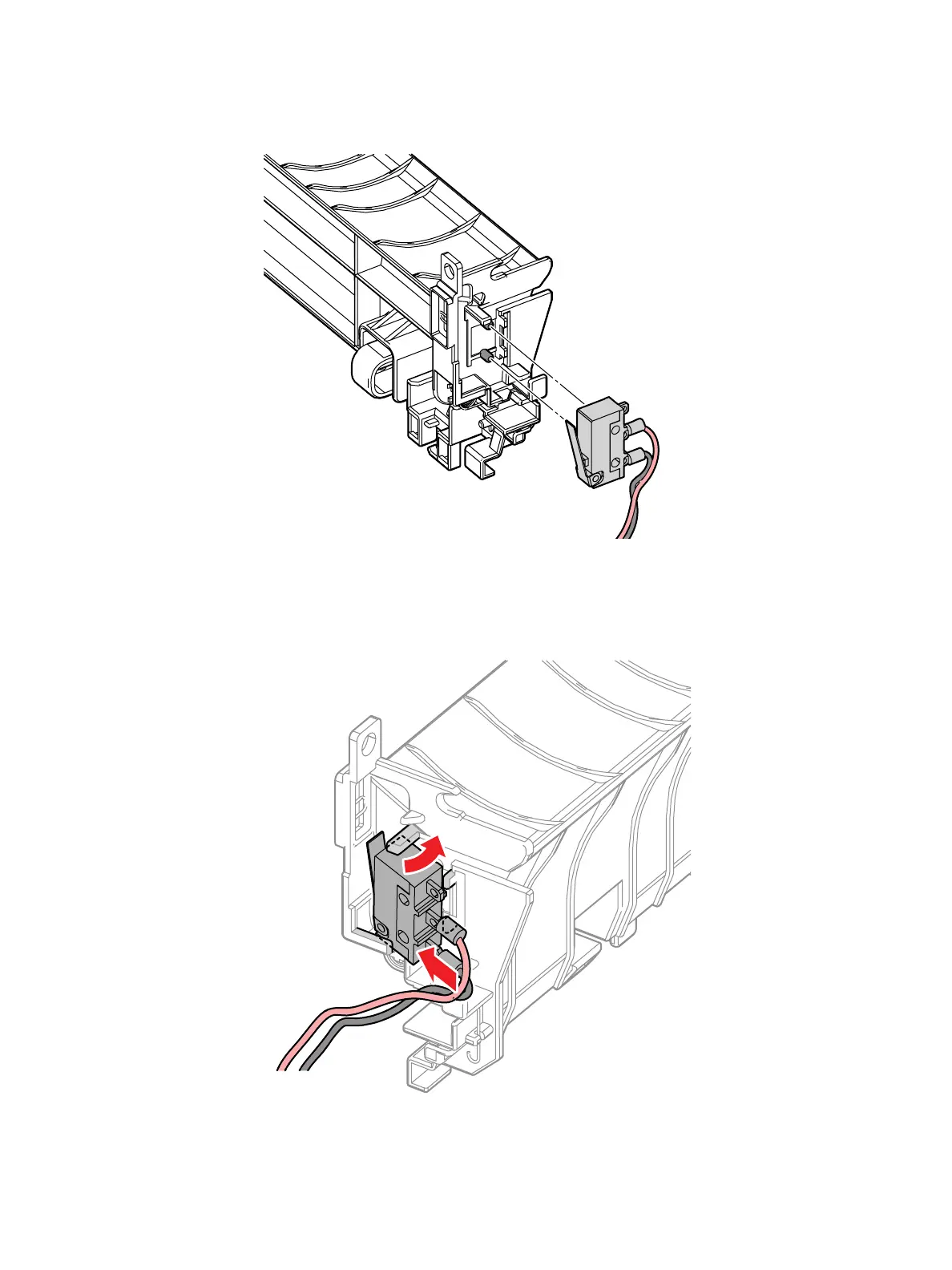Service Parts Disassembly
Phaser 3610, WorkCentre 3615 Service Manual 4-57
5. Remove the Rear Interlock Switch from the Interlock Switch Assembly. (Figure 3)
Figure 3
Replacement
1. When installing the Rear Interlock Switch, insert the switch into the holder, then press the switch
to engage the clips. (Figure 4)
Figure 4
2. Replace in reverse order.
s3610-068
s3610-069
