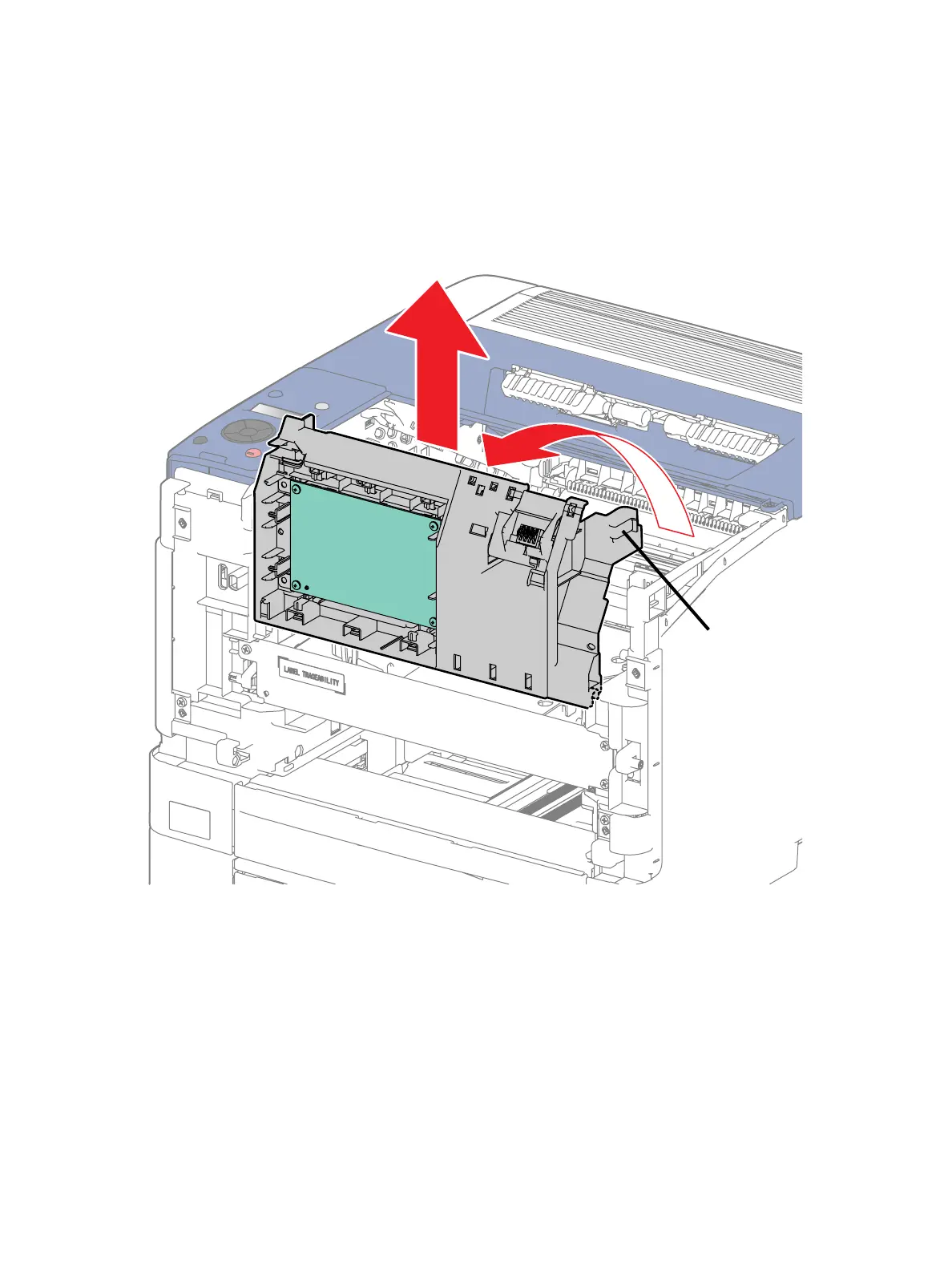Service Parts Disassembly
Phaser 3610, WorkCentre 3615 Service Manual 4-69
5. Remove the harnesses from the MCU PWB Housing harness guides to provide enough slack to
move the MCU Housing to the front of the printer.
6. Release the MCU Housing. (Figure 3)
a. Release the clip.
b. Rotate the MCU PWB Housing toward the front of the machine,
c. Lift the MCU PWB Housing up off of the pins and rest the housing at the front of the printer.
Figure 3
s3610-03
b)
c)
a)
