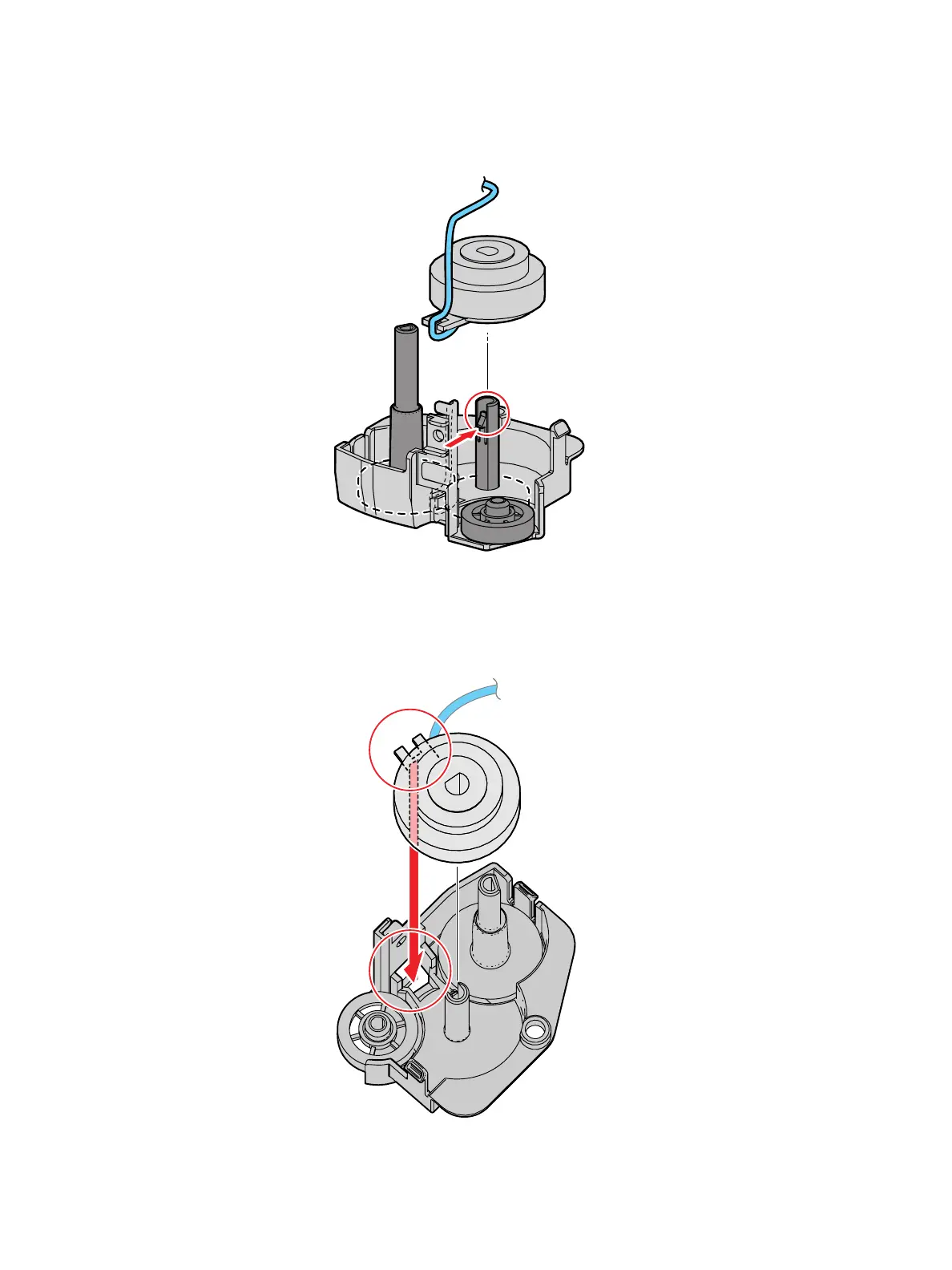Service Parts Disassembly
Phaser 3610, WorkCentre 3615 Service Manual 4-87
4. Release the harness of the invert clutch from the Exit Invert Drive Assembly.
5. Remove the invert clutch by releasing 1 clip on gear E5. (Figure 3)
Figure 3
Replacement
1. When installing the invert clutch, align the tab with the Exit Invert Drive Assembly stopper.
(Figure 4)
Figure 4
s3610-056
s3610-057
