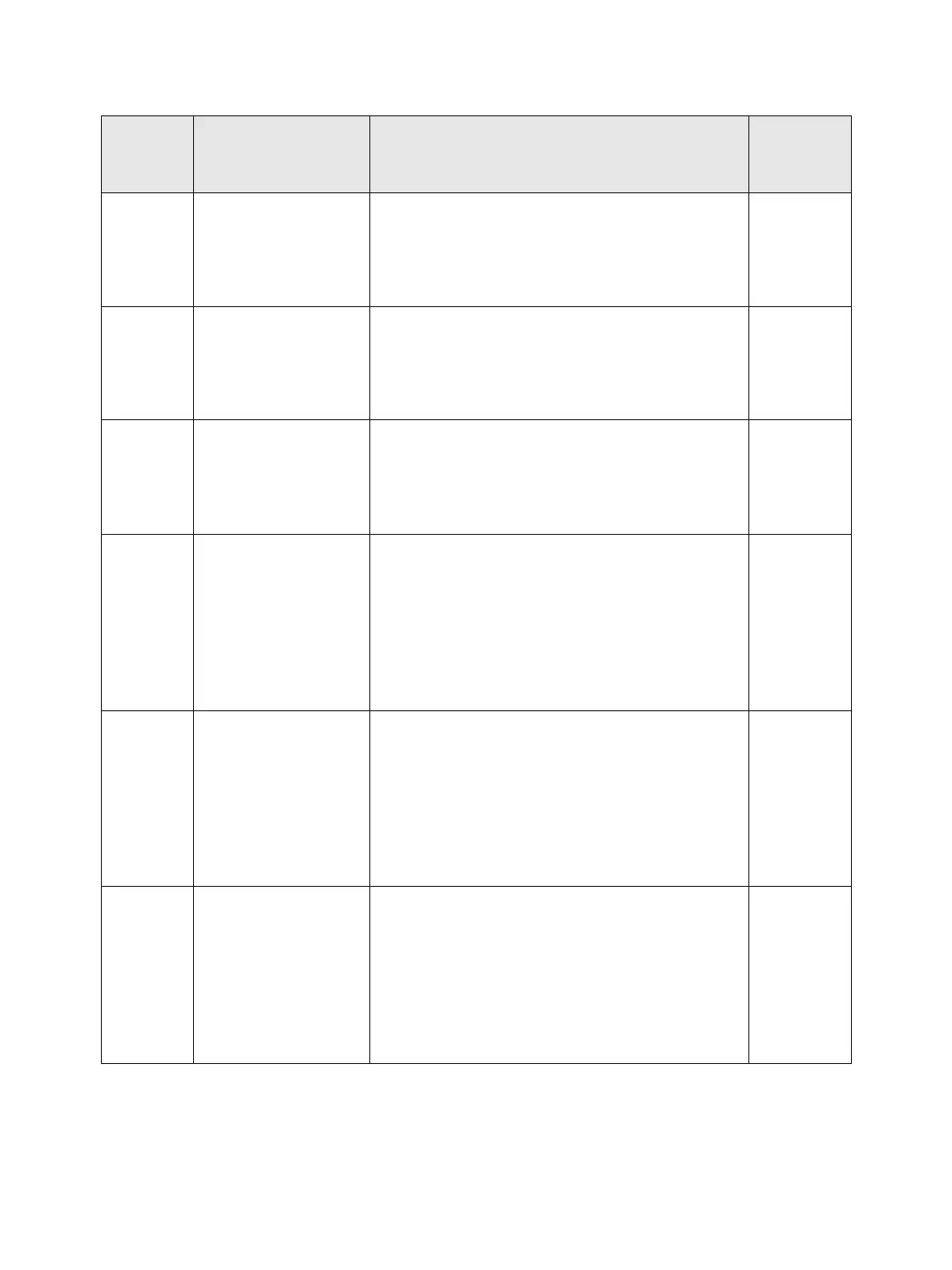Troubleshooting
Phaser 3610, WorkCentre 3615 Service Manual2-28
024-360
Download Error
Send FW Data
Error 024-360
Send FW Data
<Engine Code DownLoad Error>
Cause:
Download failure of MCU firmware.
FIP 1. 109
024-362
IOT Start Error
Power Off/On
Error 024-362
Power Off/On
<Print Engine Start Error>
Cause:
"Start Image Making" has not been issued within
the time allowed.
FIP 1. 110
024-371
MCU Comm. Error
Power Off/On
Error 024-371
Power Off/On
<Engine Communication Error>
Cause:
Communication fail between MCU and ESS.
FIP 1. 111
024-910
Load Tray 1
XXX
Load Tray 1
YYY
(XXX:Paper Size
YYY:Paper Type)
<Tray 1 Paper Size Mismatch>
Cause:
The size of paper in the Tray 1does not match the
specified print size.
FIP 1. 112
024-911
Load Tray 2
XXX
Load Tray 2
YYY
(XXX:Paper Size
YYY:Paper Type)
<Tray 2 Paper Size Mismatch>
Cause:
The size of paper in the Tray 2 does not match the
specified print size.
FIP 1. 113
024-912
Load Tray 3
XXX
Load Tray 3
YYY
(XXX:Paper Size
YYY:Paper Type)
<Tray 3 Paper Size Mismatch>
Cause:
The size of paper in the Tray 3 does not match the
specified print size.
FIP 1. 113
Status
Code
(3610)
LCD Message Name/Description of Error FIP