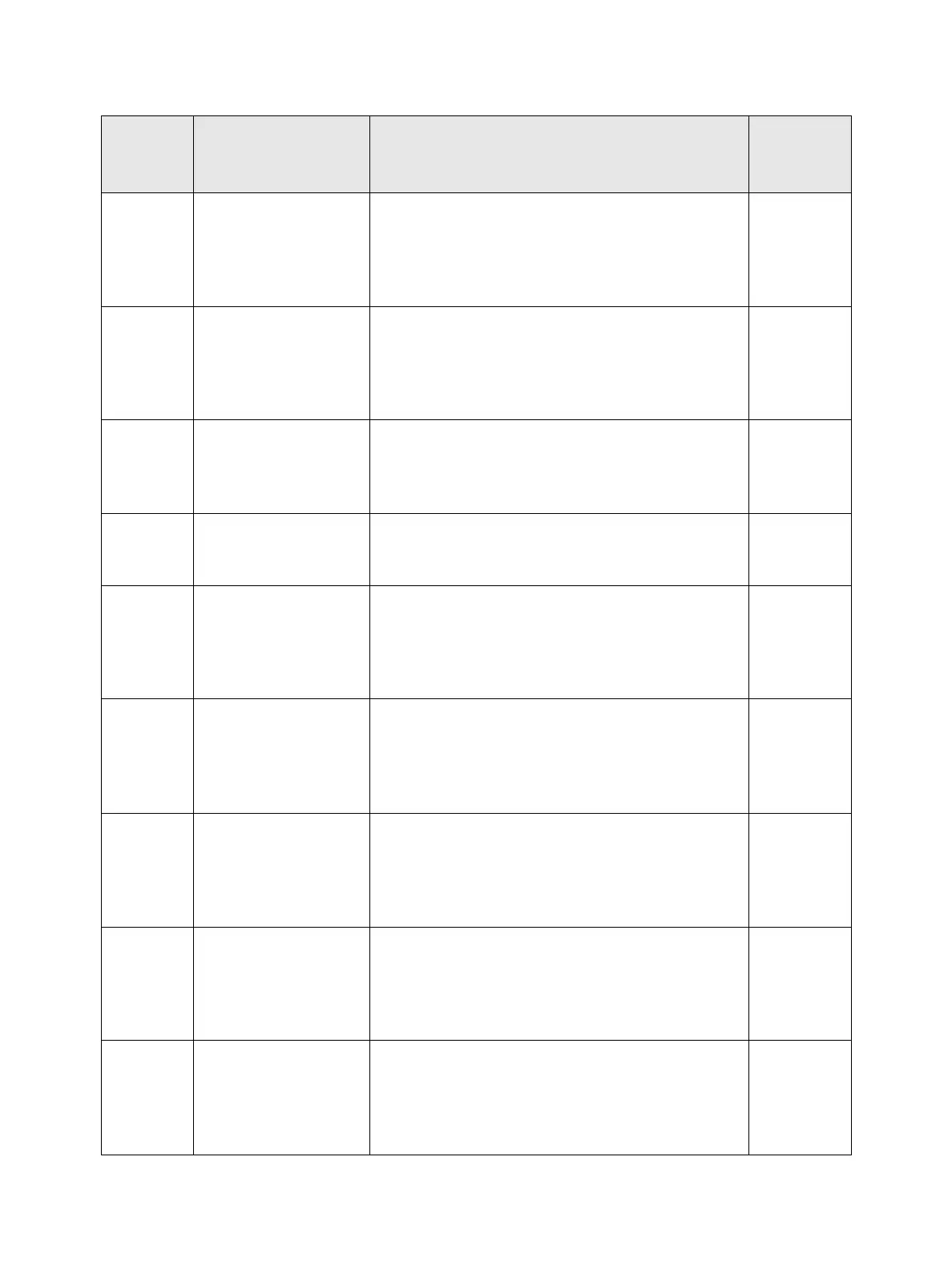Troubleshooting
Phaser 3610, WorkCentre 3615 Service Manual2-38
091-915
Drum Error
Reseat Drum
Error 091-915
Reseat Drum
<Drum CRUM Data Broken Fail>
Cause:
Malfunction of Drum CRUM was detected.
FIP 1. 290
091-921
Insert
Drum Cartridge
<IOT Drum Detached>
Cause:
It was detected that the Drum CRUM is not at the
specified position.
(Loose CRUM)
FIP 1. 290
091-953
Seal Tape Error
Drum Cartridge
<Drum Tape Staying>
Cause:
The remaining Tape of the Drum Cartridge was
detected.
FIP 1. 291
091-963
Invalid
Drum Cartridge
<IOT Drum CRUM ID Error>
Cause:
The Drum CRUM ID error was detected.
FIP 1. 290
092-315
ATC Sensor Err
Reseat Cartridge
Error 092-315
Power Off/On
<ATC Fail>
Cause:
The ATC Sensor error was detected.
FIP 1. 292
092-661
Env Sensor Error
Power Off/On
Error 092-661
Power Off/On
<IOT Environment Sensor Error>
Cause:
The Temp. Sensor or the Humidity Sensor error
was detected.
FIP 1. 256
093-426
Toner Low
Replace Soon
<Toner Near Life>
Cause:
It was detected that the Toner Cartridge needed
to be replaced soon.
FIP 1. 293
093-922
Low Toner Density
Remove Toner,
Shake Cartridge
and Reinstall
<Toner Low Density>
Cause:
Low concentration of the Toner was detected.
FIP 1. 294
093-925
CRUM Error
Reseat Cartridge
Error 093-925
Reseat Cartridge
<Toner CRUM Error>
Cause:
The Toner CRUM error was detected.
FIP 1. 295
Status
Code
(3610)
LCD Message Name/Description of Error FIP