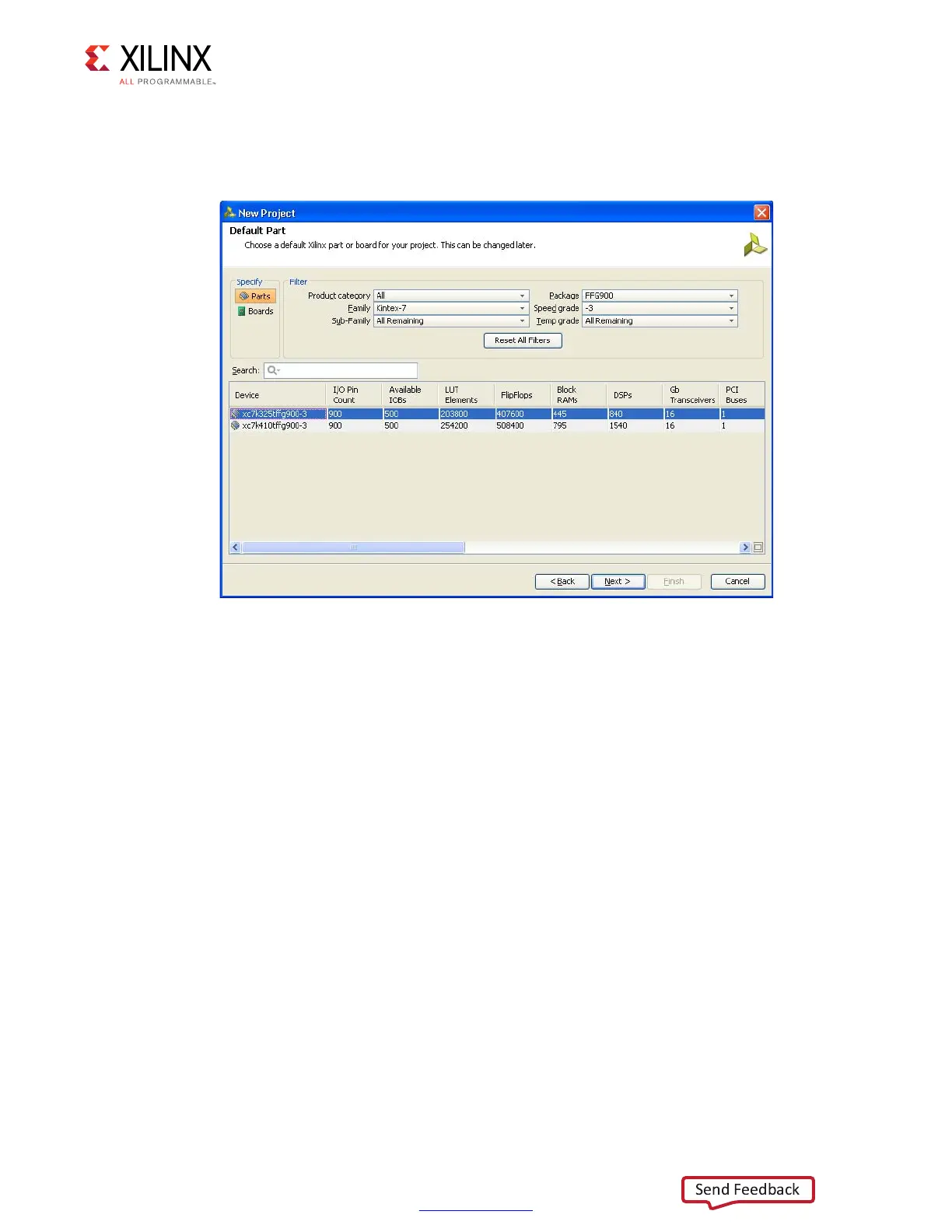Zynq-7000 AP SoC and 7 Series FPGAs MIS v4.1 522
UG586 November 30, 2016
www.xilinx.com
Chapter 4: LPDDR2 SDRAM Memory Interface Solution
Select the target Family, Package, and Speed Grade. The valid devices are displayed in
the same page, and the device can be selected based on the targeted device
(Figure 4-9).
Apart from selecting the parts by using Parts option, parts can be selected by choosing
the Boards option, which brings up the evaluation boards supported by Xilinx
(Figure 4-10). With this option, design can be targeted for the various evaluation
boards. If the XCI file of an existing IP was selected in an earlier step, the same part
should be selected here.
X-Ref Target - Figure 4-9
Figure 4-9: Default Part (Customized Window)